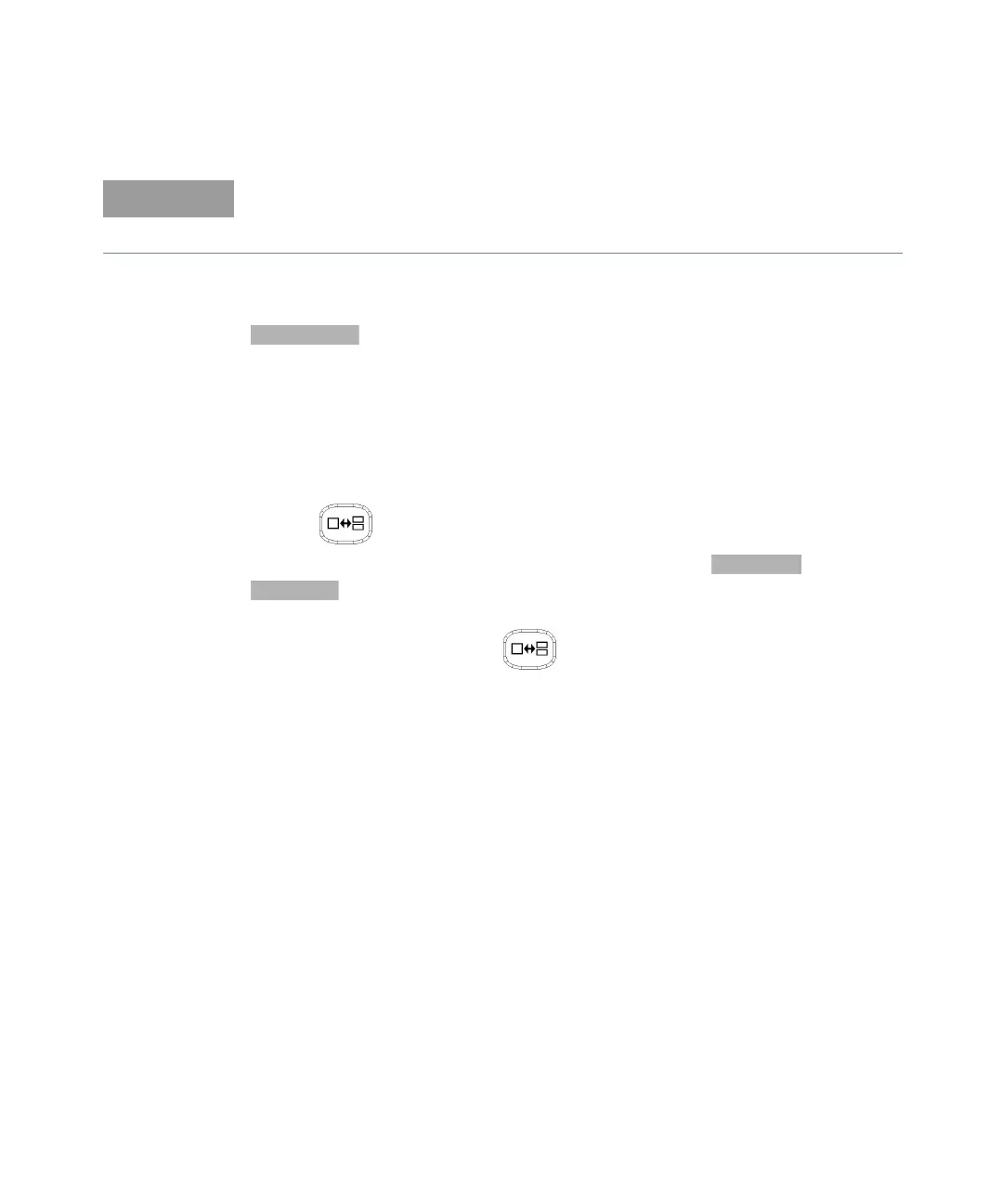3 Using P-Series Power Sensor
160 Keysight N1911A/1912A User’s Guide
Gate Control Press
to display the Gate Ctrl menu. Setting the gate features are
described in greater details in “Gate Control in a Single Enlarged Window” on
page 156”.
Viewing the results in a full screen window
Use the key to display the trace in a full screen window display. This
provides a better resolution on the display. You can press or
to display the results as set in Single Enlarged Window mode. The
current settings of the X and Y scale are displayed on the reporting line above the
results. You need to toggle the key to allow the softkeys to be displayed.
If you want to view the trace in linear mode, the Trace Setup is the only location
where you can change the Y-scale units from
dBm to Watts; otherwise the
default unit is in logarithmic.