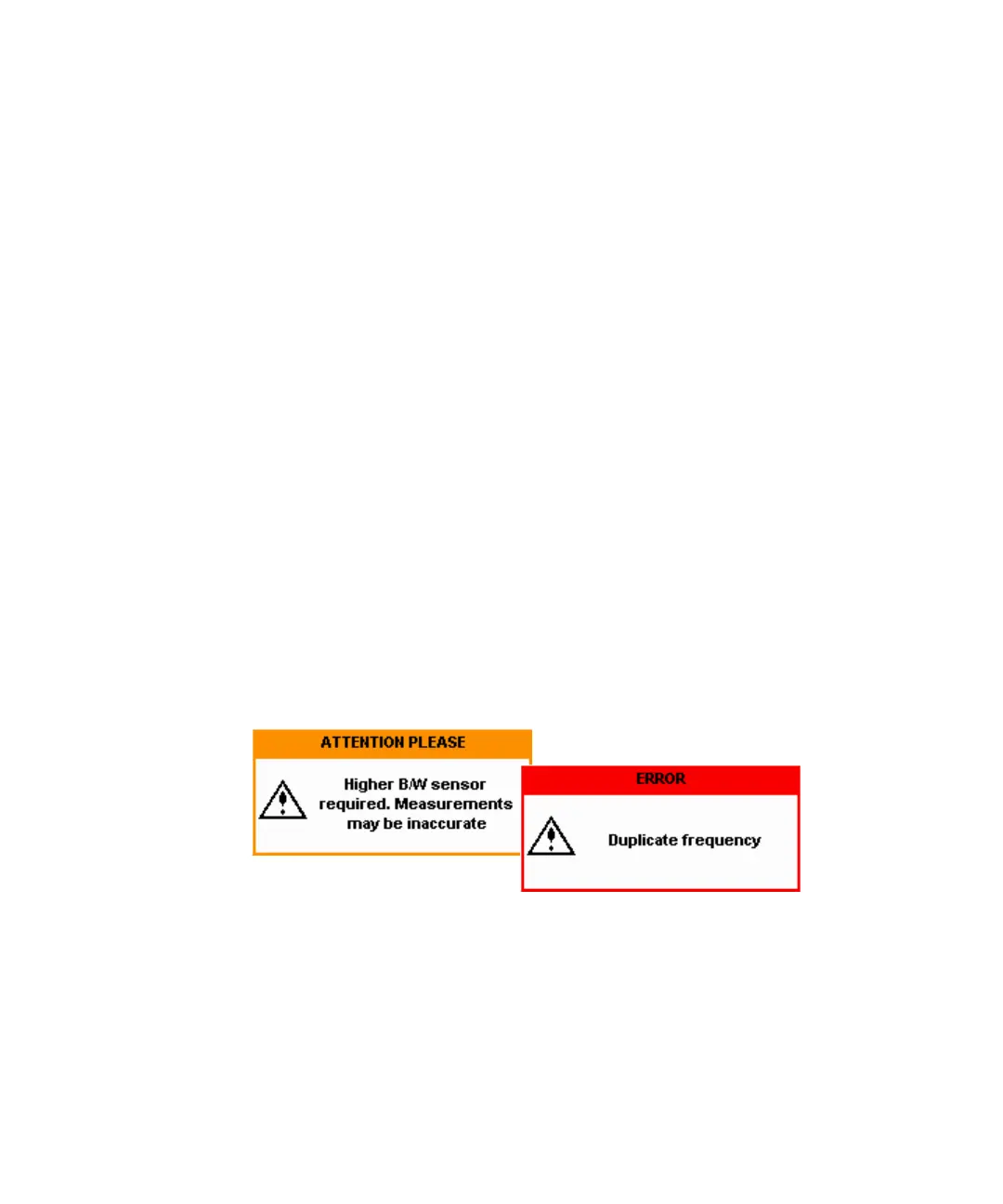1Introduction
46 Keysight N1911A/1912A User’s Guide
Window Symbols and Pop-ups
There are several different graphic symbols and pop-up windows that can occur
on the power meter display. These can occur for a variety of reasons, for example:
– An error or warning occurs
– You are required to wait while the power meter carries out a procedure
– You are required to select an entry from a list
– You are required to enter a numeric value
There are three different colors used to signify the pop-up status:
– Green - used to allow data entry
– Orange - used to display information
– Red - used to display an error
Warning symbol pop-up
The warning symbol is displayed either in a pop-up window or directly in the
measurement window when such an event occurs. A pop-up window is displayed
for approximately two seconds. The text in the pop-up window gives details of the
warning type, for example, to indicate that a power sensor has insufficient
bandwidth or a previous entered frequency value in a table. Depending on the
severity of the warning, the pop-up may be displayed in Orange or Red.