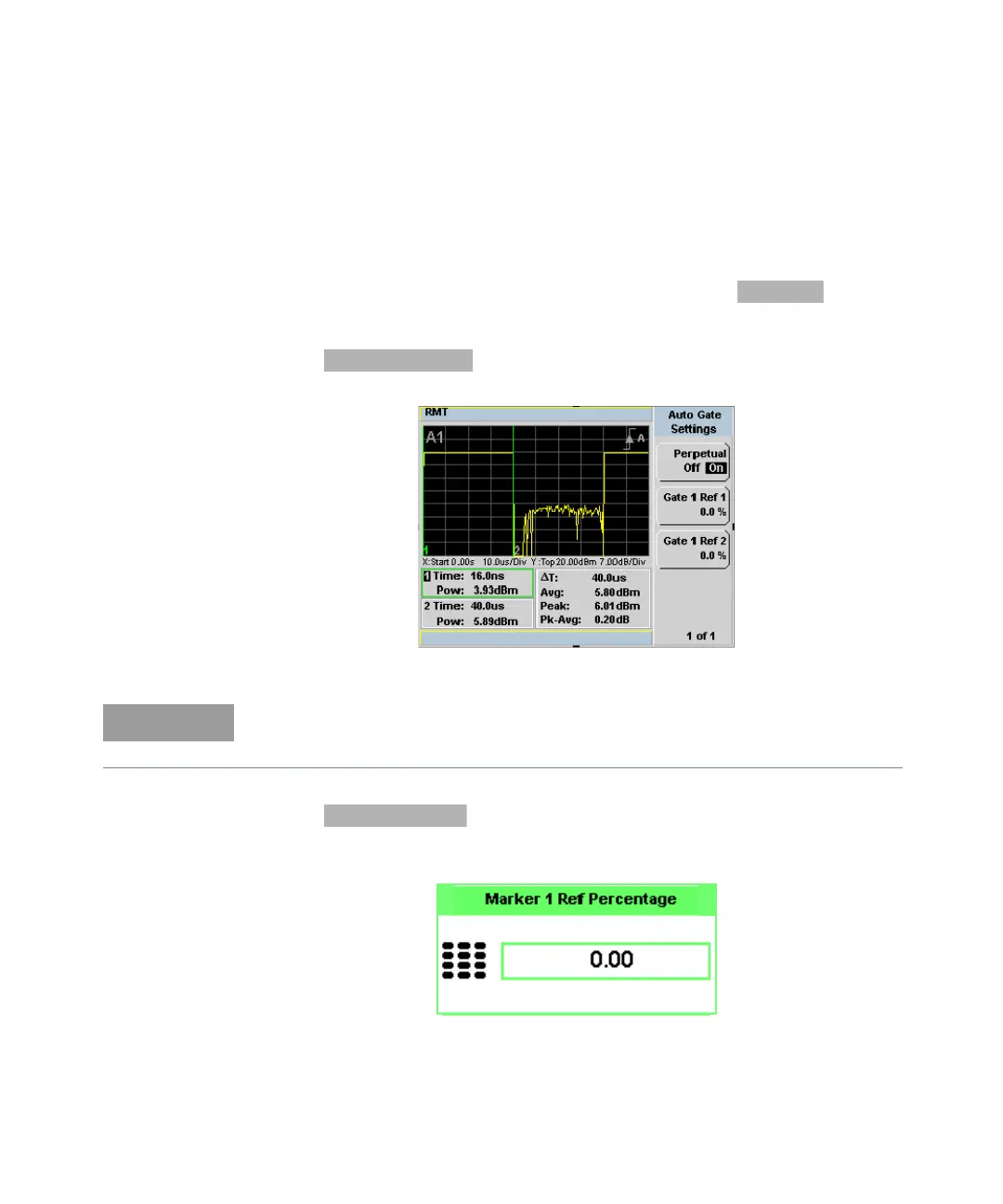2 General Power Meter Functions
90 Keysight N1911A/1912A User’s Guide
Auto Gate
This feature will automatically set the gates (start and stop times of the user
defined time interval) for each measurement relative to the rising and falling
edges’ trigger point.
– Proceed to the second page of Gate Ctrl menu and press softkey.
–To change the Auto Gate setup:
1 Press softkey.
Figure 2-26 Auto Gate Settings display
2 Press softkey. The Marker 1 Ref Percentage pop-up is
displayed.
Figure 2-27 Marker 1 Ref Percentage pop-up
Auto Gate Settings enables the placing of markers (gates) at different positions.
