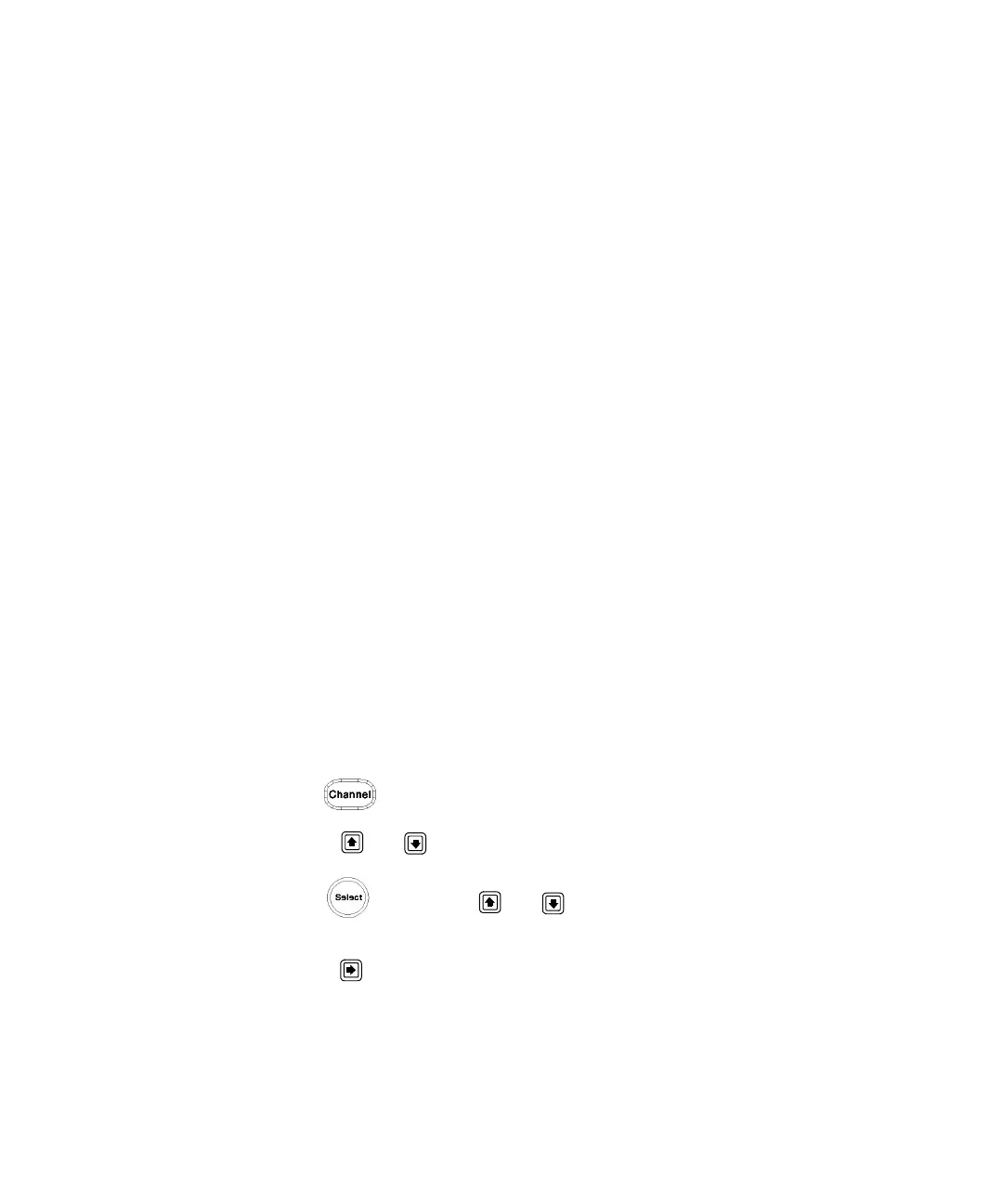Using E9300 E-Series Power Sensors 5
Keysight N1911A/1912A User’s Guide 195
Measuring TDMA Signals
Power meter and sensor operation
The voltages generated by the diode detectors in the power sensor can be very
small. Gain and signal conditioning are required to allow accurate measurement.
This is achieved using a 440 Hz square wave output from the power meter to drive
a chopper-amplifier in the power sensor. Digital Signal Processing (DSP) of the
generated square wave is used by the power meter to recover the power sensor
output and accurately calculate the power level.
The chopper-amplifier technique provides noise immunity and allows large
physical distances between power sensor and power meter (Keysight 11730
Series cables available up to 61 metres). Additional averaging helps reduce noise
susceptibility.
Achieving stable results with TDMA signals
The averaging settings in the power meter are designed to reduce noise when
measuring continuous wave (CW) signals. Initial measurement of a pulsed signal
may appear unstable with jitter on the less significant displayed digits. With
pulsed signals the averaging period must be increased to allow measurement over
many cycles of the pulsed signal.
Procedure
Set the averaging as follows:
1 Press
. On dual channel meters, select the required channel.
2 Use the and keys to select the Filter setting field.
3 Press and use the and keys to step through the available
settings. Select MAN.
4 Use the key to select the Meas Avg: value field.
