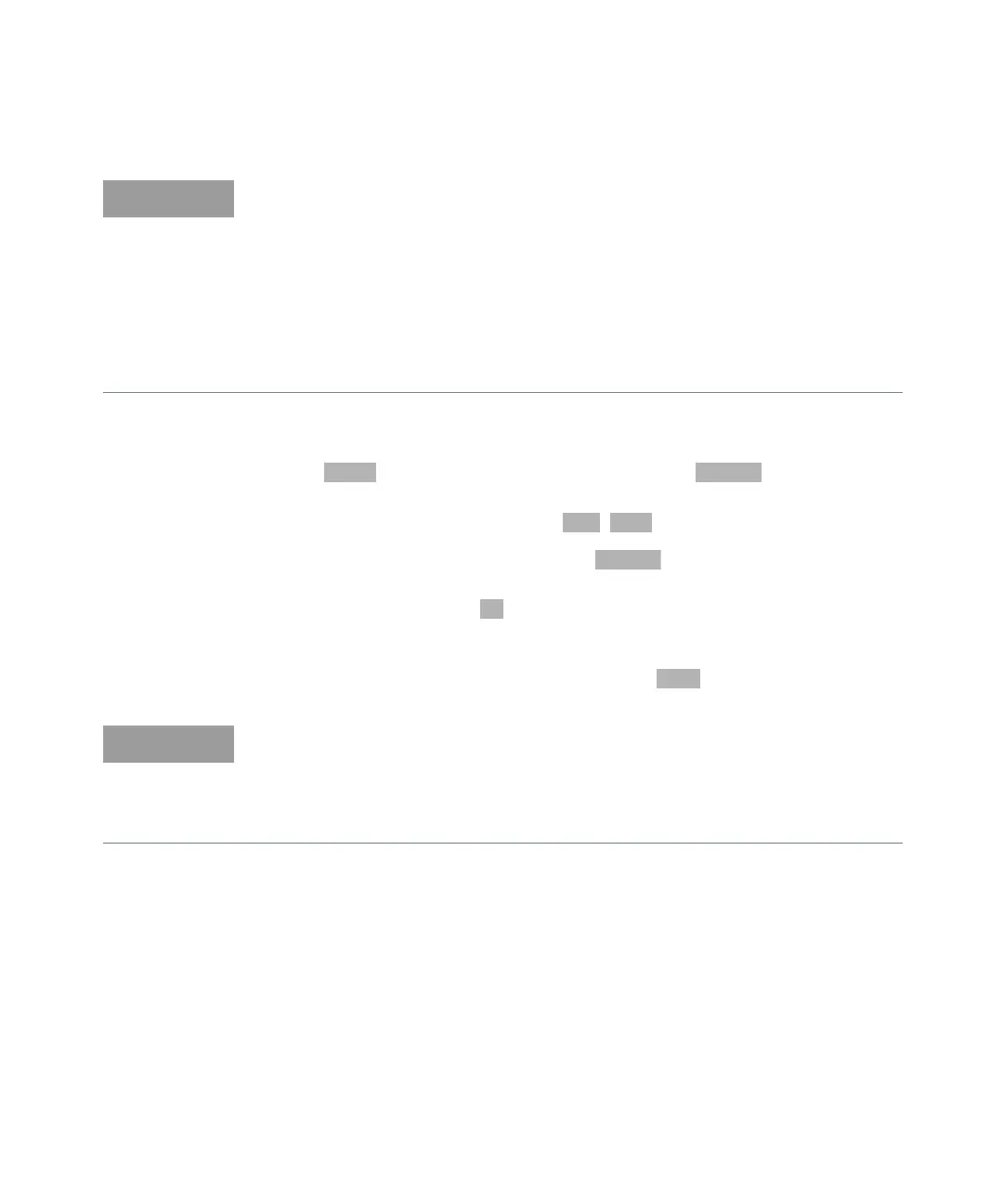7 Using 8480 Series Power Sensors
224 Keysight N1911A/1912A User’s Guide
Enter (or edit) the frequency and cal factor pairs as follows:
1 Press to add a new frequency value (or press to edit). Use the
numeric keypad to enter the required value in the Frequency pop-up window.
Complete the entry by pressing the , keys.
2 Enter the new cal factor value (or press to edit). Use the numeric
keypad to enter the required value in the Cal Factor pop-up window. Complete
the entry by pressing the key.
3 Continue adding/editing values until you have entered all the data you require.
4 When you have finished editing the table press to save the table.
A calibration factor in the range of 1 % to 150 % can be entered.
The following rules apply to naming sensor calibration tables:
– The name must consist of no more than 12 characters.
– All characters must be upper or lower case alphabetic characters, or numeric
(0-9), or an underscore (_).
– No other characters are allowed.
– No spaces are allowed in the name.
Ensure that the frequency points you use cover the frequency range of the
signals you want to measure. If you measure a signal with a frequency outside
the frequency range defined in the sensor calibration table, the power meter
uses the highest or lowest frequency point in the sensor calibration table to
calculate the offset.
