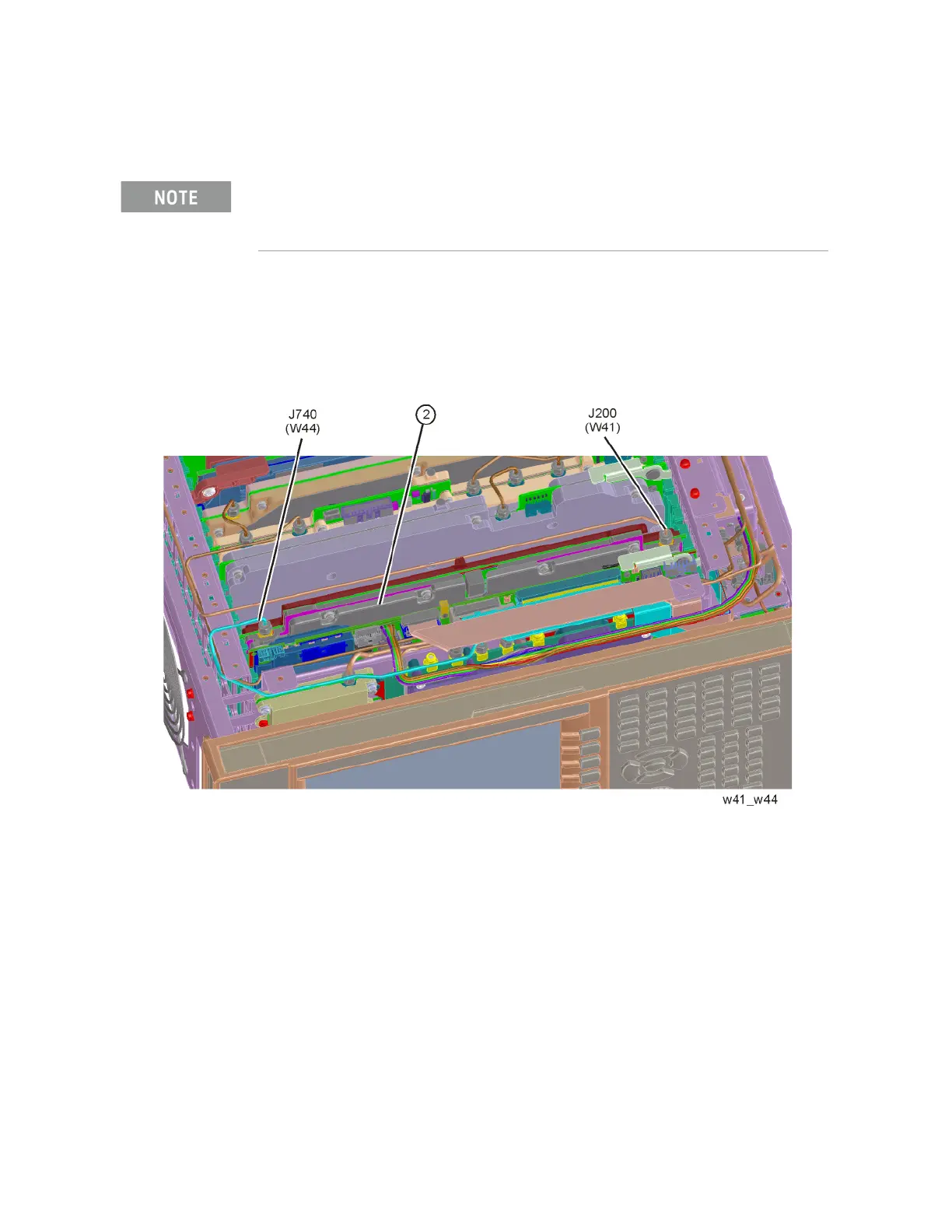266 Keysight N9038A MXE Service Guide
L.O. Synthesizer
A14 L.O. Synthesizer Assembly Troubleshooting
Frequency and Amplitude of the 1st LO Output
1. Remove the instrument dress cover (MP24) and top brace (MP10). Refer to
Chapter 18, “Assembly Replacement Procedures” for instructions on
removing these covers.
2. Disconnect cable W44 from A14J740 as shown in Figure 7-2.
Figure 7-2 A14 LO Synthesizer Connections
3. Connect a spectrum analyzer to J740 for signal frequency and amplitude
verification.
4. Turn the instrument on and allow it to complete its boot up process.
5. Tune the instrument to a Center Frequency of 50 MHz with a Span of 0 Hz
by pressing Freq, 50 MHz and SPAN, Zero Span.
6. Verify that the frequency of the 1st LO signal at J740 is 5172.5 MHz and
that the amplitude is between +13 and +18 dBm as shown in Figure 7-3.
Before verifying the functionality of the A14 LO Synthesizer assembly make sure that the
4800 MHz Reference signal from the A16 Reference assembly is of the correct frequency and
amplitude. Refer to Chapter 9, “Reference Assembly”.
