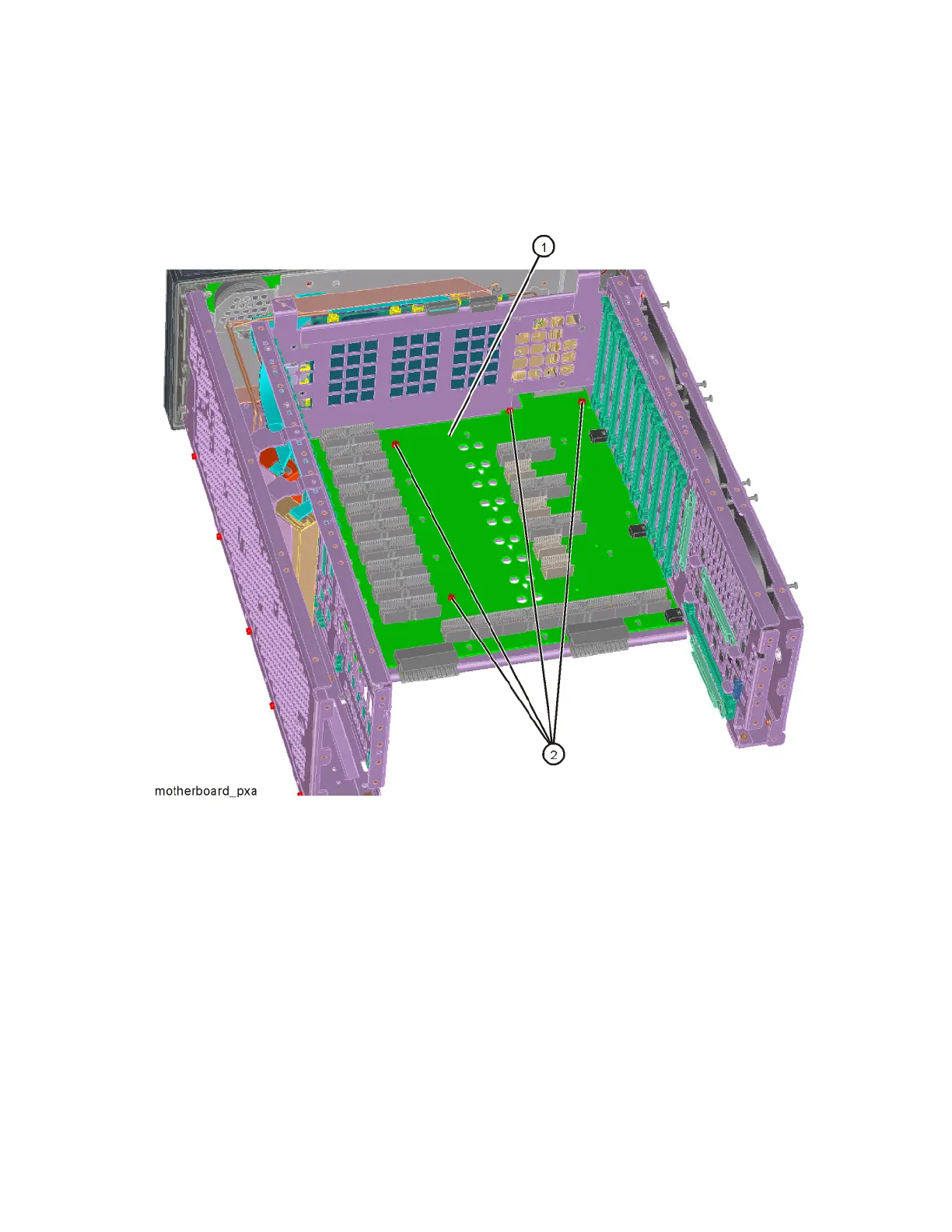610 Keysight N9038A MXE Service Guide
Assembly Replacement Procedures
Motherboard Assembly
22.Refer to Figure 18-59. Remove the motherboard (1) by removing the four
screws (2) (0515-0372). Slide the motherboard back off the standoffs and
lift it up and out.
Figure 18-59 Motherboard Assembly Removal
Replacement
1. Refer to Figure 18-59. Place the motherboard (1) on standoffs and slide
into position in the chassis and replace the four screws (2) (0515-0372).
Torque to 9 inch-pounds.
2. Refer to Figure 18-58. Replace the left side chassis by replacing the nine
screws (0515-0372). Torque to 9 inch-pounds.
3. Refer to Figure 18-56. Replace the midplane bracket (1) by replacing the
eight screws (2) (0515-0372). Torque to 9 inch-pounds.
4. Replace the fan assembly. Refer to the Fan Assembly replacement
procedure.
