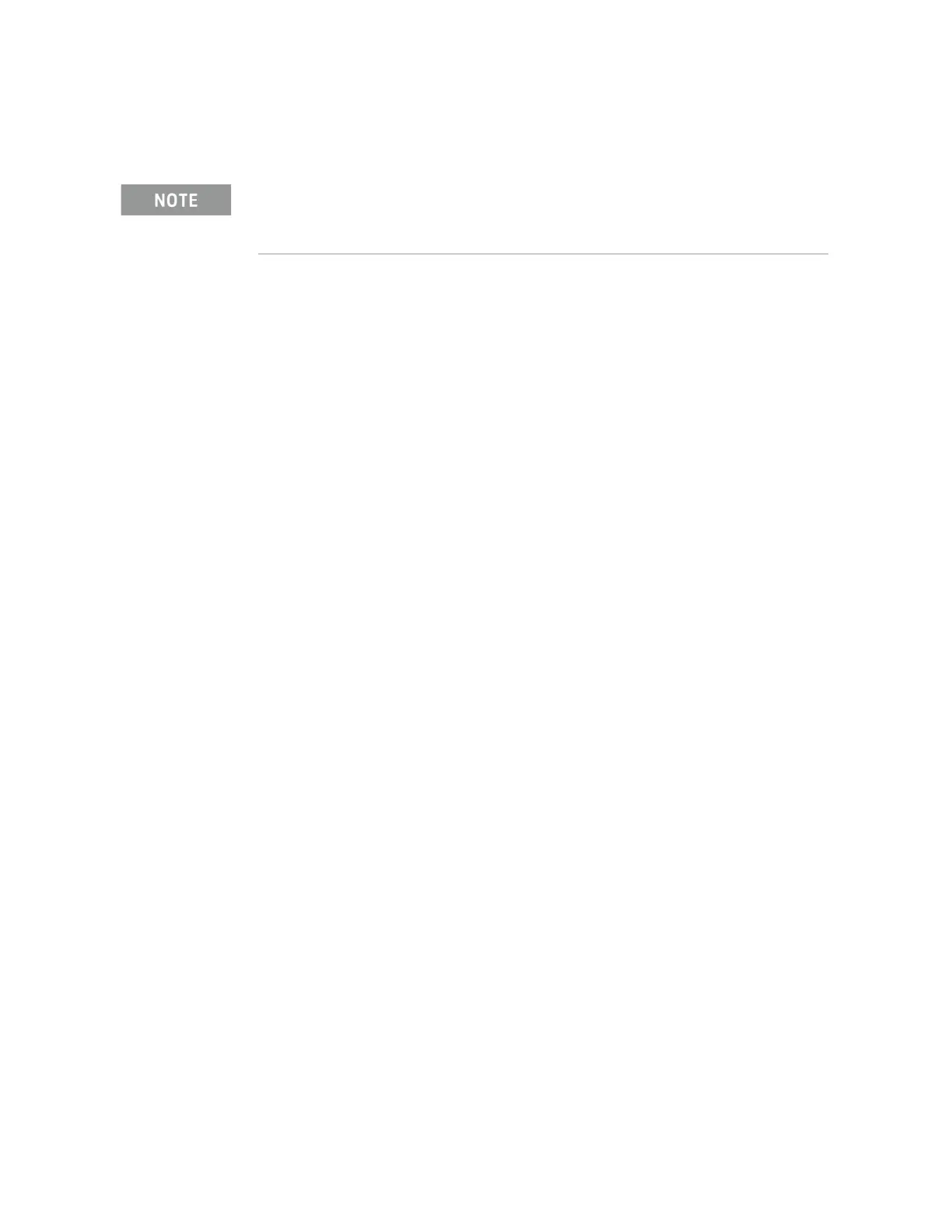Keysight N9038A MXE Service Guide 387
Optional Assemblies
A25 Wideband Analog IF Assembly Troubleshooting
A25 Wideband Analog IF Assembly Troubleshooting
Since the A25 Wideband Analog IF assembly output is digital the amount of
signal tracing and troubleshooting that can be performed on this assembly is
limited. However, there are a few things that can be checked to verify that it is
functioning properly. They are:
1. Assembly Initialization
2. Overall Wideband Signal Path Verification
3. 2400 MHz Reference Input Verification
4. Input Signal Level Verification
5. Input Switching Verification
Assembly Initialization
Before the A25 Wideband Analog IF assembly will function properly it needs to
initialize itself when the instrument is turned on and be recognized by the
instrument software. The first step in verifying that this has happened is to look
at the instrument Hardware Information screen. To view this information press
System, Show, Hardware. Once you do this you will see a listing of instrument
hardware assemblies that are installed. The A25 Wideband Analog IF assembly
should identify itself on this list as WB Analog IF. If this assembly does not
identify itself the cause for this will need to be determined before any other
troubleshooting is performed. The most probable causes for this type of a
problem would be:
— FPGA Code on the assembly is corrupt
Solution: Reload the FPGA code. See “FPGA Synchronization” in
Chapter 19, “Post-Repair Procedures”
— An instrument power supply voltage is not operating properly
Solution: Verify all instrument power supply voltages. See Chapter
12, “Power Supply & Midplane”.
— A25 Wideband Analog IF assembly is defective
Solution: Replace the A25 Wideband Analog IF assembly
Refer to Chapter 15, “Block Diagrams”
