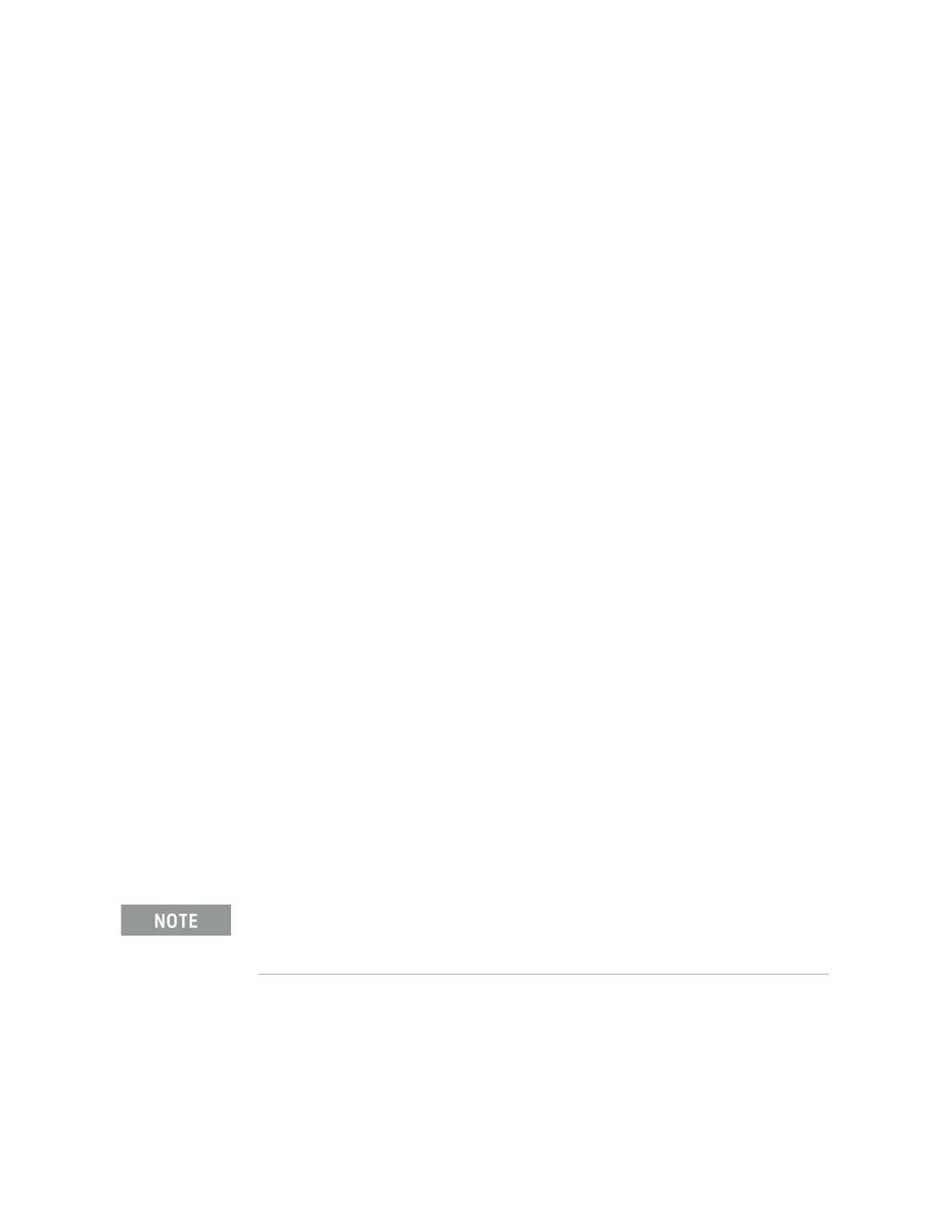672 Keysight N9038A MXE Service Guide
Tests
Displayed Average Noise Level (DANL)
Procedure
1. Configure the equipment as shown in Figure 22-1.
2. Select RF Input 1 on the receiver by pressing Input/Output, RF Input, RF
Input Port, RF Input.
3. Preset the receiver by pressing Mode, Spectrum Analyzer, Mode Preset.
4. Set up the receiver by pressing:
Mode Setup, EMC Standard, None
FREQ Channel, Center Freq, 10, MHz
Input/Output, RF Input, RF Coupling DC (if available)
SPAN X Scale, Span, 10 kHz
AMPTD Y Scale, –70 dBm
AMPTD Y Scale, Attenuation, MechAtten, 0 dB
BW, Res BW, 1 kHz
BW, Video BW, 100 Hz
Meas Setup, Average/Hold, Number, 20, Enter
Trace/Detector, Trace Average
Single
5. Perform the following steps for each row listed in Table 22-3 that applies
to the frequency range of the instrument being tested:
a. Set the receiver center frequency to the value listed in the Center
Frequency column in Table 22-3 by pressing FREQ Channel, Center
Freq
, [Value].
b. On the receiver, press Restart.
c. Wait for the receiver to finish averaging.
d. On the receiver, press View/Display, Display, Display Line On.
e. Rotate the knob and set the display line at the average amplitude of
the displayed noise floor by visual inspection.
f. Confirm that the measurement is performed on the analyzer noise
floor and not on a residual response within the displayed 10 kHz
span.
g. Enter the value of the display line as the Measured Average Noise
Level in Table 22-3.
Ignore the residual response if one appears when taking the measurement.
