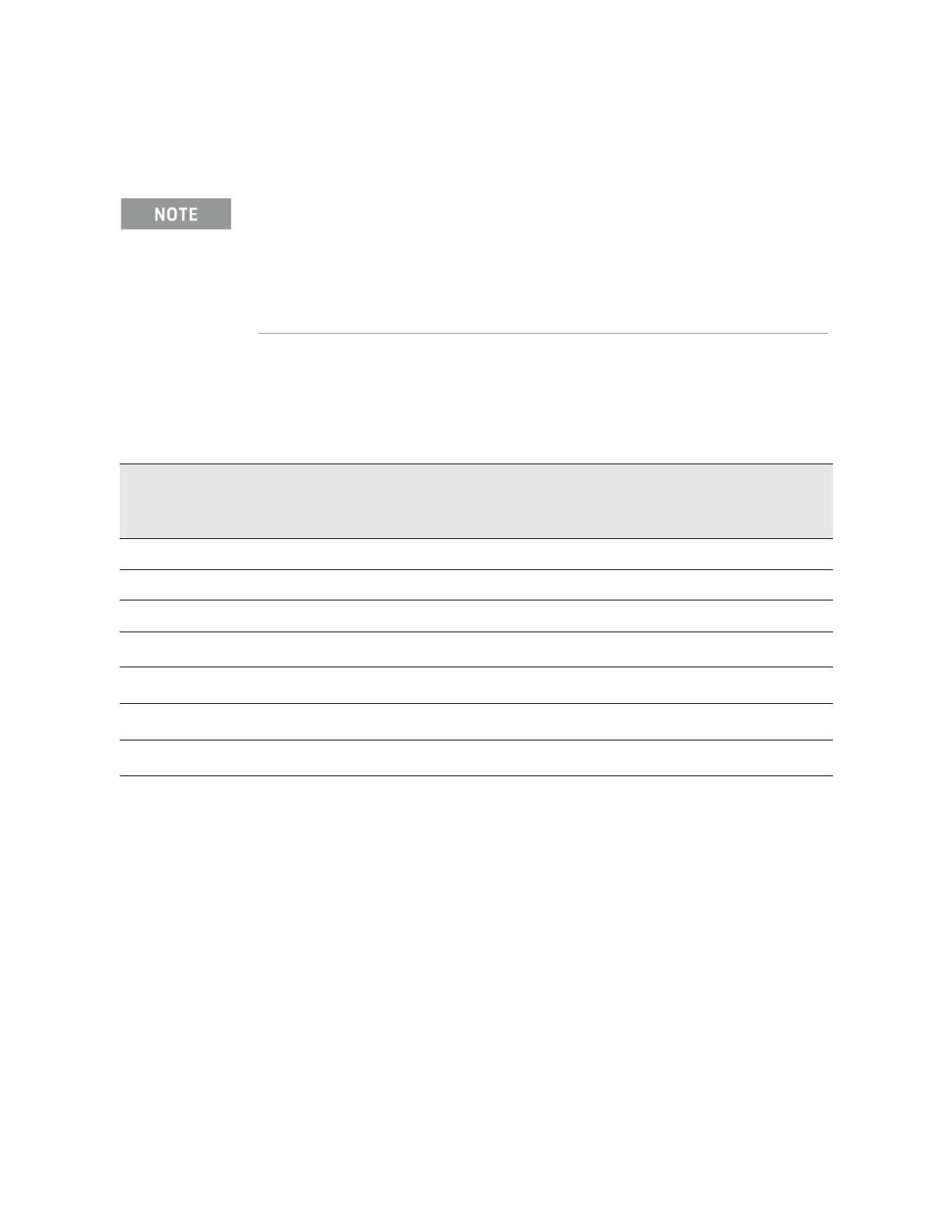Keysight N9038A MXE Service Guide 673
Tests
Displayed Average Noise Level (DANL)
h. Normalize the measured value to a 1 Hz BW by adding -30 dB to
the measured value.
i. Enter the Normalized Average Noise Level value in Table 22-3.
j. The value of the normalized displayed average noise should be less
than the specification value.
6. Attach a 50 Ω termination to RF Input 2.
7. Select RF Input 2 on the receiver by pressing Input/Output, RF Input, RF
Input Port, RF Input 2.
8. Tune the receiver to 10 MHz by pressing Freq Channel, Center Freq,
10 MHz.
The −30 dB value is added because the formula used to calculate the value of the noise power in
a 1 Hz BW when measured with a 1 kHz BW is:
Normalized Noise = 10 Log (BW 2/BW 1) where BW 2 is the 1 kHz BW we
measure and BW 1 is 1 Hz BW to which we want to normalize.
Therefore, 10 Log (1000) = 30 dB, so the noise floor will be 30 dB lower in
a 1 Hz BW.
Table 22-3 Displayed Average Noise Level (DANL) Results - RF Input 1
Center Frequency
Measured Average Noise Level
(dBm)
Normalized Average Noise Level/
(1 Hz BW)
(dBm)
Test Limits
(dBm)
10 MHz –150
2 GHz –150
6 GHz –145
13 GHz
a
–147
20 GHz
a
–142
26.5 GHz
a
–135
30 GHz
b
–141
44 GHz
b
–135
a. Option 526 and 544 only.
b. Option 544 only.
