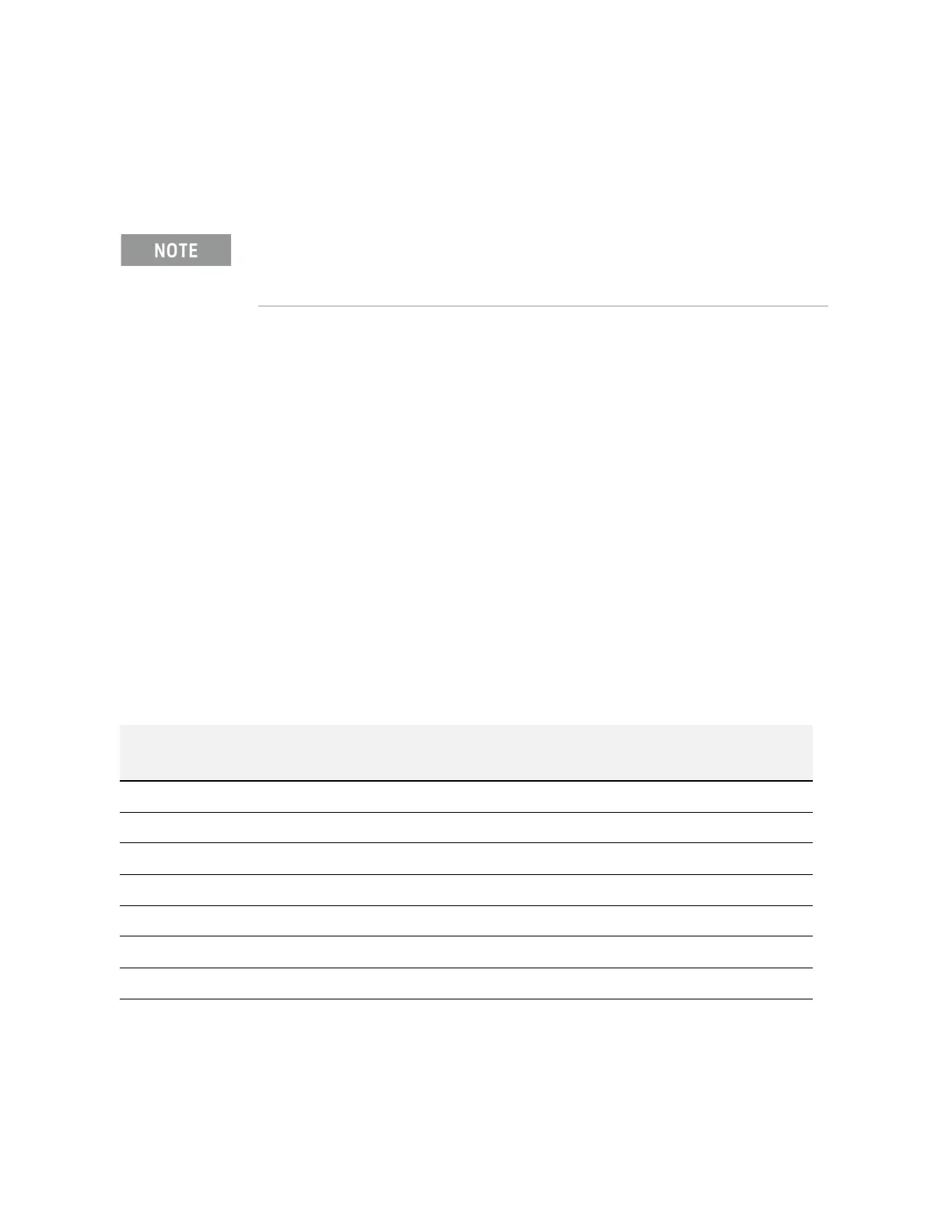402 Keysight N9038A MXE Service Guide
Optional Assemblies
A30 LISN Control Assembly Troubleshooting
Output Data Line Status LEDs
There are eight output data line status indicating LEDs on the A30 LISN Control
assembly. Their location is shown in Figure 14-8.
In the Spectrum Analyzer mode, or from a Mode Preset state in the EMI
Receiver mode, LEDs DS1 through DS5 should be on; DS6 through DS8 should
be off, as shown in Table 14-4.
1. Remove the instrument dress cover and top brace. Refer to Chapter 18,
“Assembly Replacement Procedures” for removal instructions.
2. Turn the instrument on and allow it to complete its boot up process.
3. Once the instrument completes its boot up process press the Mode Preset
key to be sure that the instrument is in a known state. The state of the
output data line status LEDs should now be as shown in Table 14-4.
4. If the status of any of the LEDs is not correct verify that all of the
instrument power supply voltage levels are correct. For information on
how to verify these voltage levels see Chapter 12, “Power Supply &
Midplane”.
5. If the power supply voltages are all correct and the state of the status
LEDs are still not correct replace the A30 LISN Control assembly.
Before verifying the status of the output data line LEDs be sure to verify that the A30 LISN
Control assembly is identified by the instrument and that the Option LSN license key is properly
installed. See the “Assembly Initialization” and “Option LSN License Key” section in this
chapter for information on how this is done.
Table 14-4 A30 LISN Control Assembly Status LEDs and AUX I/O Connector Pinout
LED LED Preset State Corresponding
Data Line
AUX I/O
Pin Number
Data Line Preset
State
DS1 On Data 0 14 5 VDC
DS2 On Data 1 15 5 VDC
DS3 On Data 2 16 5 VDC
DS4 On Data 3 17 5 VDC
DS5 On Data 4 18 5 VDC
DS6 Off Data 5 19 0 VDC
DS7 Off Data 6 20 0 VDC
DS8 Off Data 7 21 0 VDC
