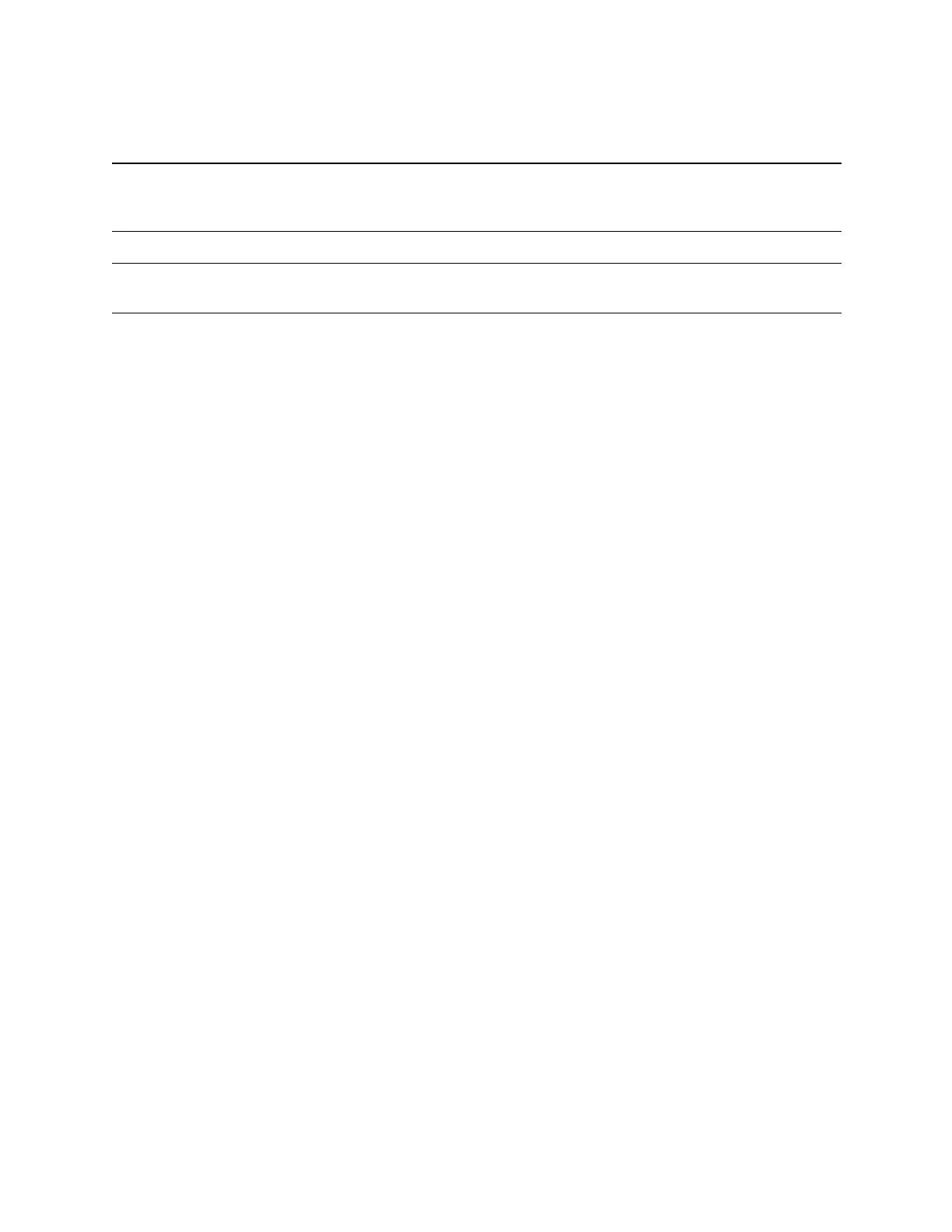Keysight N9038A MXE Service Guide 77
Instrument Messages
Event Messages
Event Messages
Event messages are displayed in the MSG area in the bottom left of the
instrument display. Event messages and message numbers are defined by the
SCPI standard.
In the X-Series, sub-messages are often attached to add additional
information, to help you better understand the event being reported. For
example, error –221 is defined as Settings Conflict, but in the X-Series
you will often see a longer message appended to error –221, such as
Settings Conflict; Function not available in Zero Span. This
helps you understand the exact cause of the Settings Conflict error.
Sync is RF Ampl (not
Training Sequence). Bits
are not accurate.
Trace file saved. The trace saving operation was successful
Use Gate View Sweep Time
in the Gate menu.
When in Gate View you use Gate View Sweep Time, rather than Sweep Time, to
control the Gate View window
User Cal valid. Apply Cal
from Meas Setup menu
The measurement setup has changed such that the current cal data can be applied
to the results. To apply the cal, press Meas Setup/Cal Setup/Apply Calibration. A
new cal can be performed if required
Message Description/Correction Information
