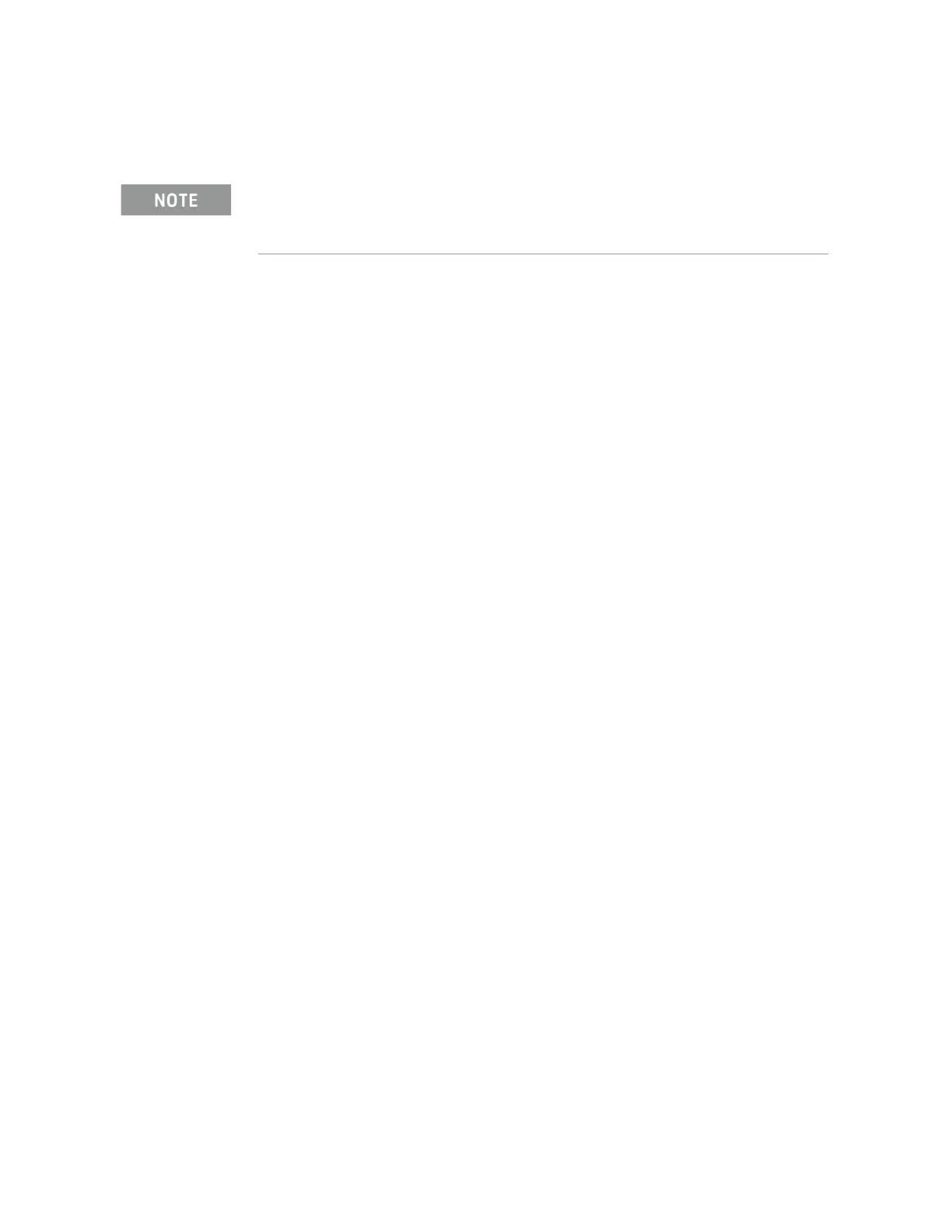Keysight N9038A MXE Service Guide 309
Reference Assembly
A16 Reference Assembly Troubleshooting
A16 Reference Assembly Troubleshooting
While there are many outputs from the A16 Reference assembly not all are
currently used by the instrument and the ones that are will be verified in this
section. There are also a number of status LEDs that can be monitored to get
an indication of the status of the different functions of the assembly.
Assembly Initialization
Before the A16 Reference assembly will function properly it needs to initialize
itself when the instrument is turned on and be recognized by the instrument
software. The first step in verifying that this has happened is to look at the
instrument Hardware Information screen. To view this information press
System, Show, Hardware. Once you do this you will see a listing of instrument
hardware assemblies that are installed. The A16 Reference assembly should
identify itself on this list as Reference. If this assembly does not identify itself
the cause for this will need to be determined before any other troubleshooting
is performed. The most probable causes for this type of a problem would be:
— FPGA Code on the assembly is corrupt
Solution: Reload the FPGA code. See“FPGA Synchronization” on
page 655.
— An instrument power supply voltage is not operating properly
Solution: Verify all instrument power supply voltages. See Chapter
12, “Power Supply & Midplane”.
— A16 Reference assembly is defective
Solution: Replace the A16 Reference assembly
Assembly Status LEDs
As illustrated in Figure 9-2, there are two sets of diagnostics LEDs on the A16
Reference Assembly. Six LEDs are on the right side of the A16 Reference board
and five LEDs are on the A16A1 Reference Daughter board. Table 9-2 lists the
diagnostic LEDs and what their status indicates.
A blinking red LED typically indicates that an unleveled condition exists. The
number of blinks indicates what circuitry is unleveled, as indicated in Table
9-2.
Refer to Chapter 15, “Block Diagrams”.
