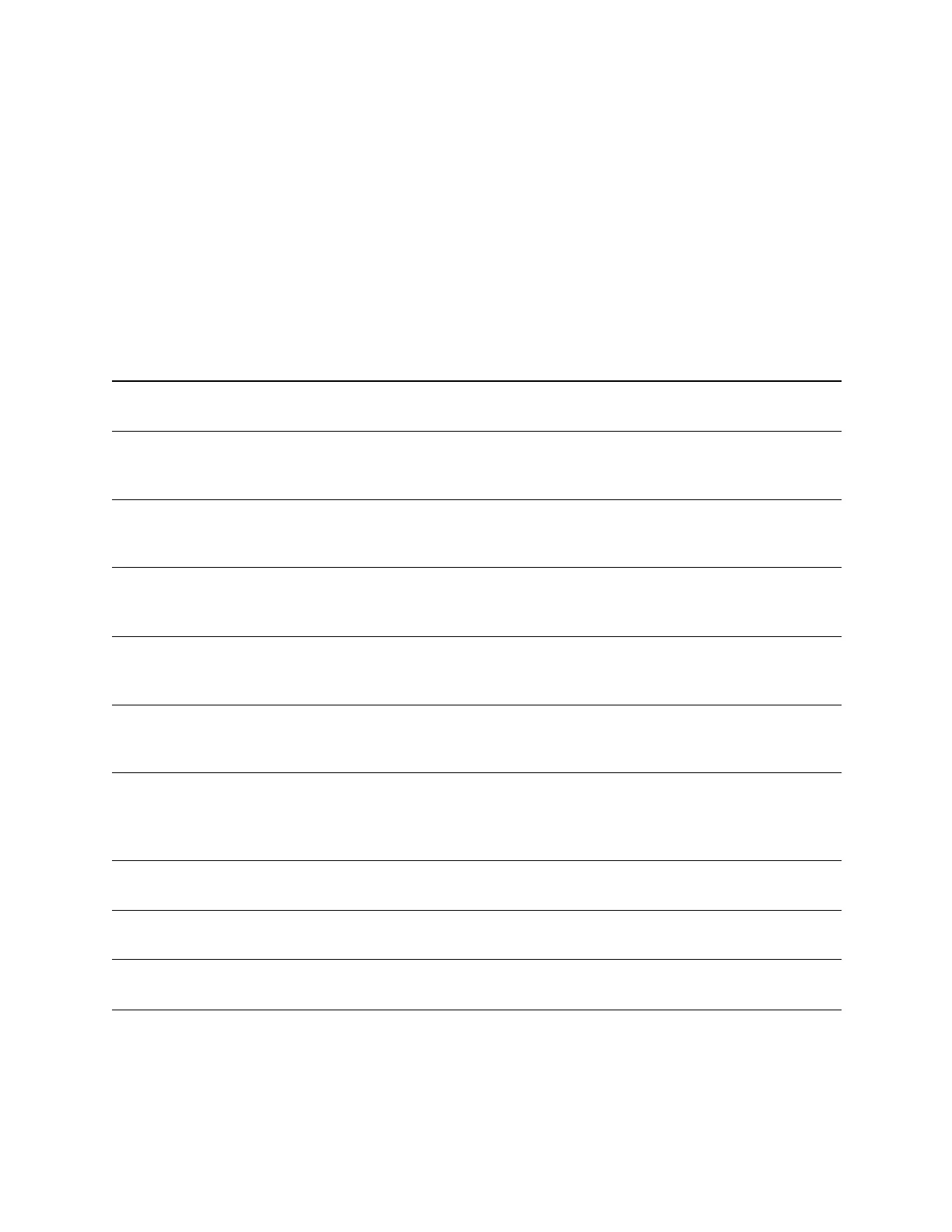72 Keysight N9038A MXE Service Guide
Instrument Messages
Advisory Messages
Advisory Messages
An advisory is simply a message that lets you know something useful; for
example “File saved successfully” or “Measuring fundamental.” Operation
completion and running status indications are common types of advisories.
Advisories have no number and are not logged in the error queue.
Advisories include gray-out “settings conflict” errors. These gray-outs are
benign (that is, changing them has no impact on the current measurement).
Advisories are event-type errors only. They are never conditions.
Message Description/Correction Information
All Auto/Man functions
have been set to Auto
Message generated by pressing the Auto Couple front-panel key
Allowable Center
Frequency exceeded for
the current span
When rotating the knob or step up/down keys to change the Center frequency, the
value of the Span is kept constant. Therefore, the center frequency is limited by the
frequency range of the instrument
Allowable Span exceeded
for the current center
frequency
When rotating the knob or step up/down keys to change the Span, the value of the
Center frequency is kept constant. Therefore, the span is limited by the frequency
range of the instrument
Allowable Start Frequency
exceeded for the current
span
When rotating the knob or step up/down keys to change the Start frequency, the
value of the Span is kept constant. Therefore, the start frequency is limited by the
frequency range of the instrument
Allowable Stop frequency
exceeded for the current
span
When rotating the knob or step up/down keys to change the Stop frequency, the
value of the Span is kept constant. Therefore, the stop frequency is limited by the
frequency range of the instrument
Already in Single, press
Restart to initiate a new
sweep or sequence
The instrument is already in the single state. If you want to start a new sweep or
sequence, press the
Restart key instead
Auto sweep time rules do
not apply in FFT sweeps
FFT sweeps do not use the auto sweep time rules, so the rules setting cannot be
changed from the front panel. The setting can be changed remotely and it will have
no effect on the current operation unless the analyzer is switched out of FFT
sweeps
Band Adjust has no effect
on a Fixed marker
If a Marker is a Fixed type marker, the marker's value does not change from when it
first became fixed. So you cannot change the band of a fixed marker
Band Adjust has no effect
with Mkr Function Off
If Marker Function is off, changing the band has no effect
Band-pass filter set to
OFF
Turning on any high-pass or low-pass filter turns off band pass filters
Cal Cancelled;
Calibration data cleared
User has canceled the cal either directly or indirectly by changing the setup
parameters. The current cal data has been erased. Perform a new user cal to obtain
calibrated results again
