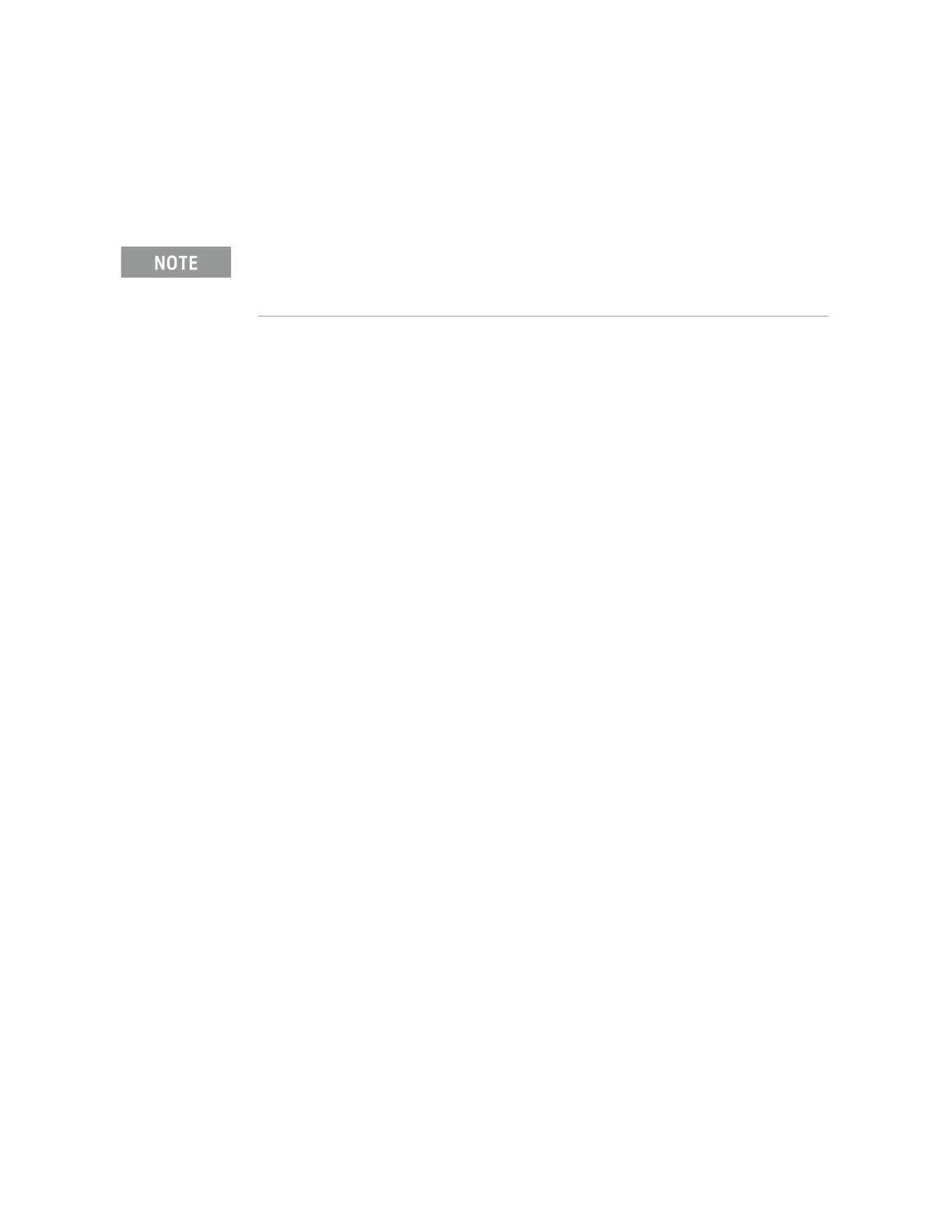Keysight N9038A MXE Service Guide 347
Analog & Digital IF
A3 Digital I.F. Troubleshooting
7. When finished, turn the instrument self-alignment routine back on by
pressing System, Alignments, Auto Align, Normal.
Trigger Inputs
1. Connect a pulse generator to the Trigger 1 In on the rear panel of the
instrument as illustrated in Figure 10-13.
2. Set the pulse generator to output a pulse with TTL levels at a pulse period
of 1 sec and a pulse width of 500 µs.
3. Preset the instrument external trigger settings by pressing Mode Preset.
4. Tune the instrument to a span of 100 MHz by pressing Span, 100 MHz.
(The sweeptime should now be 1 ms)
5. Change the instrument trigger to Trigger 1 In by pressing Trigger, External
1.
6. Visually verify that the instrument is now sweeping once per second
instead of the visually countless sweeps per second when the Trigger is
set to Free Run.
This procedure outlines the verification of Trigger 1 In but it could just as easily be used for
Trigger 2 In if there is a problem reported with that input.
