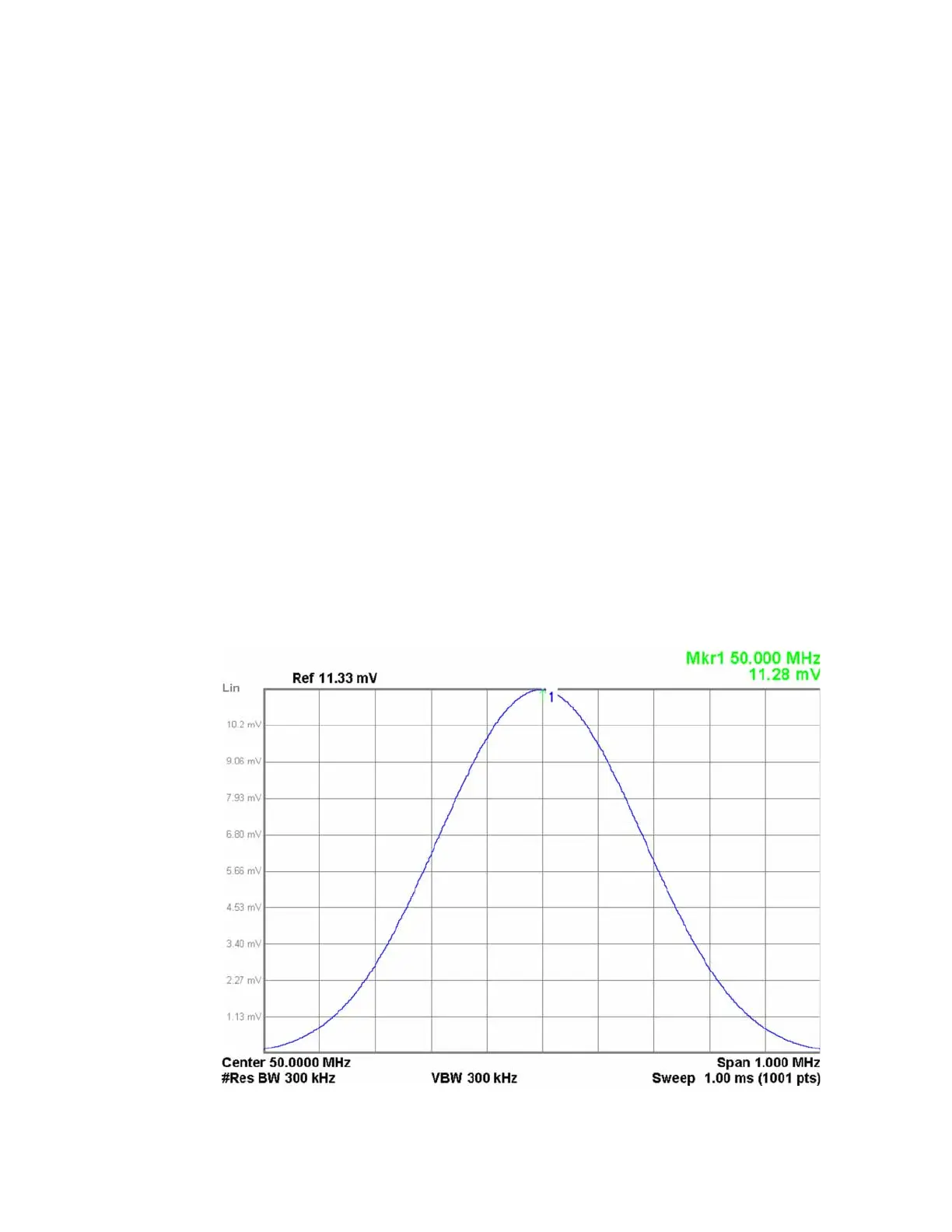348 Keysight N9038A MXE Service Guide
Analog & Digital IF
A3 Digital I.F. Troubleshooting
Analog Output (Option YAS Only)
1. Connect an oscilloscope with a 1 M Ω input impedance to the Analog Out
on the rear panel of the instrument as illustrated in Figure 10-13.
2. Tune the oscilloscope to measure 1 Volt per division vertically and 100 µs
per division horizontally.
3. Turn the instrument self-alignment routine off by pressing System,
Alignments, Auto Align, Off.
4. Turn the internal 50 MHz Calibrator signal on by pressing Input/Output, RF
Calibrator, 50 MHz.
5. Tune the instrument to the calibrator frequency with a span of 1 MHz by
pressing FREQ, 50 MHz and Span, 1 MHz.
6. Bring the calibrator signal to the top of the instrument display by pressing
Peak Search, Marker ->, Mkr->Ref Lvl.
7. Change the instrument amplitude scale to linear by pressing AMPTD,
Scale Type Lin.
8. Increase the instrument resolution bandwidth to 300 kHz by pressing BW,
300 kHz.
9. Verify that the on-screen signal resembles that shown in Figure 10-16.
Figure 10-16 A3 Digital IF Analog Output Measurement Setup
