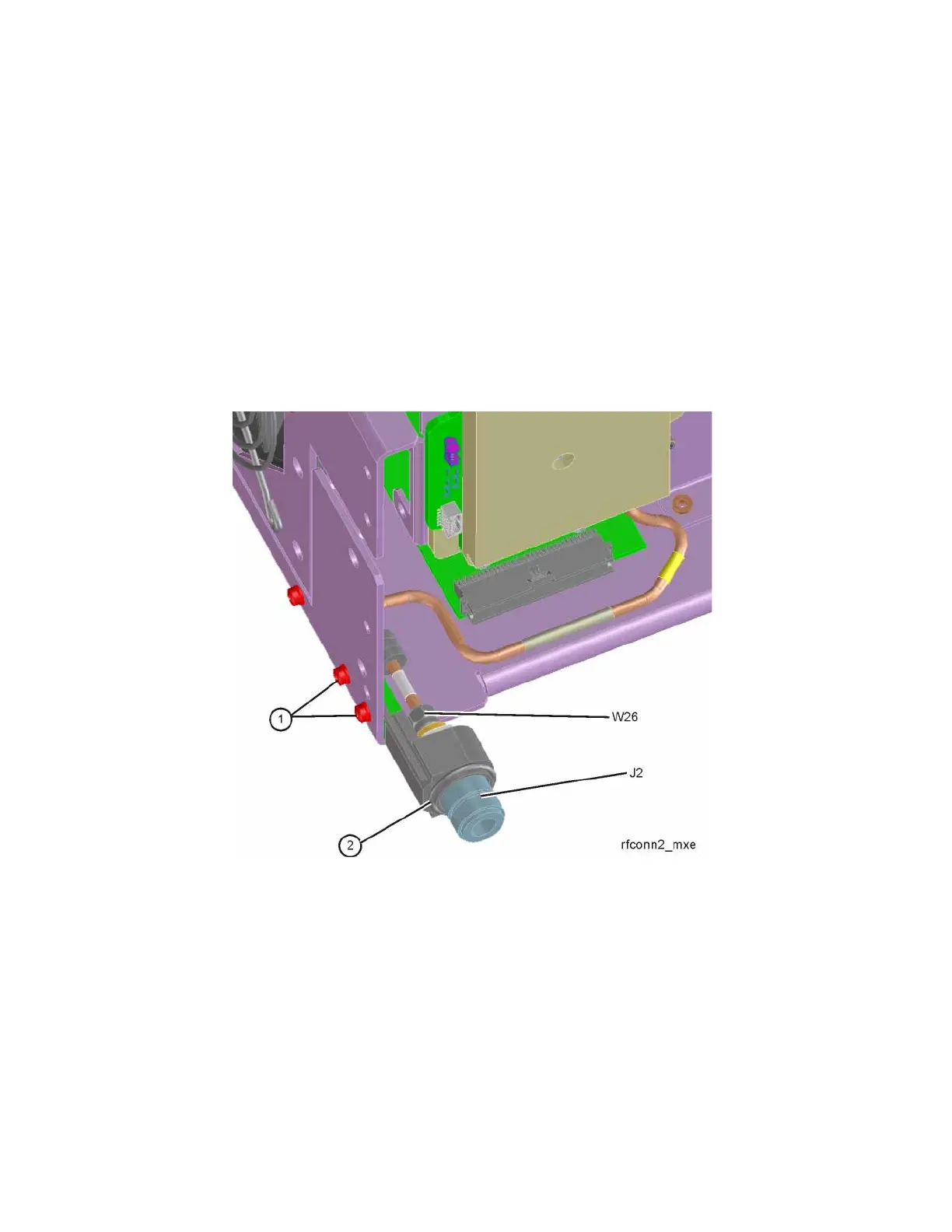620 Keysight N9038A MXE Service Guide
Assembly Replacement Procedures
Input Connector Assembly
RF Input 2 Connector
Removal
1. Remove the instrument outer case. Refer to the Instrument Outer Case
removal procedure.
2. Remove the Front Frame Assembly. Refer to the Front Frame Assembly
removal procedure.
3. Refer to Figure 18-66. Disconnect the semi-rigid cable W26 from the J2
Input Connector Assembly.
Figure 18-66 RF 2 Input Connector Assembly Removal
4. Remove the two screws (1) (0515-0372) that attach the Input Connector
Assembly to the chassis. The connector assembly can now be lifted from
the chassis.
