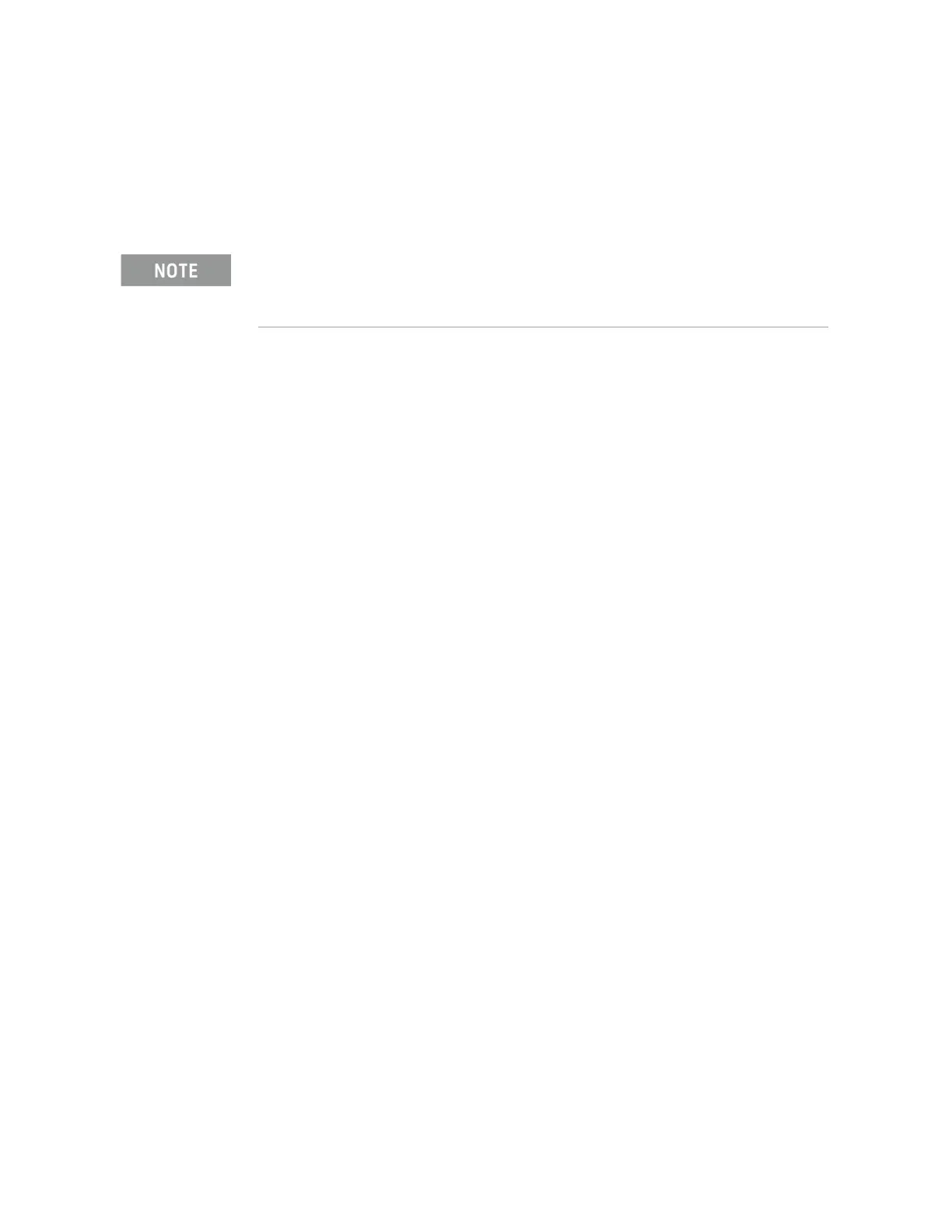Keysight N9038A MXE Service Guide 403
Optional Assemblies
A30 LISN Control Assembly Troubleshooting
Rear Panel AUX I/O Outputs
The rear panel AUX I/O output data lines and DC power supplies from the A30
LISN Control assembly can be measured with the use of the instrument Service
Menu and a DC voltmeter.
1. Refer to Figure 13-2. With the use of a DC voltmeter measure the levels of
the +12 VDC and +5 VDC power supplies.
If the power supply voltages are not correct check the levels of the
instrument +15 VA and +5.1 VA voltages. For information on how to verify
these voltage levels see Chapter 12, “Power Supply & Midplane”.
2. Access the Service Menu and exercise the different data line controls and
verify that all data lines will independently toggle between 0 and 5 VDC.
For information on how to access the service menu see Chapter 16,
“Service and Diagnostics Menus”.
If all of the data lines are changing state properly the A30 LISN Control
assembly is working properly. If any of the rear panel AUX I/O data lines
are not working properly proceed to step 3 to determine the problem.
3. Remove the instrument dress cover and top brace. Refer to Chapter 18,
“Assembly Replacement Procedures” for removal instructions.
4. Refer to Table 14-4. Verify that the output data line status LEDs on the
A30 LISN Control assembly are also incorrect. If they are replace the A30
LISN Control assembly. If they are operating correctly replace the W9
ribbon cable assembly.
Before verifying the functionality of the AUX I/O outputs be sure to verify that the A30 LISN
Control assembly is identified by the instrument and that the Option LSN license key is properly
installed. See the “Assembly Initialization” and “Option LSN License Key” section in this
chapter for information on how this is done.
