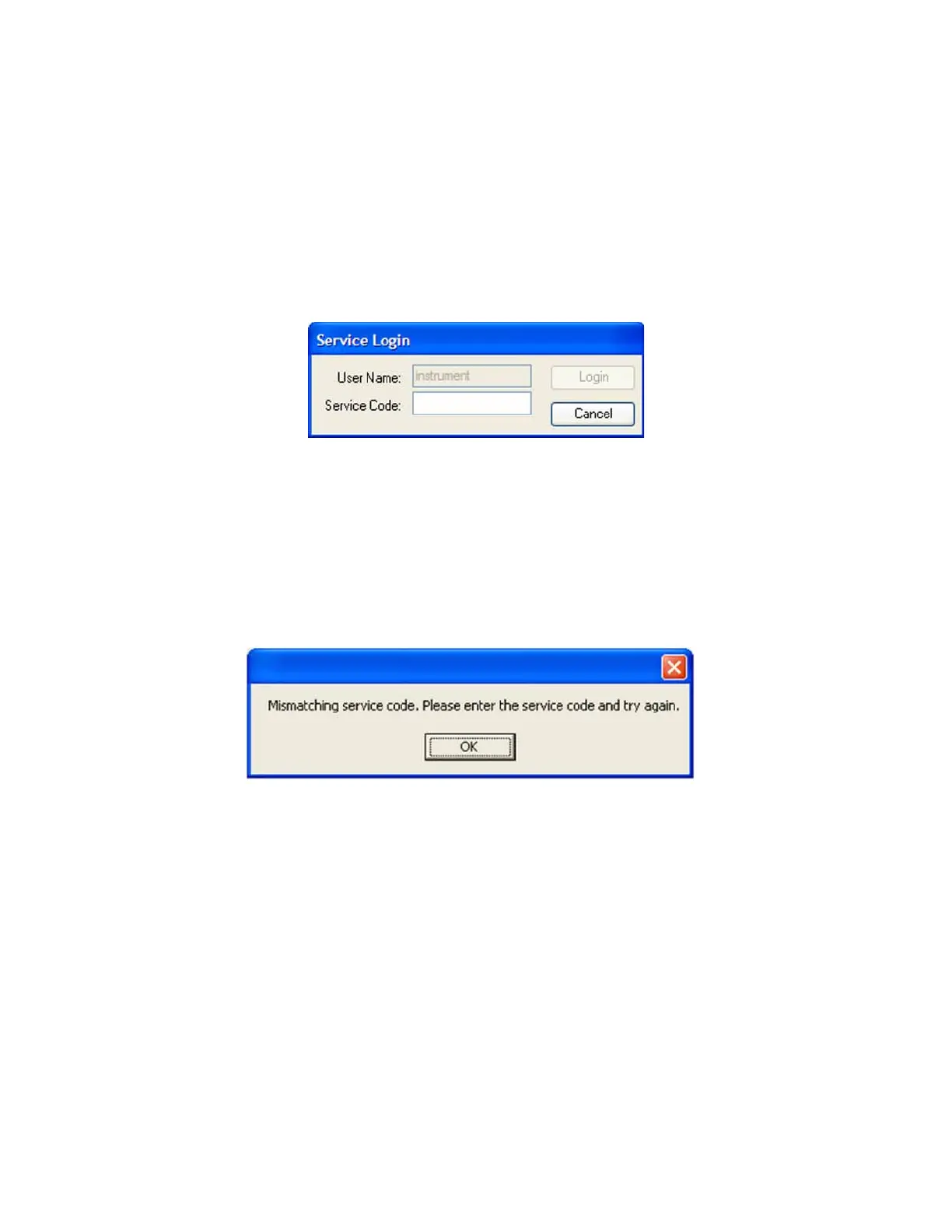460 Keysight N9038A MXE Service Guide
Service and Diagnostics Menus
Service Key Descriptions
Service Key Descriptions
Service
The first access to the Service Menu after invoking the instrument application
will require an authentication, which is to enter the Service Code, as shown in
Figure 16-11. Subsequent accesses to the Service Menu are unimpeded.
Figure 16-11 Service Code Entry
You can use the numeric keypad to enter the Service Code, which is -2061, and
since “Login” is the default highlighted key, the Enter key can be used to
complete the entry.
If an invalid Service Code is entered access will not be granted and you will see
the message shown in Figure 16-12. You will need to accept this prompt and
press the Service key again to re-enter the Service Code correctly.
Figure 16-12 Incorrect Service Code Entry
