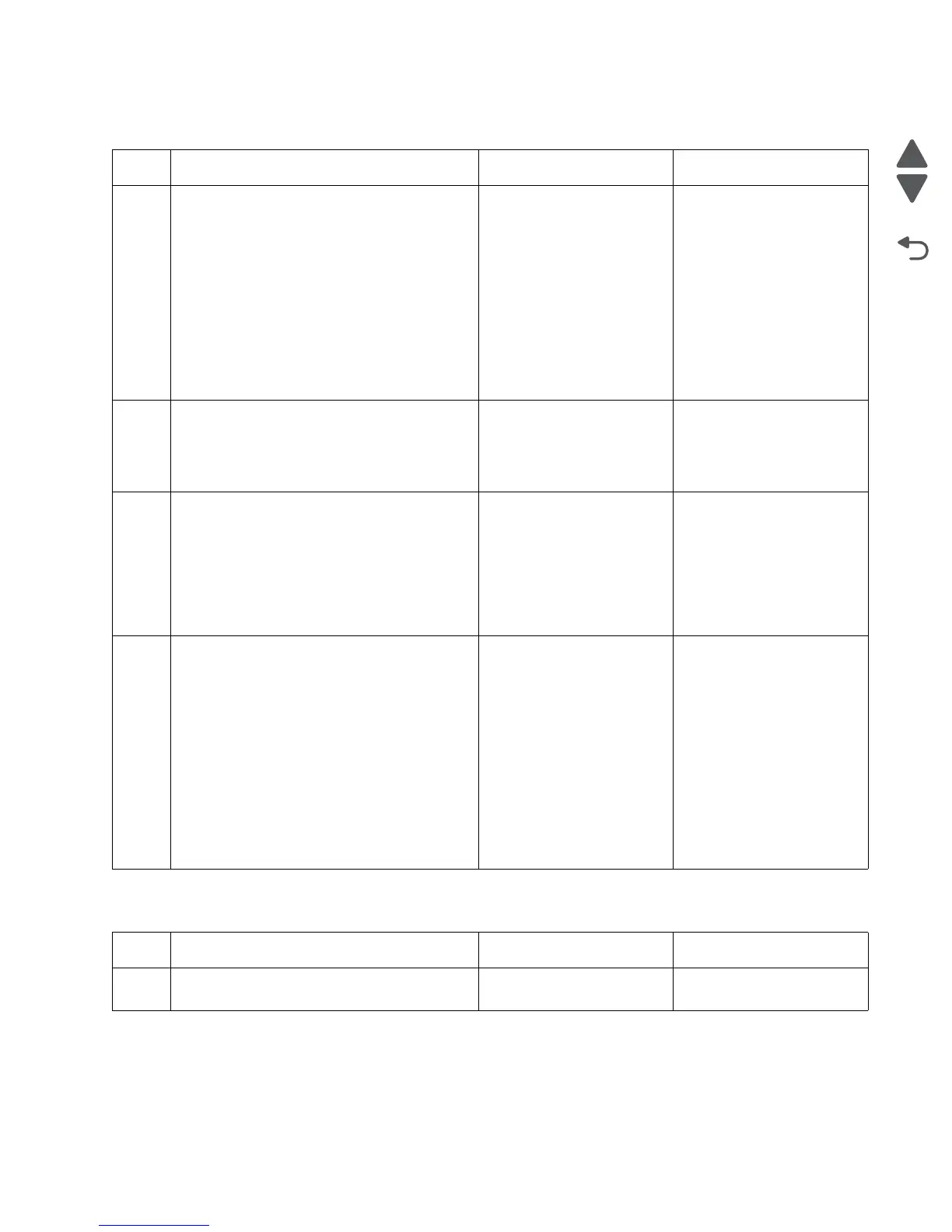Diagnostic information 2-79
5026
242.32, 243.32, 244.32, 245.32—Paper Jam service check
243.02—Paper Jam service check
Step Questions / actions Yes No
1 1. Remove the input option tray.
• Remove tray 2 for 242.32 errors.
• Remove tray 3 for 243.32 errors.
• Remove tray 4 for 244.32 errors.
• Remove tray 5 for 245.32 errors.
2. Check for obstruction on the paper path.
3. Check the input option pass-through
sensor flag for any damage.
4. Remove the input option from the printer
and check the autoconnect connector for
damage.
Is the input option damaged?
Replace the input option
tray.
If the input option is an
HCIT, replace the HCIT top
plate assembly. See “Top
plate assembly removal”
on page 4-214.
Go to step 2.
2
1. Bring the printer up in Diagnostics Menu
(turn off the printer, press and hold
buttons 3 and 6, then turn on the printer).
2. Navigate to Print Test > Tray # > Single.
Does the printer print correctly?
Replace the system board.
See “System board
removal” on page 4-163.
Go to step 3.
3
• For 550 input option, try installing an new
550 input option.
• For HCIT input option, install a new top
plate assembly to verify the problem.
Does this fix the problem?
• For 550 input option,
replace the 550 input
option assembly.
• For HCIT input option,
replace the top plate
assembly. See “Top
plate assembly
removal” on
page 4-214.
Go to step 4.
4
1. Turn the printer off.
2. Remove the rear frame cover. See “Rear
frame cover removal” on page 4-47.
3. Remove the right cover. See “Right
cover removal” on page 4-51.
4. Check the connector JOPT1 for proper
connection to the system board, the cable
for pinch points, and the cable or
connector for any other damage.
5. Reseat JOPT1.
6. Carefully lift the printer off the options, and
lay the printer on its back.
7. 7.Check the option connector for damage
is the option cable connector damage?
Replace the option cable.
See “Option cable
removal” on page 4-143.
Replace the system board.
See “System board
removal” on page 4-163.
Step Questions / actions Yes No
1 Has paper been fed from an input option
before?
Go to step 4. Go to step 2.