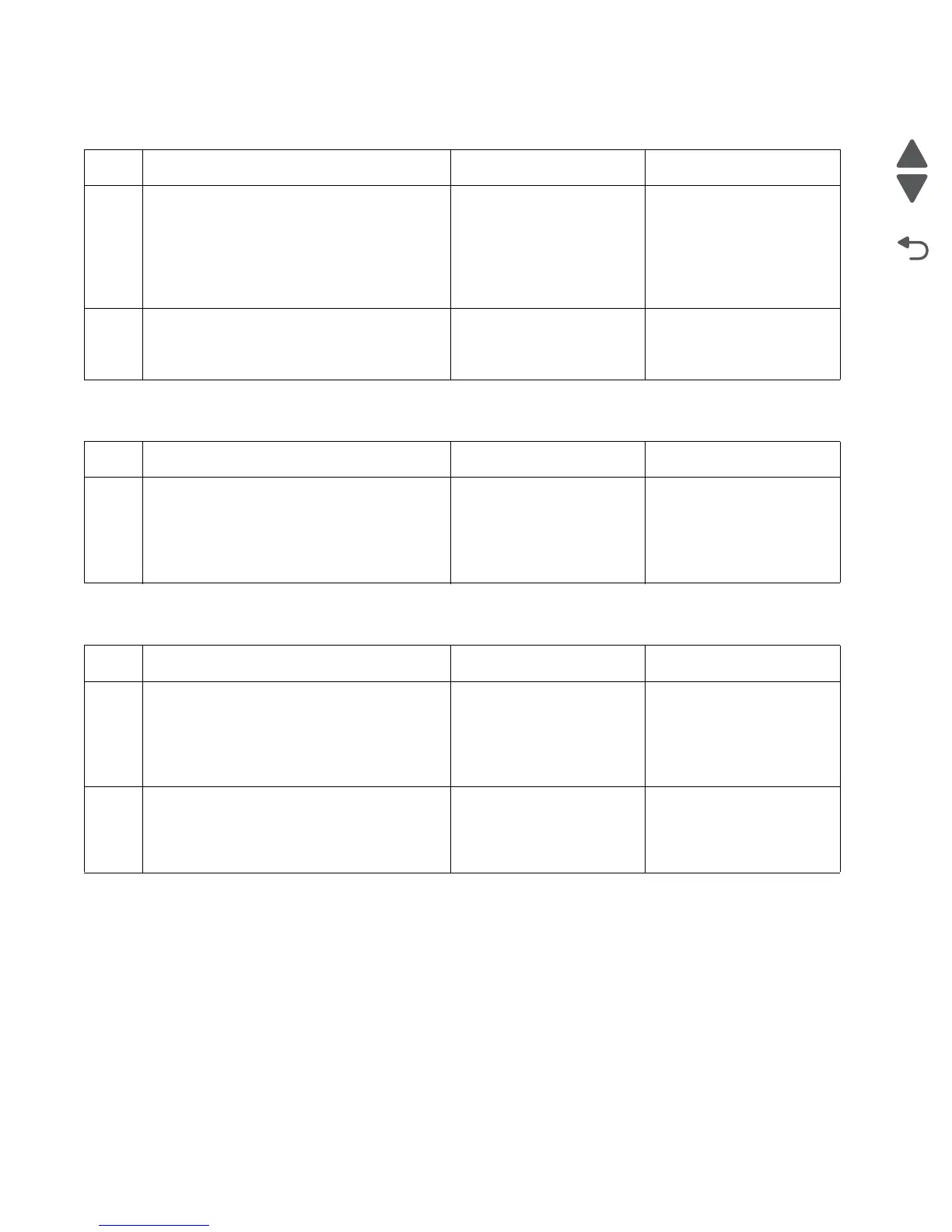2-84 Service Manual
5026
243.26—Paper Jam service check
243.27—Paper Jam service check
243.29—Paper Jam service check
Step Questions / actions Yes No
1 1. Determine the input tray.
2. Bring the printer up in Diagnostics Menu
(turn off the printer, press and hold
buttons 3 and 6, then turn on the printer).
3. Navigate to PRINT TESTS > select
indicated input tray > Single.
Did the page feed correctly?
Problem resolved Go to step 2.
2
Is tray 2 a high-capacity input tray (2,000-
sheet feeder)?
Replace the HCIT top
plate. See “Top plate
assembly removal” on
page 4-214.
Replace the complete
tray 4 option.
Step Questions / actions Yes No
1 1. Bring the printer up in Diagnostics Menu
(turn off the printer, press and hold
buttons 3 and 6, then turn on the printer).
2. Navigate to PRINT TESTS > select a tray
below tray 4 > Single.
Did the page feed correctly?
Problem resolved. Replace the complete
tray 4 option.
Step Questions / actions Yes No
1 1. Bring the printer up in Diagnostics Menu
(turn off the printer, press and hold
buttons 3 and 6, then turn on the printer).
2. Navigate to PRINT TESTS > Tray 3 >
Single.
Did the page feed correctly?
Problem resolved. Go to step 2.
2
Is tray 3 a high-capacity input tray (2,000-
sheet feeder)?
Replace the HCIT elevator-
up sensor. See “HCIT
elevator motor with
sensor removal” on
page 4-208.
Replace the complete
tray 3 option.