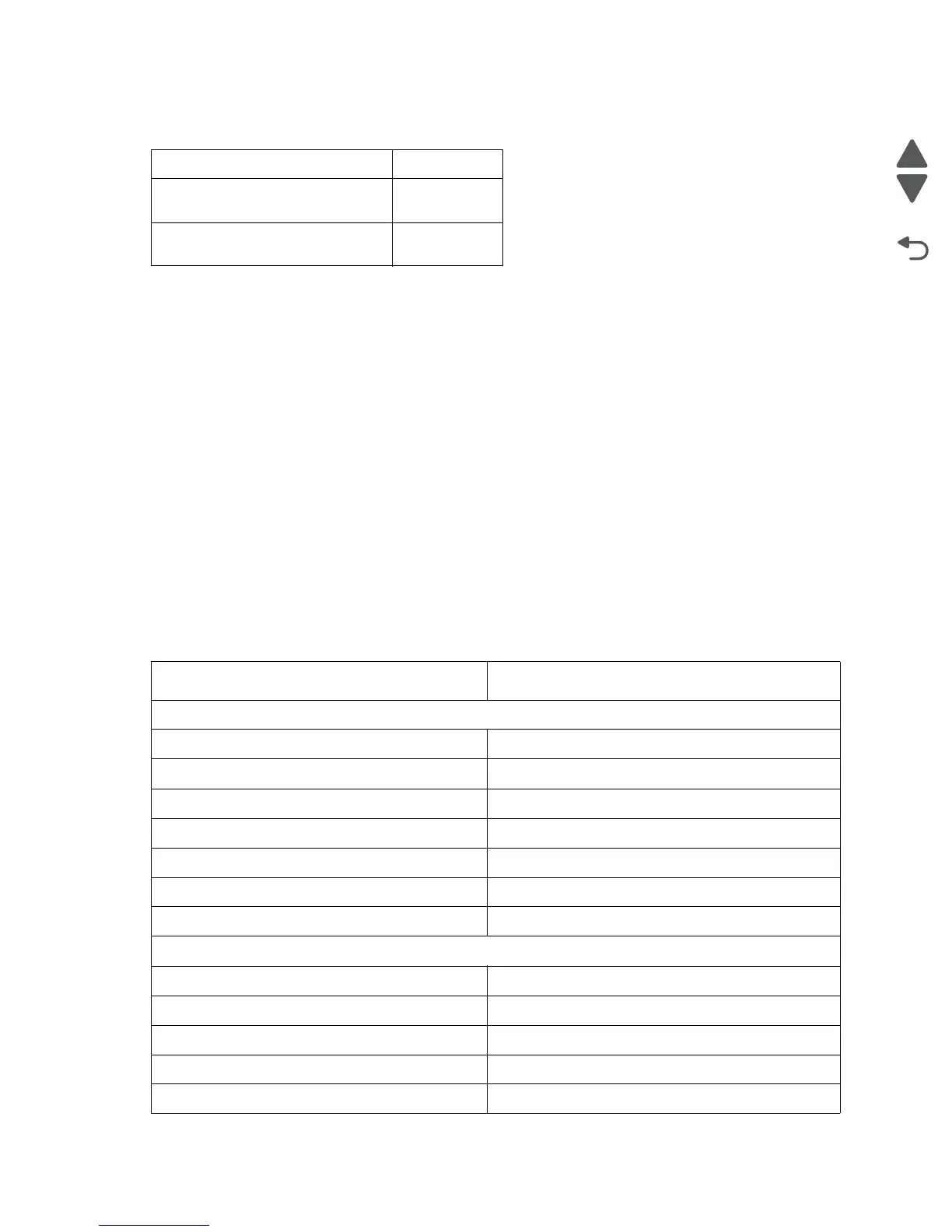1-6 Service Manual
5026
Expansion opportunities
Resolution
The following resolutions are available:
• 4800CQ (default resolution)
• 1200 x 1200 dpi (at reduced printer speed)
Data streams
• XPS
• PCL 6 emulation (includes PCL 5e and PCL XL interpreters)
• PostScript 3 emulation
• PDF 1.6
• PPDS
• PictBridge
• HTML (including DBCS)
• Direct Image (TIFF, TIF, JPEG, JPG, GIF, PNG, BMP, PCX, and DCX)
Environment specifications
Interface card expansion slots 1
Code Enhancement Socket
(application solution firmware)
2
Hard disk Interface
(for optional hard disk)
1
Environment Specifications
Operating
Air temperature—Operating 15.6° to 32.2° C (60° to 90° F)
Air temperature—Power off 10° to 40° C (50° to 104° F)
Air Relative Humidity Relative humidity 8% to 80%
Wet Bulb Temperature—Operating 22.8° C (73.0° F) Maximum
Web Bulb Temperature—Power off 26.7° C (80.1° F) Maximum
Altitude 0–3,048 meters (10,000 ft.)
Ambient Operating Environment* 15.6° to 32.2° C (60° to 90° F) and 8% to 80% RH
Shipping and storage
Cartridges (packaged) -40° C to 40° C (104° Fahrenheit)
Printer with Cartridges (packaged) -40° C to 40° C (104° Fahrenheit)
Printer without Cartridges -40° C to 40° C (104° Fahrenheit)
Air Relative Humidity Relative humidity 8% to 80%
Altitude 0–10,300 meters (34,000 feet)
