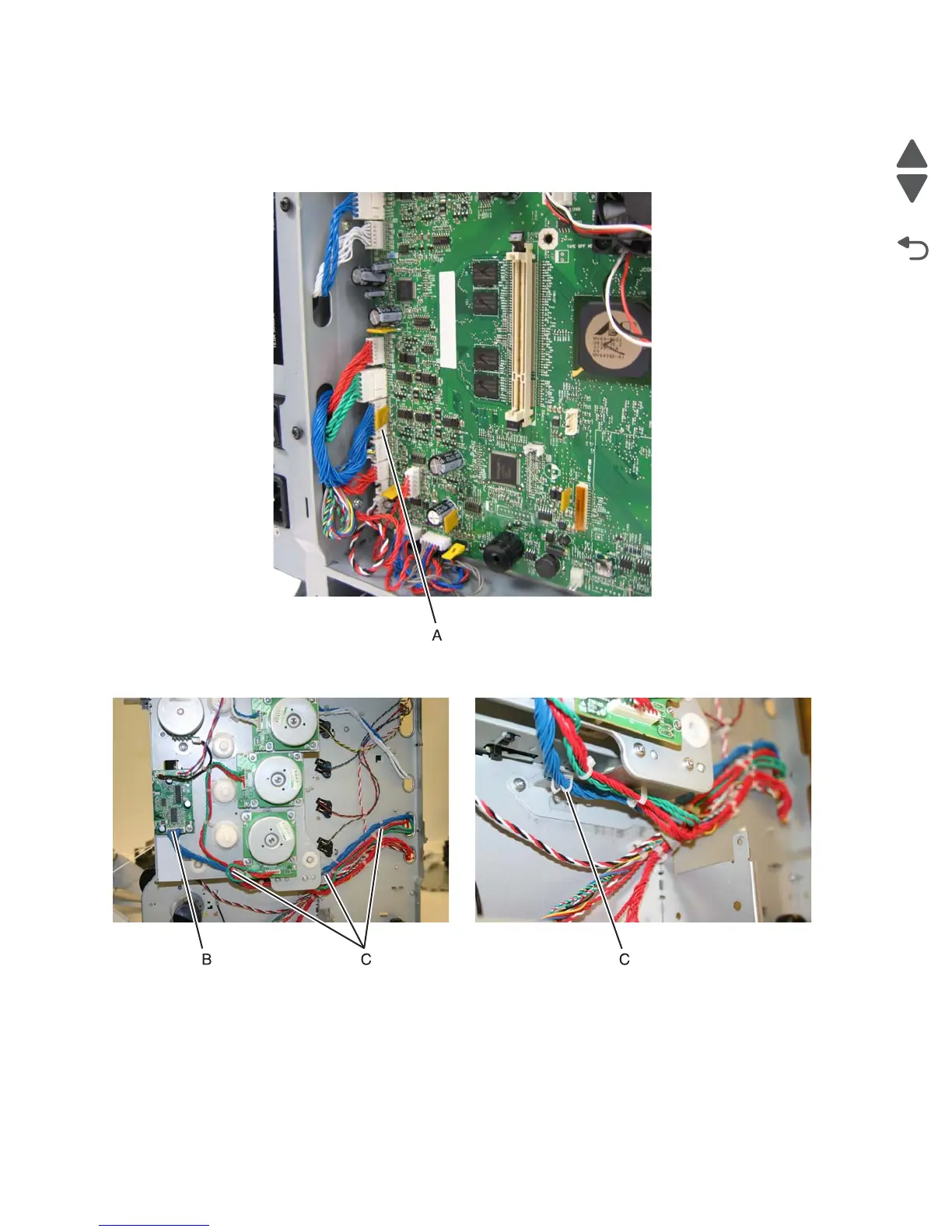4-130 Service Manual
5026
Motor driver cable removal
1. Remove the LVPS. See “Low-voltage power supply (LVPS) removal” on page 4-127.
2. Disconnect the connector in JDVR1 (A) on the system board.
3. Disconnect the connector on the motor driver card (B).
4. Remove the cable from the cable from the four cable retainers (C).
Installation note: Pay attention to the routing of the cable and the cable retainers.