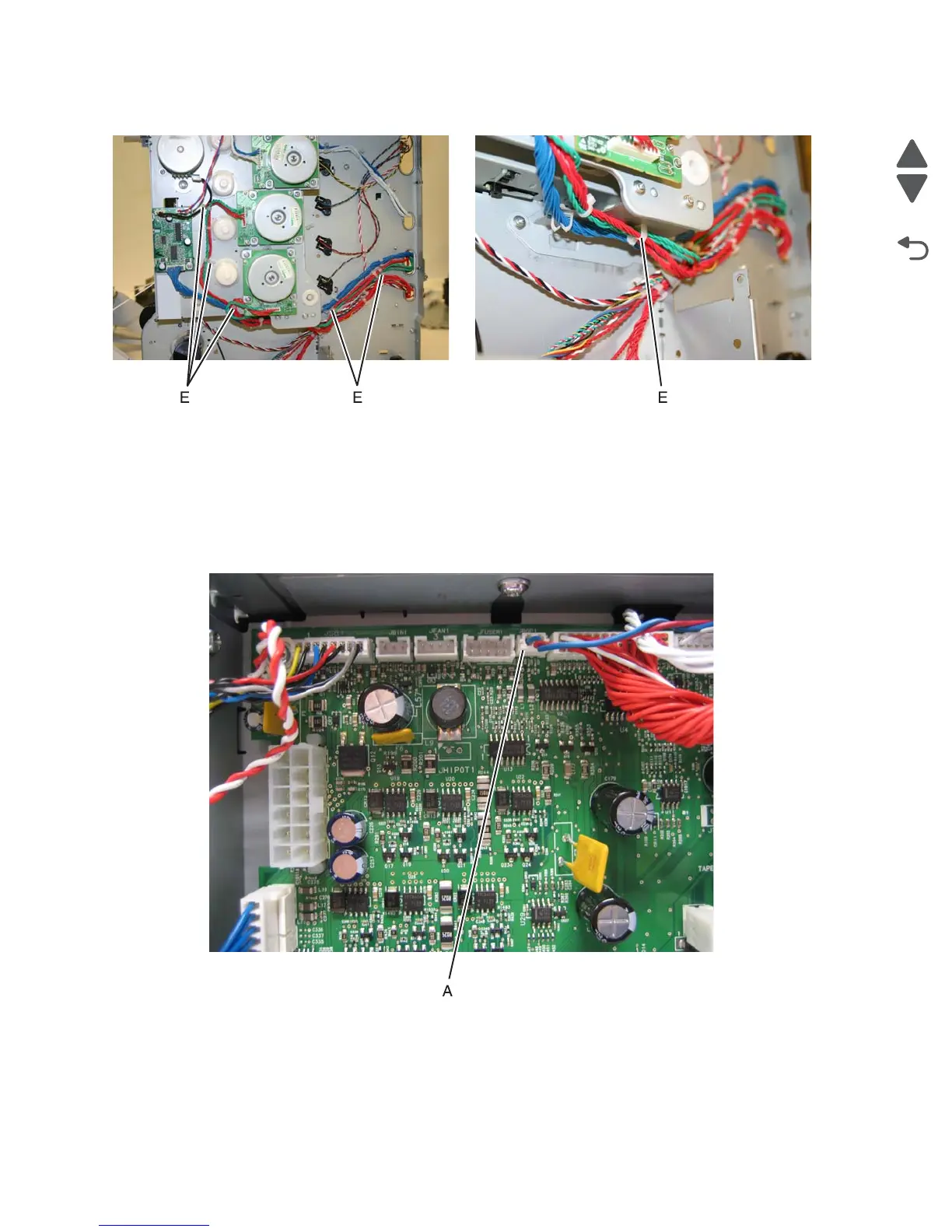4-78 Service Manual
5026
4. Remove the cable from the six retainers (E).
Installation note: Pay attention to the routing of the cables and the cable retainers.
Color on demand assembly removal
1. Remove the fuser. See “Fuser removal” on page 4-118.
2. Remove the print cartridges.
3. Remove the top cover assembly. See “Top cover assembly removal” on page 4-58.
4. Disconnect the connector at JBOR1 (A) on the system board.