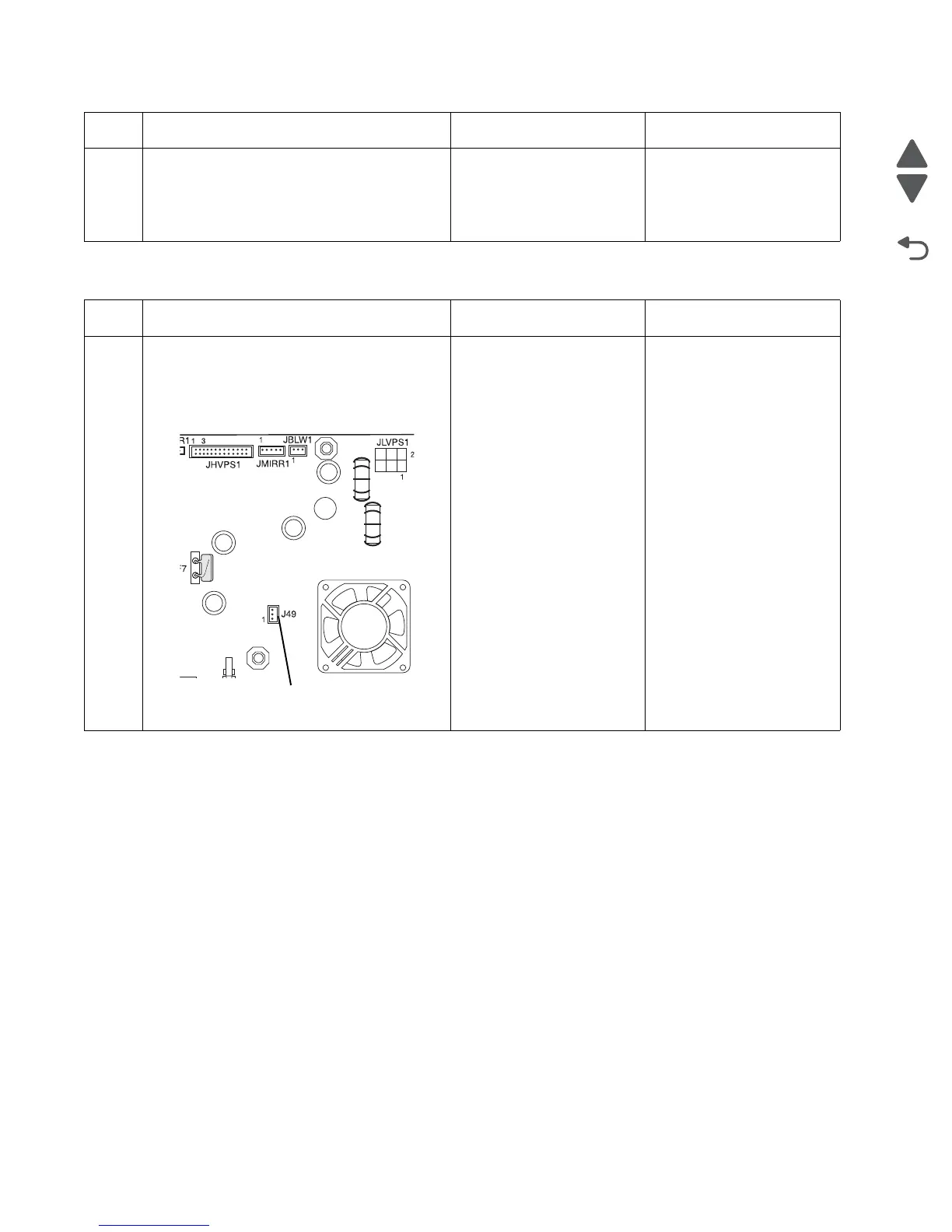2-122 Service Manual
5026
956.xx—System board failure service check
6
Replace the operator panel assembly. See
“Operator panel assembly removal
(C746)” on page 4-34 or “Operator panel
assembly removal (C748)” on page 4-37.
Is the error message still displayed?
Replace the system board.
See “System board
removal” on page 4-163.
Problem resolved.
Step Questions / actions Yes No
1 Turn the printer off, and remove the rear
frame cover. See “Rear frame cover
removal” on page 4-47.
Check the cable in connector J49 for proper
connection to the system board.
Is the cable seated correctly?
Replace the system board.
See “System board
removal” on page 4-163.
Reseat the cable.
Step Questions / actions Yes No