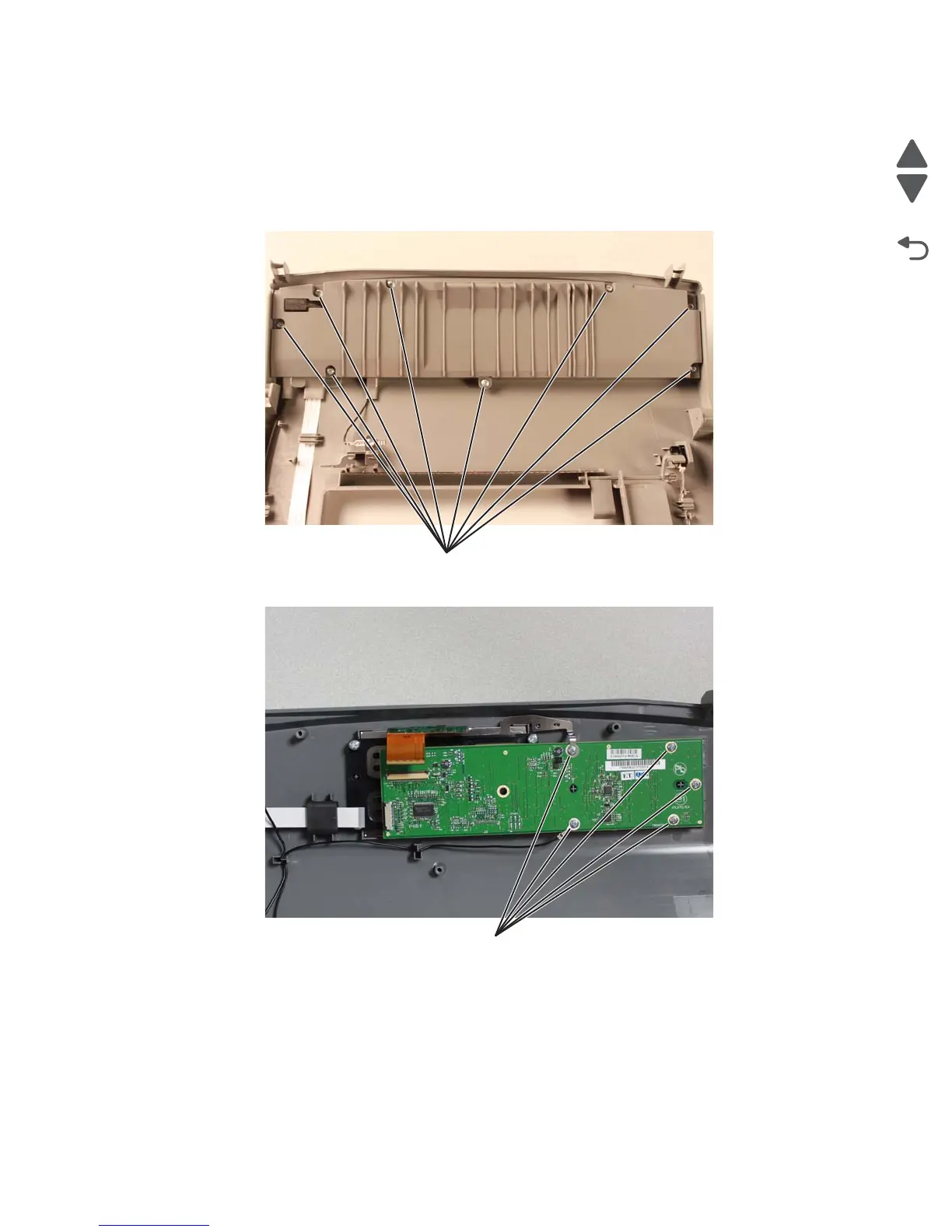Repair information 4-43
5026
Operator panel buttons removal (C748)
1. Remove the top access door cover assembly. See “Top access cover assembly removal” on
page 4-54.
2. Turn the top access cover assembly over.
3. Remove the eight screws (A) securing the position guide cover.
4. Remove the five screws (B) securing the operator panel card, then remove the operator panel card.