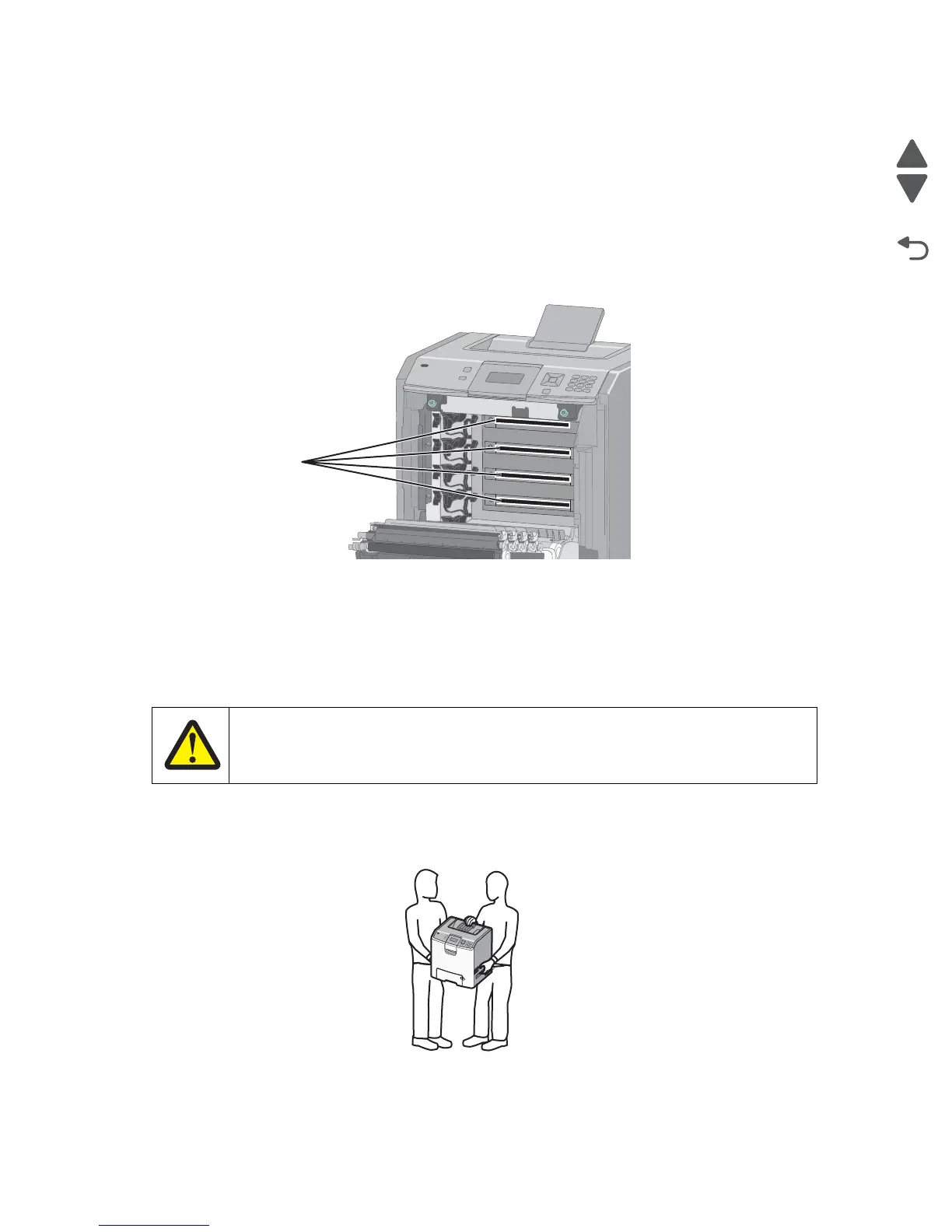6-2 Service Manual
5026
Cleaning the printhead lenses
Clean the printhead lenses when you encounter print quality problems.
1. Open the front access door.
Warning: Potential Damage: To avoid overexposing the photoconductor units, do not leave the front door
open for more than 10 minutes.
2. Remove all four toner cartridges. Do not remove the photoconductor units for this procedure.
3. Locate the four printhead lenses.
4. Clean the lenses using a can of compressed air.
Warning: Potential Damage: Do not touch the printhead lenses.
5. Reinstall the four toner cartridges.
6. Close the front door.
Moving the printer
Follow these guidelines to avoid personal injury or printer damage:
• Always use at least two people to lift the printer.
• Always turn off the printer using the power switch before moving it.
• Disconnect all cords and cables from the printer before moving it.
• Remove the printer from the options before moving it.
CAUTION
POTENTIAL INJURY: The printer weight is greater than 54 lbs (24.5kg) and requires two or
more trained personnel to lift it safely.