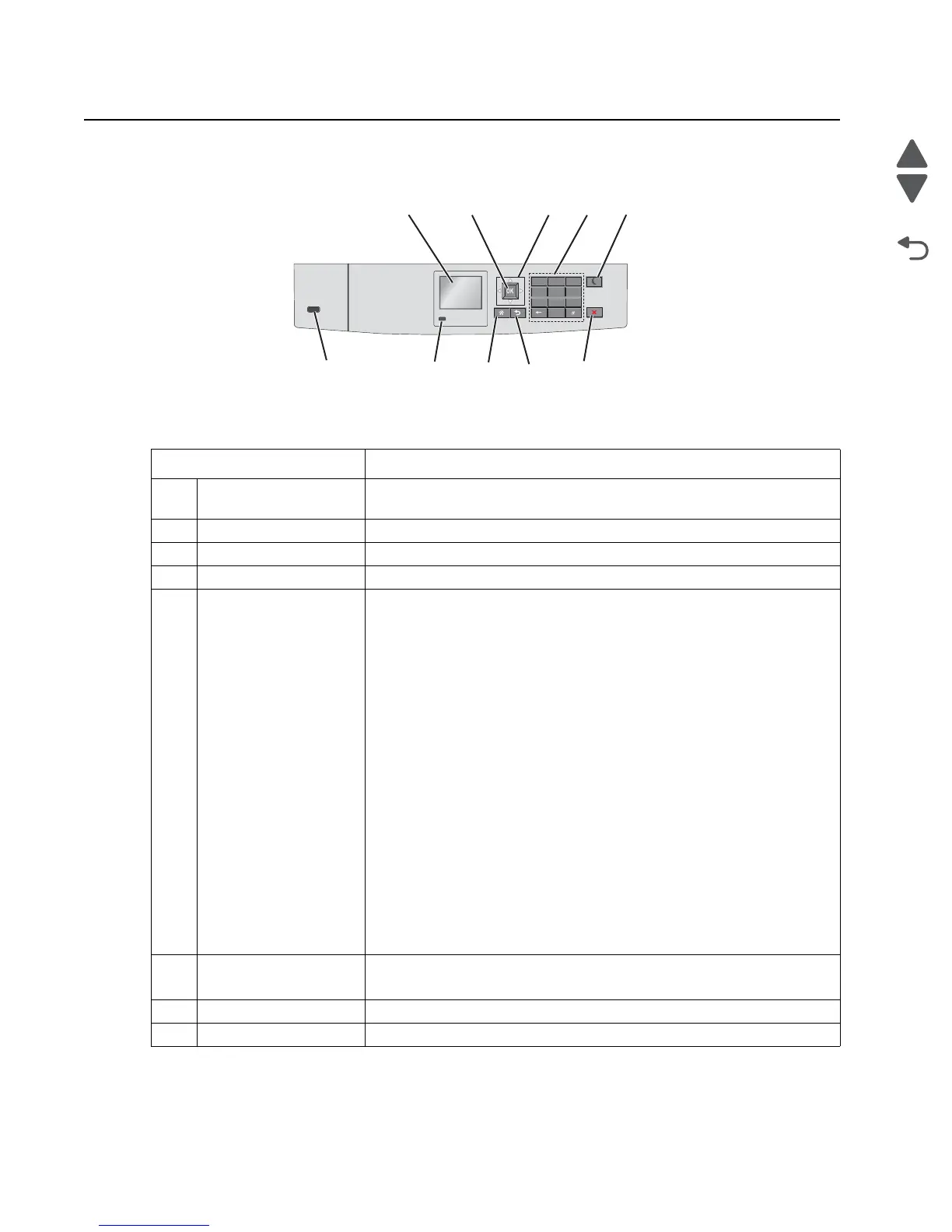2-2 Service Manual
5026
Operator panel and menus
C746x operator panel
C746x buttons and light descriptions
Use the To
1 Display • View printer status.
• Allow printer setup and operation.
2 Select button Submit changes made in the printer settings.
3 Navigation buttons Scroll up and down or left and right.
4 Keypad Enter numbers and letters.
5 Sleep button Enable Sleep mode.
The following are the statuses based on the indicator light and the Sleep
button:.
• Entering or waking from Sleep mode
- The indicator light is illuminated solid green.
- The Sleep button is un-illuminated.
• Operating in Sleep mode
- The indicator light is illuminated solid green.
- The Sleep button is illuminated solid amber.
• Entering or waking from Hibernate mode
- The indicator light is illuminated solid green.
- The Sleep button is illuminated blinking amber.
• Operating in Hibernate mode.
- The indicator light is un-illuminated.
- The Sleep button is blinking amber for 0.1 second, and then goes
completely un-illuminated for 1.9 seconds in pulsing pattern.
The following actions wake the printer from Sleep mode:
• Pressing any button
• Opening Tray 1 or loading paper in the multipurpose feeder
• Opening a door or cover
• Sending a print job from the computer
• Performing a power.on reset with the
6 Stop/Cancel button Stops all printer activities.
Note: A list of options are displayed once Stopped appears on the display.
7 Back Return to the previous screen.
8 Home button Go to the home screen.
1
3
4
5
6
8
7
910
1
2
ABC
3
DEF
4
GHI
5
JKL
6
MNO
7
PQR
8
STU
9
WXYZ
0
2
