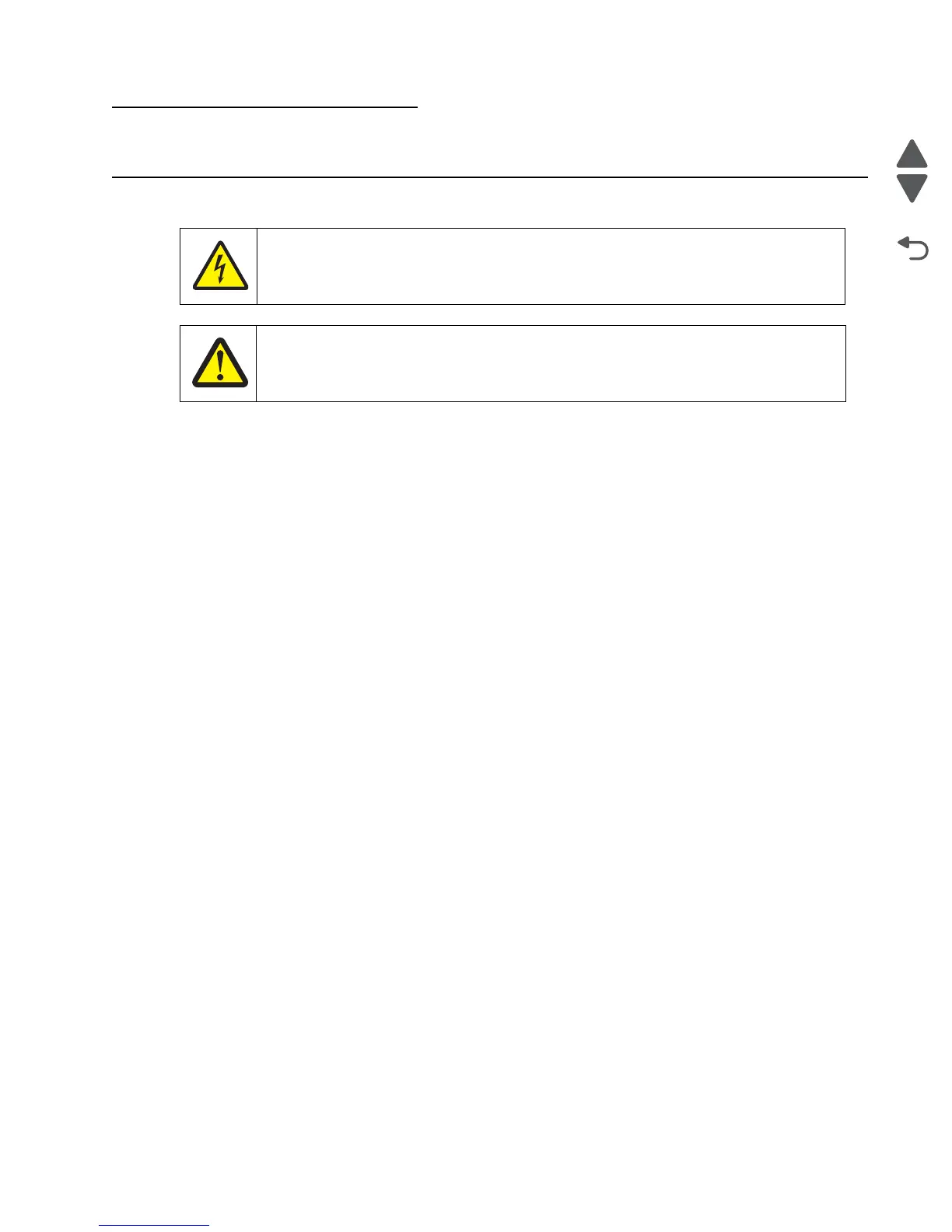Diagnostic information 2-1
5026
2. Diagnostic information
Start
Use the service error code, user status message, user error message, symptom table, service checks, and
diagnostic aids in this chapter to determine the corrective action necessary to repair a malfunctioning printer.
They will lead you to solutions or service checks, including the use of various tests.
Symptom tables
If your printer completes the “Power-on self test (POST) sequence” on page 2-9 without an error, and you
have a symptom, go to “Symptom tables” on page 2-9. Locate your symptom, and take the appropriate action.
Service errors (1xx.xx/9xx.xx)
If a service error code appears while you are working on the printer, go to “1xx service error codes” on
page 2-21 or “9xx service error messages” on page 2-38, and take the indicated action for that error.
Service error codes are indicated by a three-digit error code followed by a period and additional numbers in the
format XXX.YY. In most cases, five digits are shown.
Paper jam messages (2xx.xx)
User attendance messages that indicate a paper jam have been included with the service error codes since
repeated instances may indicate an underlying service issue. Go to “2xx paper jam messages” on page 2-23.
User status and attendance messages
•
User status messages provide the user with information on the current status of the printer.
• User attendance messages are indicated by a two-digit code that provides the user with information that
explains a problem with a print cartridge, option, port, and so on. If a user error message displays, see “3x
through 8x attendance messages” on page 2-13 or “2xx paper jam messages” on page 2-23.
Additional information
•
“Operator panel and menus” on page 2-2
• “Power-on self test (POST) sequence” on page 2-9
CAUTION
Remove the power cord from the electrical outlet before you connect or disconnect any cable
or electronic card or assembly for personal safety and to prevent damage to the printer.
CAUTION—POTENTIAL INJURY:
The printer weight is greater than 54 lbs (24.5kg), and requires two or more trained personnel
to lift safety.