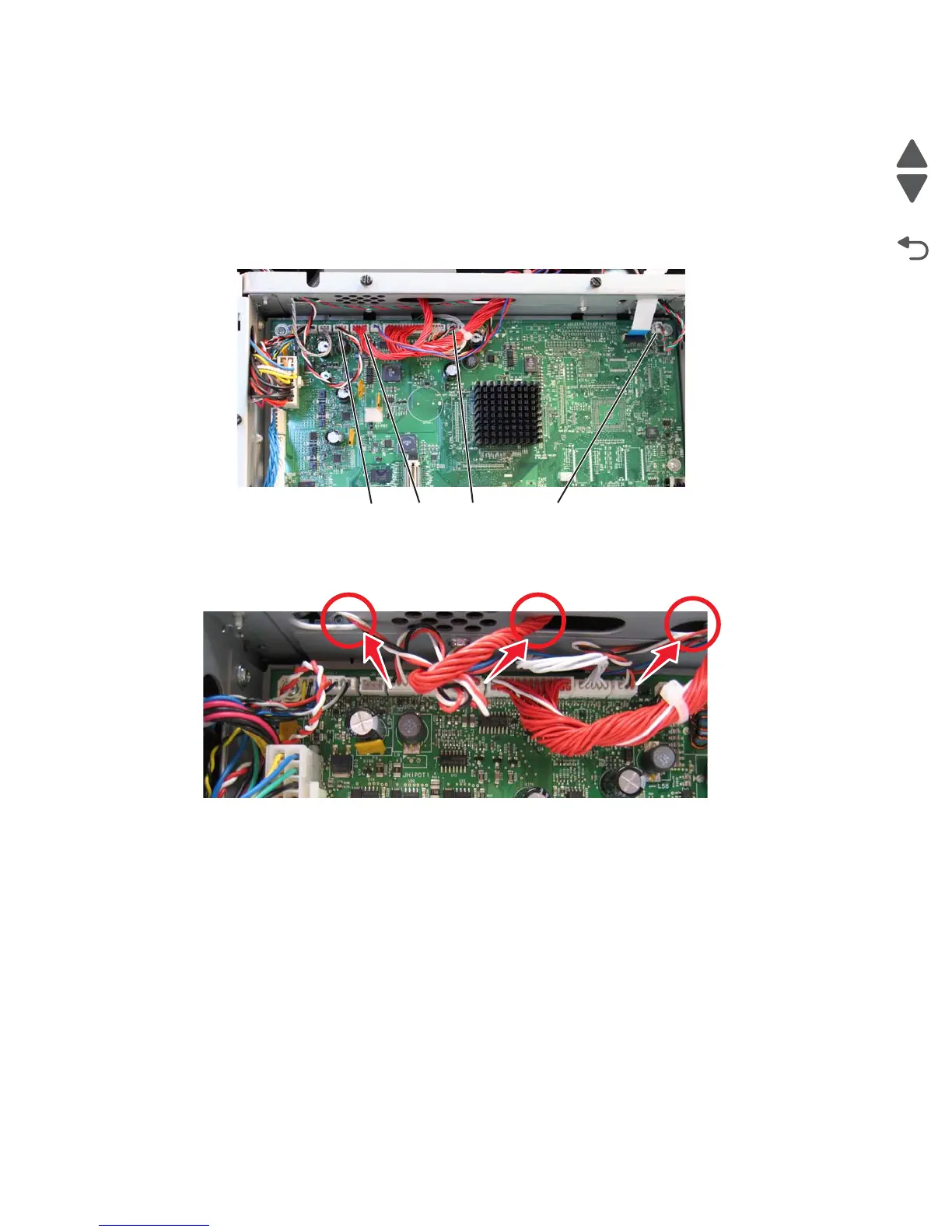4-58 Service Manual
5026
Top cover assembly removal
1. Remove the fuser. See “Fuser removal” on page 4-118
1. Remove the LVPS. See “Low-voltage power supply (LVPS) removal” on page 4-127.
2. Remove the top access cover assembly. See “Top access cover assembly removal” on page 4-54.
3. Disconnect the connectors in JBLW1 (A), JFUSER1 (B), JFAN1 (C) on the system board.
Note: If you are removing the top cover assembly of the C748x model, make sure to remove the speaker
connector (D).
4. Pull the cables through the openings.
Note: Be sure to observe the routing for the cables.