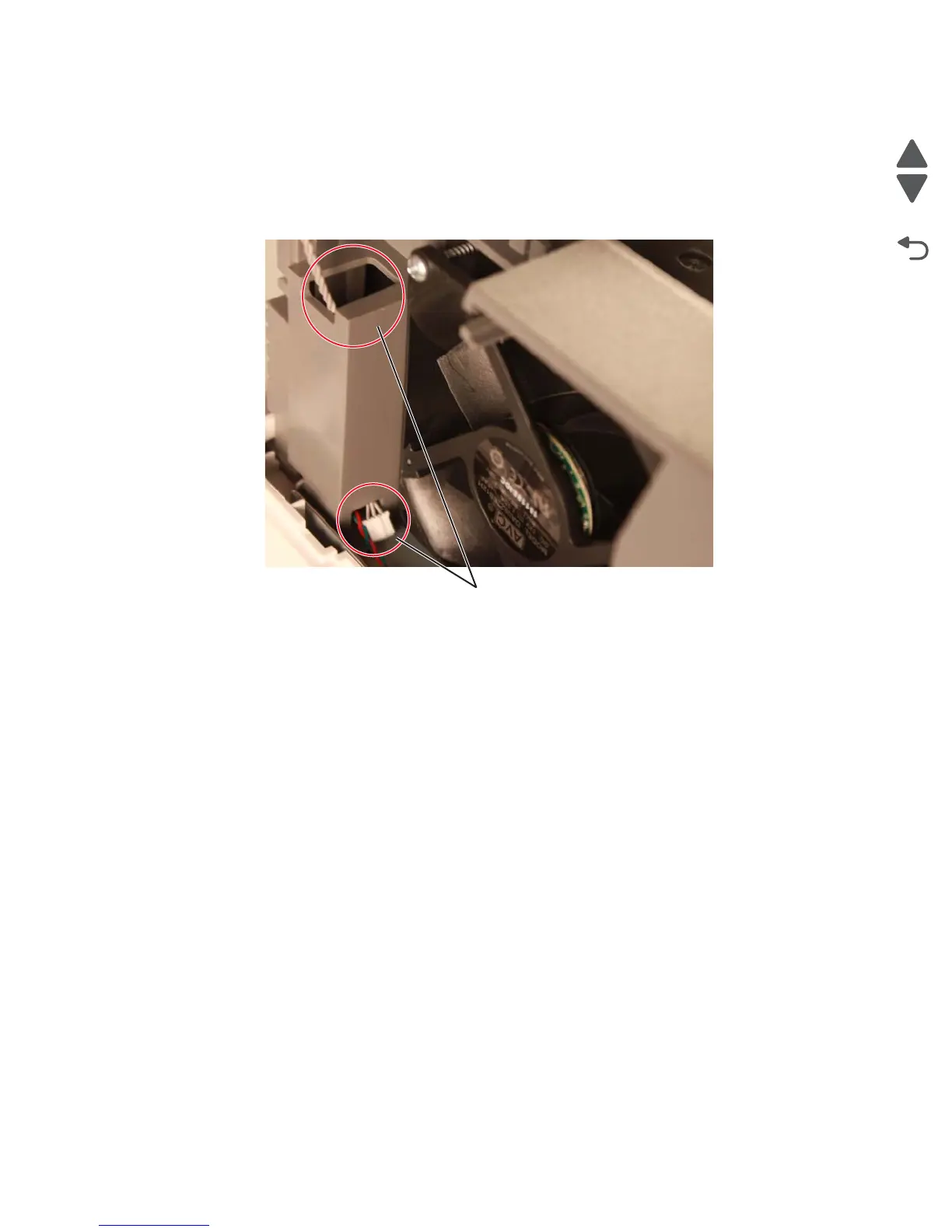Repair information 4-57
5026
10.Slide out the top access cover to remove.
Note: If you are removing the top access cover assembly to access another FRU, then leave the operator
panel bezel attached, and you are done. If you are replacing the top access cover assembly FRU, then
remove the separate operator panel bezel FRU. See “Operator panel bezel removal” on page 4-41
Installation note: When reinstalling the top access cover assembly, guide the speaker and bin full sensor
cables through the two holes (J) on the rear of the top cover first.