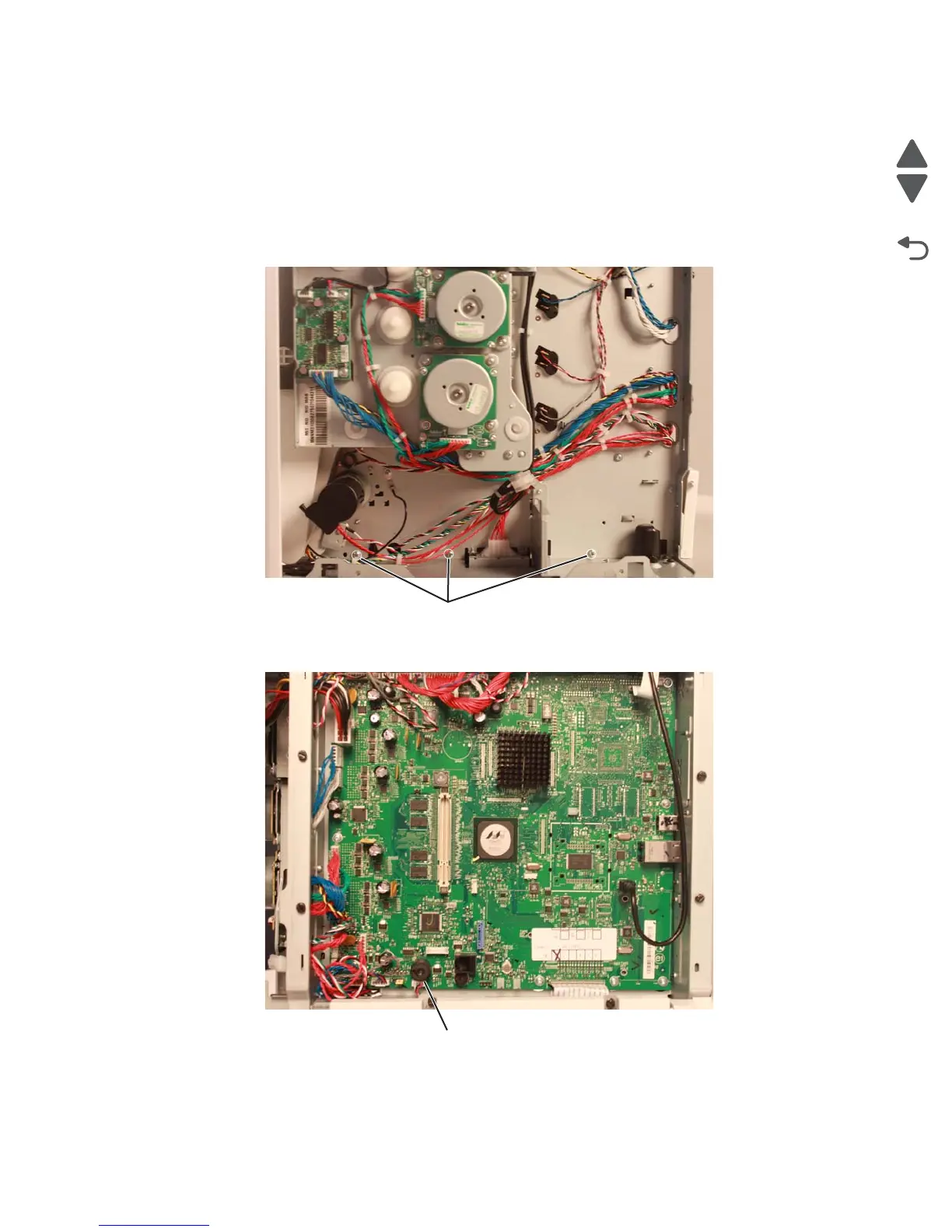Repair information 4-137
5026
Multipurpose feeder (MPF) paper present sensor
1. Remove the right cover. See “Right cover removal” on page 4-51.
2. Remove the standard 550-sheet input tray.
3. Remove the rear frame cover. See “Rear frame cover removal” on page 4-47.
4. Remove the Low-voltage power supply (LVPS). See “Low-voltage power supply (LVPS) removal” on
page 4-127.
5. Remove the three screws (A) securing the tray rail that contains the paper present sensor.
6. Remove the JMPFPP1 connector (B) from the system board, then remove the cable.
Installation note: Pay attention to the routing of the cable.