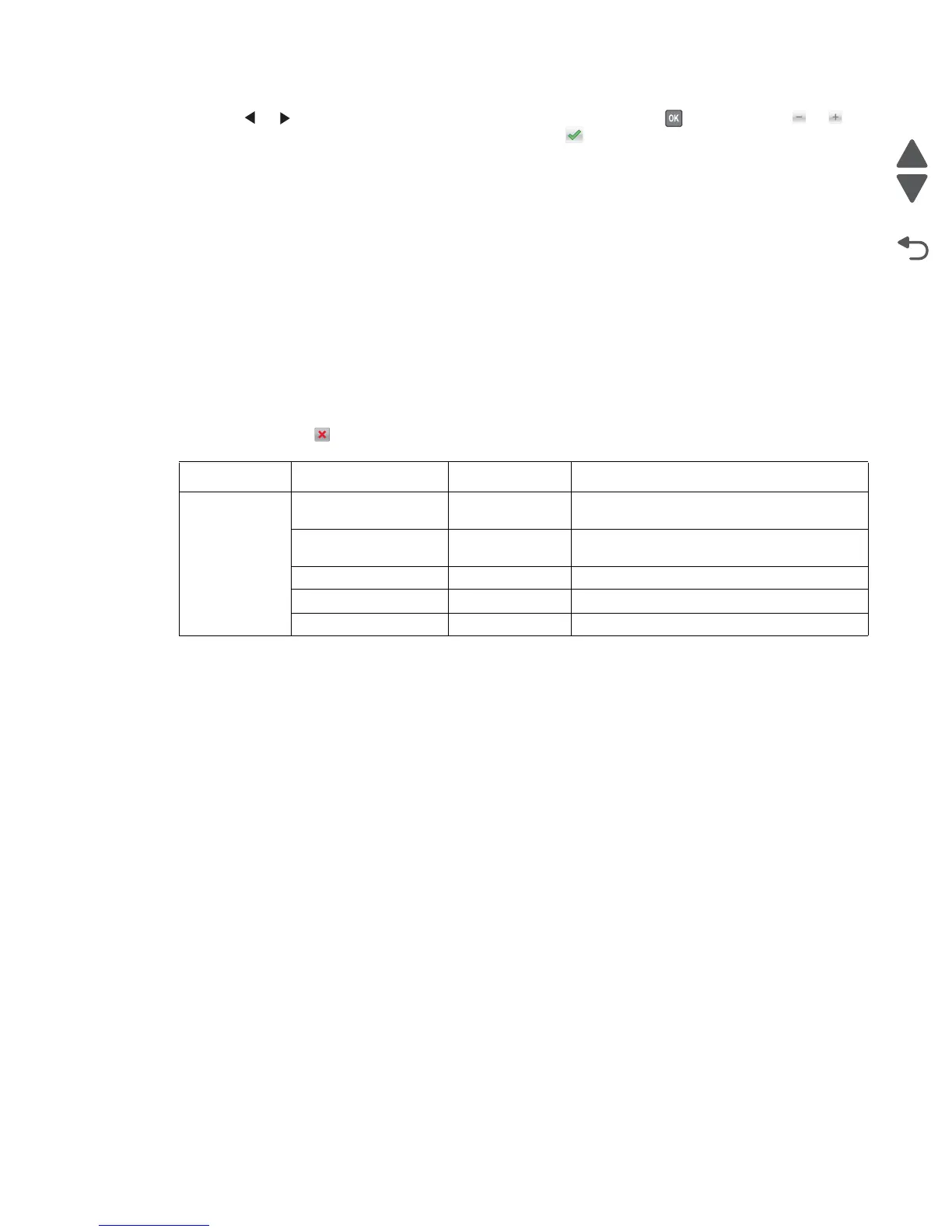Diagnostic aids 3-19
5026
6. Use or to select the margin setting you need to change, and press . For C748x, use or to
select the margin setting you need to change, and touch .
• Each increment shifts the duplex left margin by 4 pixels at 600 dpi (0.00666 inches or 0.1693 mm).
• The Left Margin range is -50 to +50, and the default value is 0.
• An increase moves the margin to the right, and a decrease moves the margin to the left.
Sensor Test
There are two groups of sensors tests, static sensors and dynamic sensors.
To run the Sensor Test:
1. Select Sensor Tests from the Diagnostics Menu.
2. Select Static Sensors or Dynamic Sensors.
• For static sensors—view the current status. Exit menus and re-enter to change state.
• For dynamic sensors—view the current status and toggle the state to test the sensor.
3. Select the particular sensor you need to test.
Touch Back or press to exit the test.
Sensor type Sensor name Possible values Sensor activation
Static sensors
Waste Toner Empty, Full, or
Missing
N/A
Belt Waste Empty or
percentage full
N/A
Fuser Temp Degrees (C) N/A
Fuser BUR Temp Degrees (C) N/A
Power Voltage Open and close the front access door.