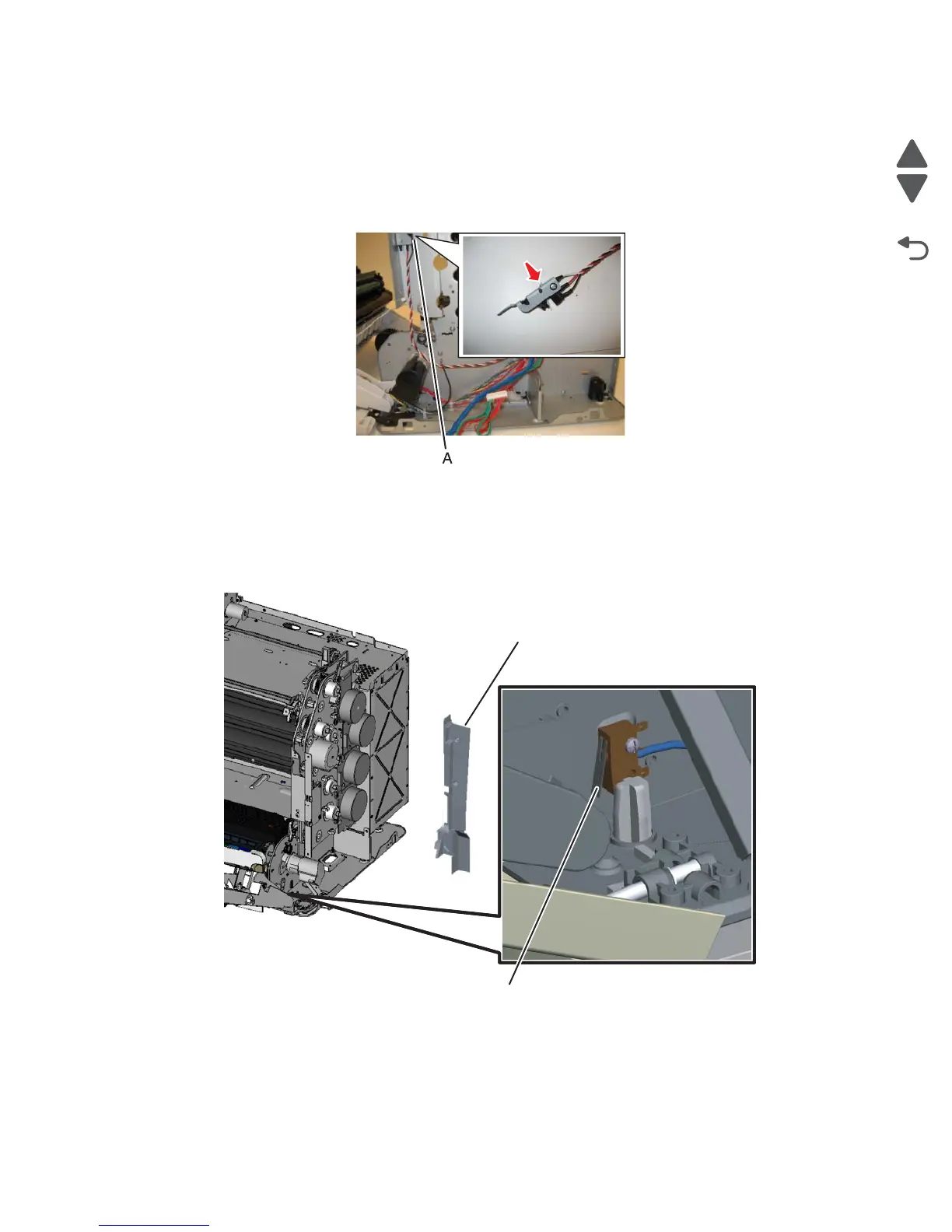Diagnostic aids 3-73
5026
Electrical interlock
5 V interlock switch
An interlock switch (A) triggered by the front access door disables the +5 V output to the printhead which turns
off the laser.
24 V interlock switch
The 24 V interlock switch is located at the front-right side of the machine when you open the front door. Opening
the front door disengages the 24 V interlock switch and cuts the 24 V supply to the system board, HVPS,
motors, and fuser. Closing the front door triggers a switch that initializes the motor.
When the 24 V switch opens, the normally open side of the switch is activated which signals the system board to
disable a +24 V power supply output, turning off all high voltage supplies, the bump/align motor, the duplex
motor and the fuser motor for safety considerations.
Warning: Never poke or force cover the switch while fixing the machine. This can harm the person and
machine.
Gearbox shield removed
24V interlock switch