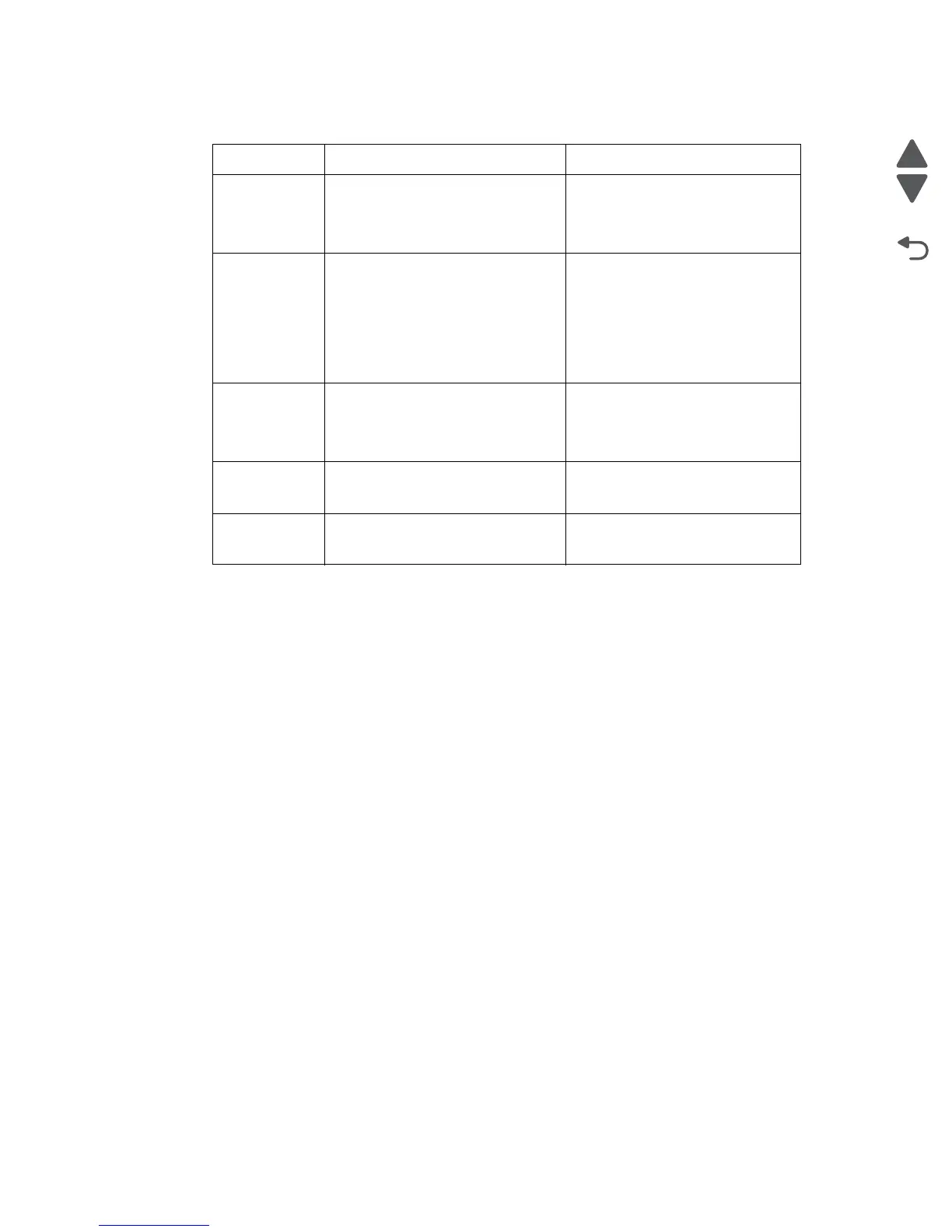Diagnostic aids 3-7
5026
The print registration range is:
6. Continue changing the settings by repeating steps 2 through 4.
7. Print another copy of the Quick Test to verify your changes.
To exit without changing the value, touch Back.
Description Value Direction of change
Skew -50 to +50 Each increment
corresponds to 1/1200 of an inch.
Skew settings should be between -5
and +5. If not, readjust the skew
with the printhead mechanical
setting. See “Printhead
alignment” on page 4-8.
Top margin -25 to +25 Each increment
corresponds to 8 scans at a 600 dpi
scan rate (0.0133 inches or
0.339 mm)
.
A positive change moves the image
down the page and increases the
top margin. A negative change
moves the image up and decreases
the top margin.
Note: Make sure media selection
size matches the media size in tray
1.
Bottom margin -25 to +25 Each increment causes
approximately 0.55 mm shift in the
bottom margin.
A positive offset moves text up the
page and widens the bottom
margin. A negative offset moves
text down the page and narrows the
bottom margin.
Left margin -50 to +50 Each increment
corresponds to 4 pels at 600 dpi
(0.00666 in. or 0.1693 mm).
A positive change moves the image
to the right. A negative change
moves the image to the left.
Right margin -50 to +50 Each increment
corresponds to an approximate shift
of 4 pels at 600 dpi.
A positive change moves the image
to the left. A negative change
moves the image to the right.