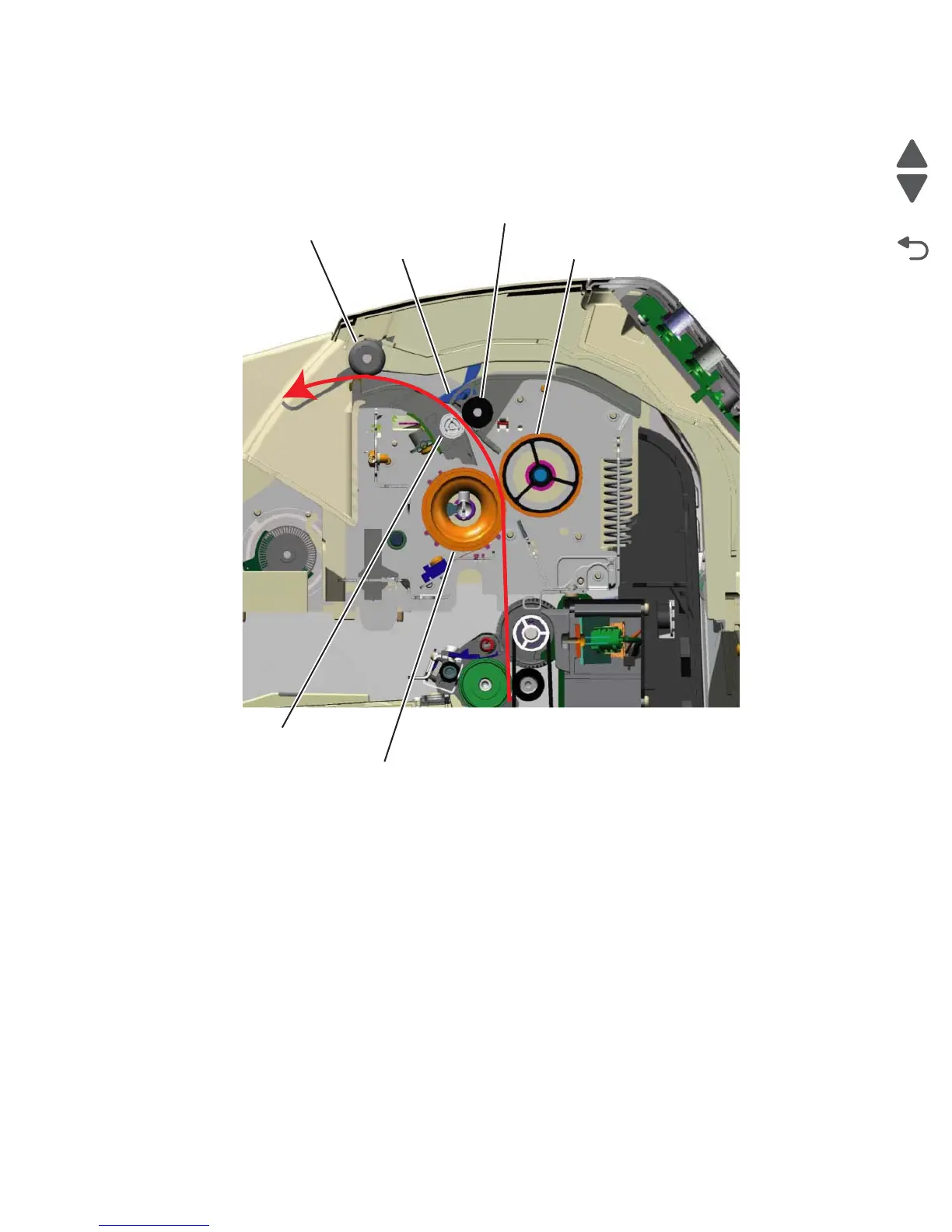Diagnostic aids 3-55
5026
Once the print media exits the transfer belt, it enters the fuser where heat and pressure are applied to bond the
toner permanently to the media. The fuser rollers continue to turn and pull the print media through the paper
path until it reaches the exit drive roll. The exit drive roll pulls the print media from the fuser rollers and delivers it
to the fuser output drive roll. Once the print media reaches the fuser output drive roll, the roller pushes the print
media into the output bin.
Fuser output
drive roll
Fuser exit drive roll
Paper exit flag
Fuser backup roll
Fuser exit
idler roll
Fuser hot roll