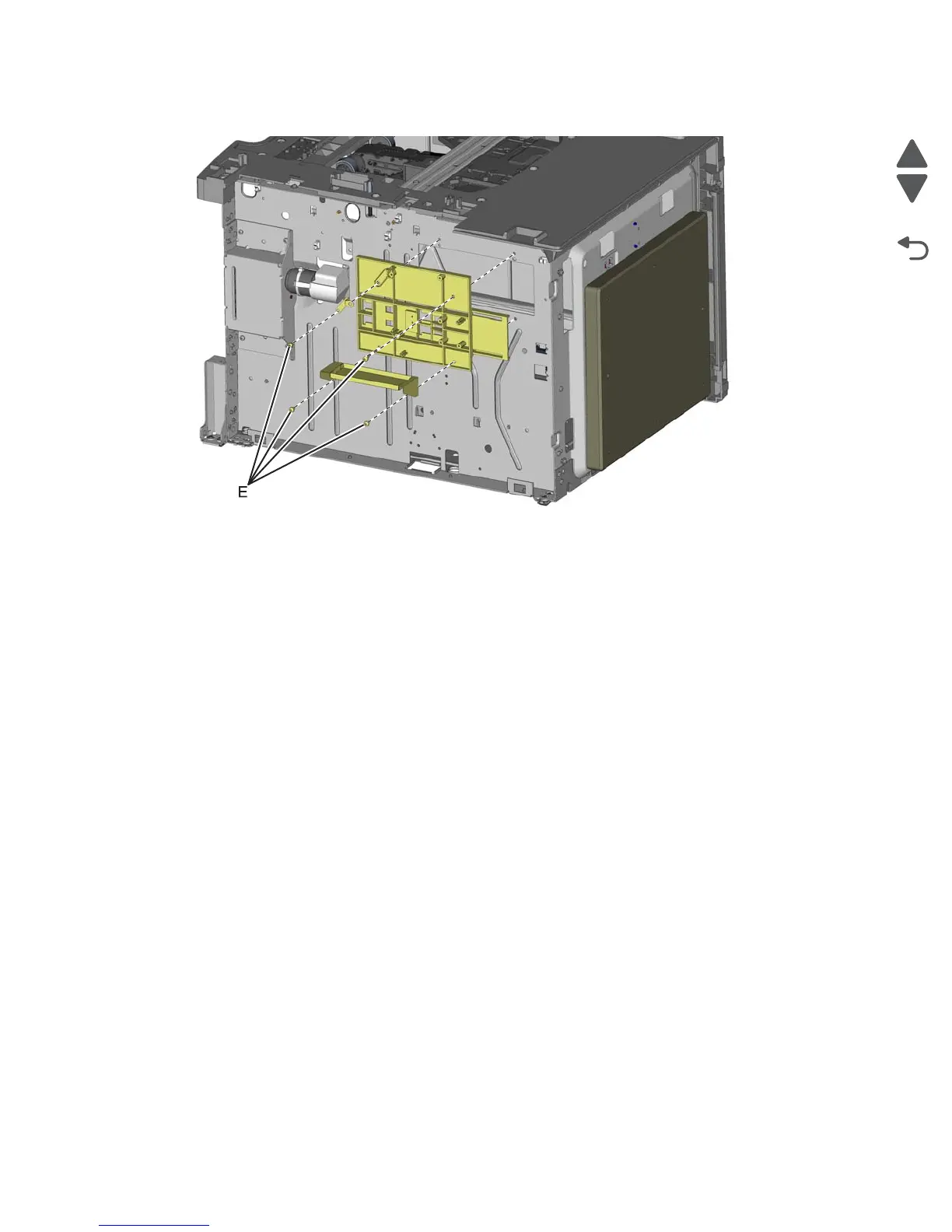4-212 Service Manual
5026
6. Remove the four screws (E) securing the card mount option to the frame.
7. Remove the card mount option.
Installation note:
1. Place the card mount option into position, and secure it with the four screws.
2. Reinstall the media size actuator to the card mount option.
3. Reinstall the actuator switch with spring through the inside of the drawer.
4. Reinstall the cam size sensing plate with spring through the access hole in the rear side.
5. Reattach the two springs to the frame.