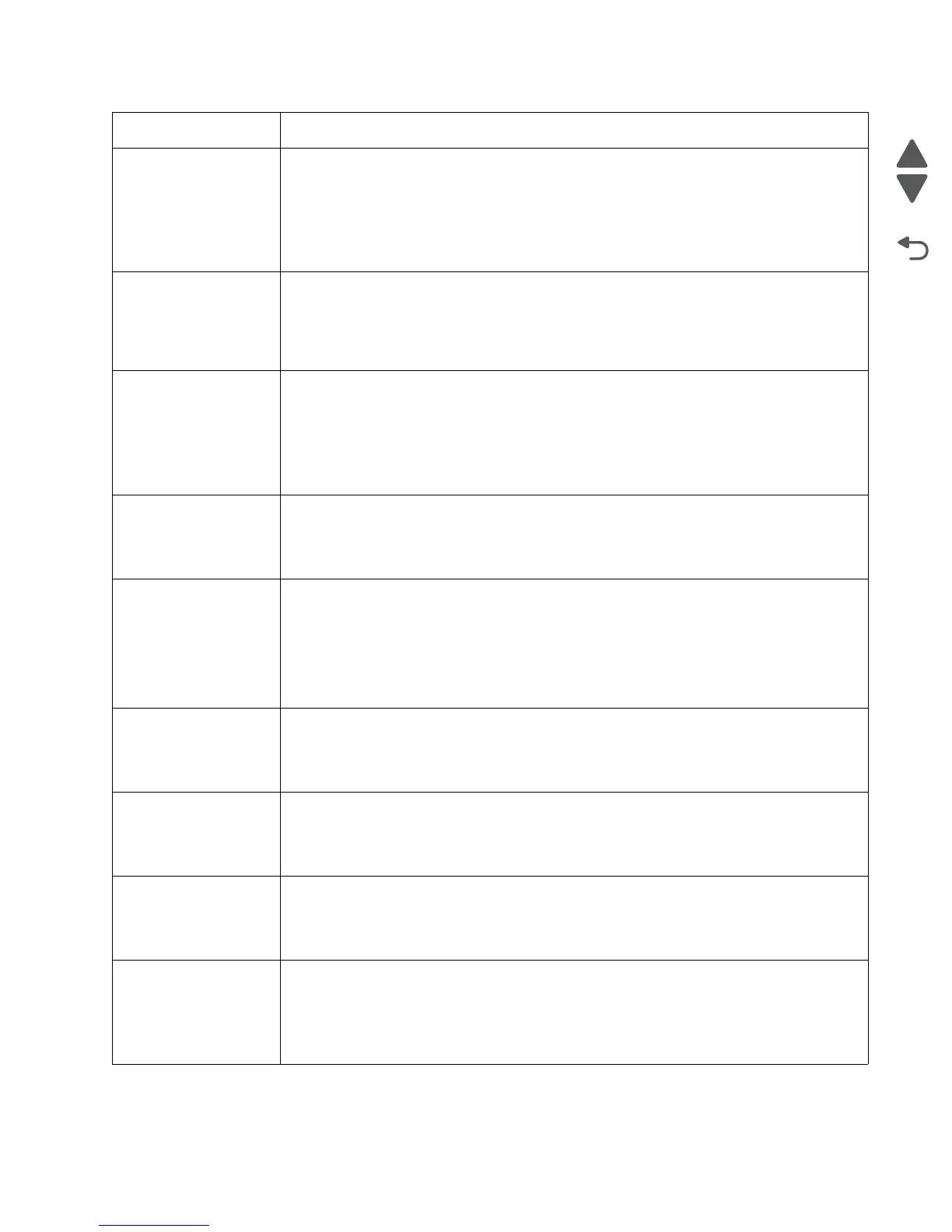Diagnostic information 2-15
5026
52 Flash Full • Select Continue to clear the message and continue printing.
Note: Downloaded fonts and macros not previously stored in flash memory are deleted.
• Delete fonts, macros, and other data stored in flash memory.
• Install a larger capacity flash memory card.
• If this does not fix the problem, replace the system board. See “System board removal”
on page 4-163.
53 Unformatted Flash • Select Continue to clear the message and continue printing.
• Format the flash memory before storing any resources on it. If the error message
remains, replace the flash memory.
• If this does not fix the problem, replace the system board. See “System board removal”
on page 4-163.
54 Serial option <x>
error
• Make sure the serial link is set up correctly and the appropriate cable is in use.
• Make sure the serial interface parameters (protocol, baud, parity, and data bits) are set
correctly on the printer and host computer.
• Select Continue to clear the message and continue printing.
The job may not print correctly.
• POR the printer. If this does not fix the problem, replace the PCI card.
54 Std Network
Software Error
• Select Continue to clear the message and continue printing. The job may not print
correctly.
• Program new firmware for the network interface.
• POR the printer. If this does not fix the problem, replace the PCI card.
55 Unsupported Option
in Slot <x>
1. Turn the printer off.
2. Unplug the power cord from the wall outlet.
3. Remove the unsupported option.
4. Connect the power cord to a properly grounded outlet.
5. Turn the printer on.
If this does not fix the problem, replace the system board. See “System board removal” on
page 4-163.
56 Standard Parallel
Port Disabled
• Select Continue to clear the message. The printer discards any data received through
the parallel port.
• Make sure the Parallel Buffer menu item is not set to Disabled.
• If this does not fix the problem, replace the PCI card.
56 Parallel Port <x>
Disabled
• Select Continue to clear the message. The printer discards any data received through
the parallel port.
• Make sure the Parallel Buffer menu item is not set to Disabled.
• If this does not fix the problem, replace the PCI card.
56 Serial Port <x>
Disabled
• Select Continue to clear the message. The printer discards any data received through
the serial port.
• Make sure the Serial Buffer menu item is not set to Disabled.
• If this does not fix the problem, replace the PCI card.
56 Standard USB Port
Disabled
• Select Continue to clear the message.
The printer discards any data received through the USB port.
• Make sure the USB Buffer menu item is not set to Disabled.
• If this does not fix the problem, replace the system board. See “System board removal”
on page 4-163.
Error code Action