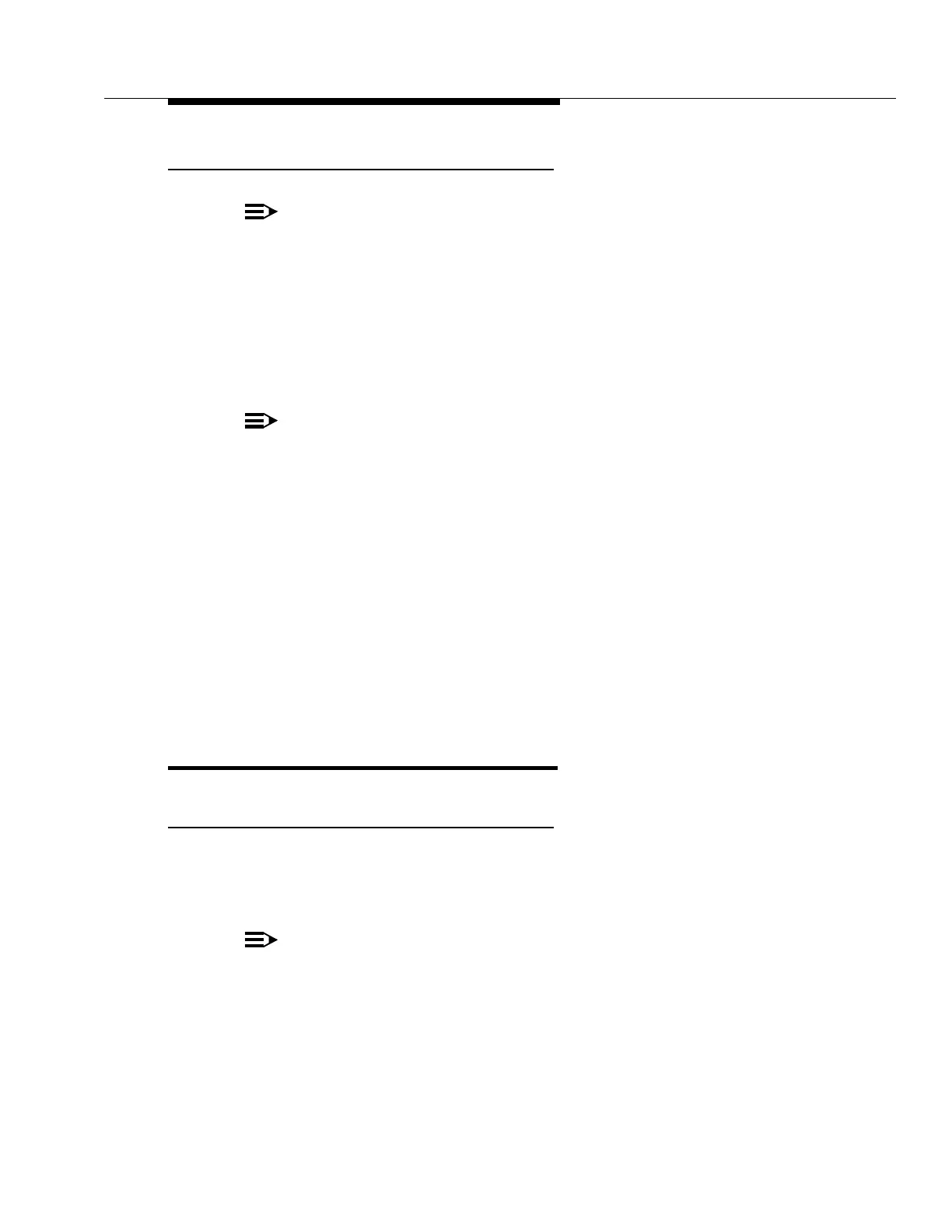Issue 5 November 2000
363-206-208
Equipment and Front Access Cable Installation for the DDM-2000 OC-12 Multiplexer
Lucent Technologies - Proprietary
See Notice on first page
Procedure
NOTE:
Unless otherwise specified, shelf 1 will always cable directly to the telemetry
equipment. If additional shelves are being installed in the bay, determine from
installation information whether any additional shelves will be cabled to the
telemetry equipment.
Perform the following procedure for all shelves that require connection to the telemetry
equipment.
(1) Connect a Group 157, 158, or 180 TBOS cable P262 to the Group 217 front
access TBOS cable J262 previously connected to shelf 1.
NOTE:
If the DDM-2000 OC-12 shelf telemetry is being connected to a general teleme-
try processor (GTP) shelf, a Group 195 or 196 cable is preferred. However, if
using a Group 157 or 185 cable and the DDM-2000 OC-12 shelf telemetry is
being connected to a GTP shelf, a Group 159 cable will need to be connected
between J262 of the Group 217 front access cable and P262 of the Group 157 or
185 cable going to the GTP equipment. This cable contains a resistive circuit in
one of its connectors to provide compatibility between the DDM-2000 OC-12 and
the GTP.
(2) Route the TBOS cable out of the bay, stacking cables as shown in Figure 3-2 on
page 3-47.
(3) Cut the TBOS cable to the desired length at the telemetry panel.
(4) Wire-wrap the loose end of the TBOS cable to the telemetry system, making
connections as shown in Table 3-10 on page 3-41.
Intershelf Mult Cabling - Front Access
Description
The cable added in this procedure is to mult TBOS, CIT, and modem from other shelves
in a bay to shelf 1. In this procedure shelf 1 will be connected to shelf 2, shelf 2
connected to shelf 3, etc.
NOTE:
TBOS is not available in OC-12, Release 7.
For TBOS, CIT, and modem in a shelf other than shelf 1 to be reported, all TBOS, CIT,
and modem mults between that shelf and shelf 1 must be in place. Do not skip any
shelves.
