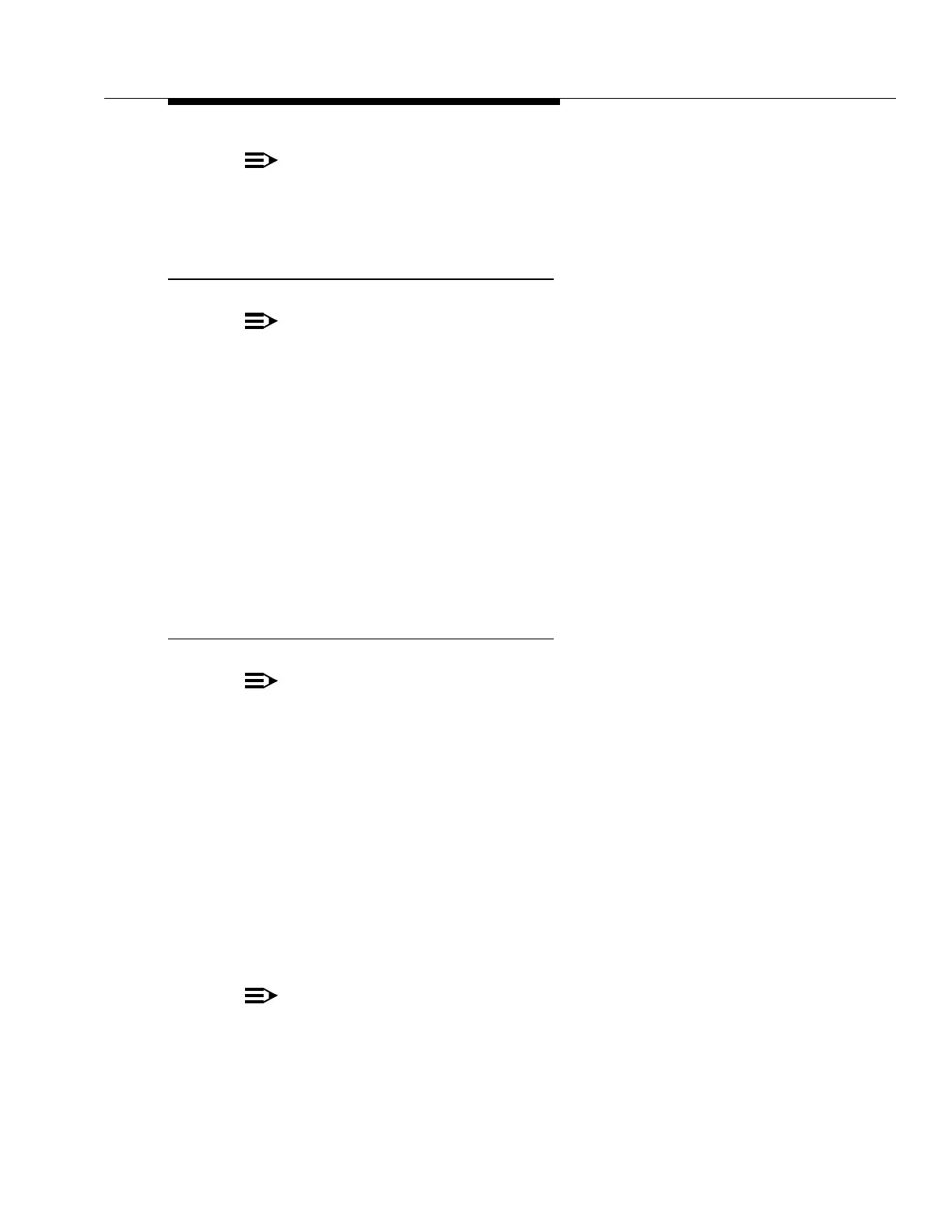Issue 5 November 2000
363-206-208
Equipment and Front Access Cable Installation for the DDM-2000 OC-12 Multiplexer
Lucent Technologies - Proprietary
See Notice on first page
NOTE:
For CIT and modem in a shelf other than shelf 1 to be accessible, all CIT and
modem mults between that shelf and shelf 1 must be in place. Do not skip any
shelves.
OC-12 Intershelf CIT and Modem Without TBOS Cabling
NOTE:
TBOS is not available in OC-12, Release 7.
(1) Connect the Group 226, 227, 228, or 229 TBOS mult cable J258A of each shelf
to P258A of a ED-8C724-21, Group 427 mult w/o TBOS cable.
(2) Connect the other end of the ED-8C724-21, Group 427 mult w/o TBOS cable
J258A to P258A on the Group 228 or 229 TBOS mult cable of the shelf below it
per Figure 3-6 on page 3-51.
(3) The TBOS mult front access cables were previously connected to the back-
planes and routed to the front of the shelves.
(4) Repeat for each additional shelf in the bay.
(5) Dress and secure all cables in the bay.
OC-3/OC-12 Bay Intershelf CIT and Modem Without
TBOS Cabling
NOTE:
TBOS is not available in OC-12, Release 7.
(1) for a DDM-2000 OC-3/OC-12 combined bay application where the DDM-2000
OC-3 shelf (or shelves) CIT and modem without TBOS is to be multed to the
DDM-2000 OC-12 shelf, obtain an ED-8C724-21, Group 427 mult without TBOS
cable listed in Table 3-6 on page 3-38.
(2) Connect the ED-8C727-21, Group 228 or 229TBOS mult cable P258A of the
DDM-2000 OC-12 shelf to J258A of the ED-8C724-21, Group 427 mult without
TBOS cable.
(3) Connect P258A (on the other end of the ED-8C724-21, Group 427 mult without
TBOS cable) to the ED-8C724-21 Group 425TBOS cable J258A of the
DDM-2000 OC-3 shelf mounted directly above the DDM-2000 OC-3 shelf
mounted directly above the DDM-2000 OC-12 shelf per Figure 3-14 on page 3-
59.
NOTE:
Multing between additional DDM-2000 OC-3 shelves in the bay is covered in
363-206-204,
DDM-2000 OC-3 Multiplexer Installation Manual
.
