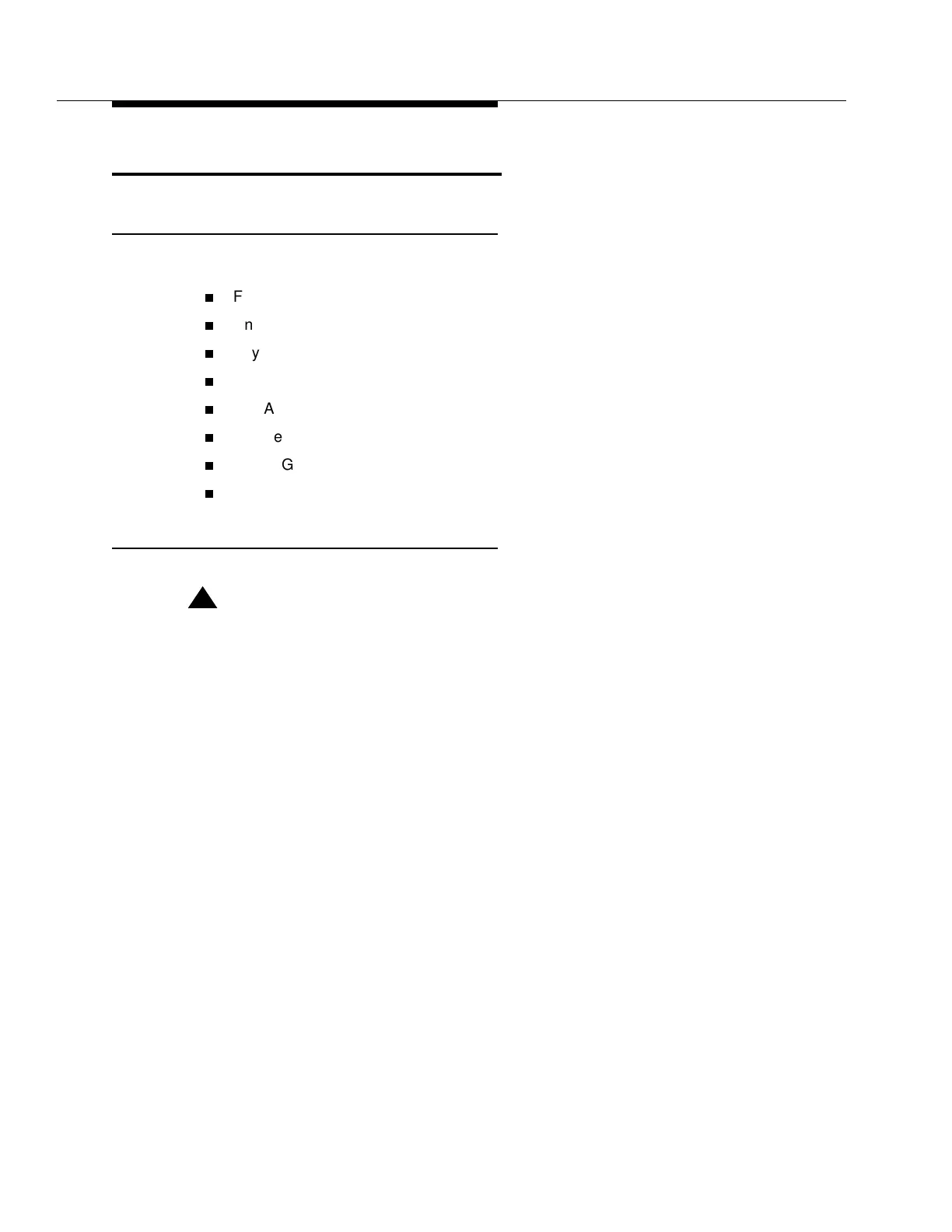Issue 5 November 2000
363-206-208
DDM-2000 OC-3/OC-12 Bay Installation
Lucent Technologies - Proprietary
See Notice on first page
Equipment Installation
Description
Below is an outline of the steps for installing the DDM-2000 OC-3/OC-12 bay.
Floor Preparation
Unpacking
Bay Positioning
Bay Erecting
Bay Alignment
Secure bay to floor
Frame Grounding
Central Office Power Connections
Unpacking and Floor Layout
!
CAUTION:
Make precautions to avoid personal injury and to prevent damage to equipment
and in-service systems.
(1) The bay is shipped in a length-wise position with it’s backside resting on a ship-
ping skid. Unpack the bay as follows:
a. Verify that the box is not damaged. It is important that all containers be
handled with care and not dropped.
b. Place the packed DDM-2000 bay on a dolly truck and bring it into the
building for unpacking.
c. Remove the top and side packing material with care so damage to the
equipment will not occur. Remove any plastic or other foreign material.
d. The DDM-2000 bay is now resting on its shipping skid and ready for mov-
ing to it’s assigned floor position.
(2) Locate the bay footprint template shipped with the DDM-2000 bay. Referring to
the job floor plan, use a pencil or felt pen and mark the bay footprintthe bay
using the footprint template. Also mark the drilling locations on the floor.
