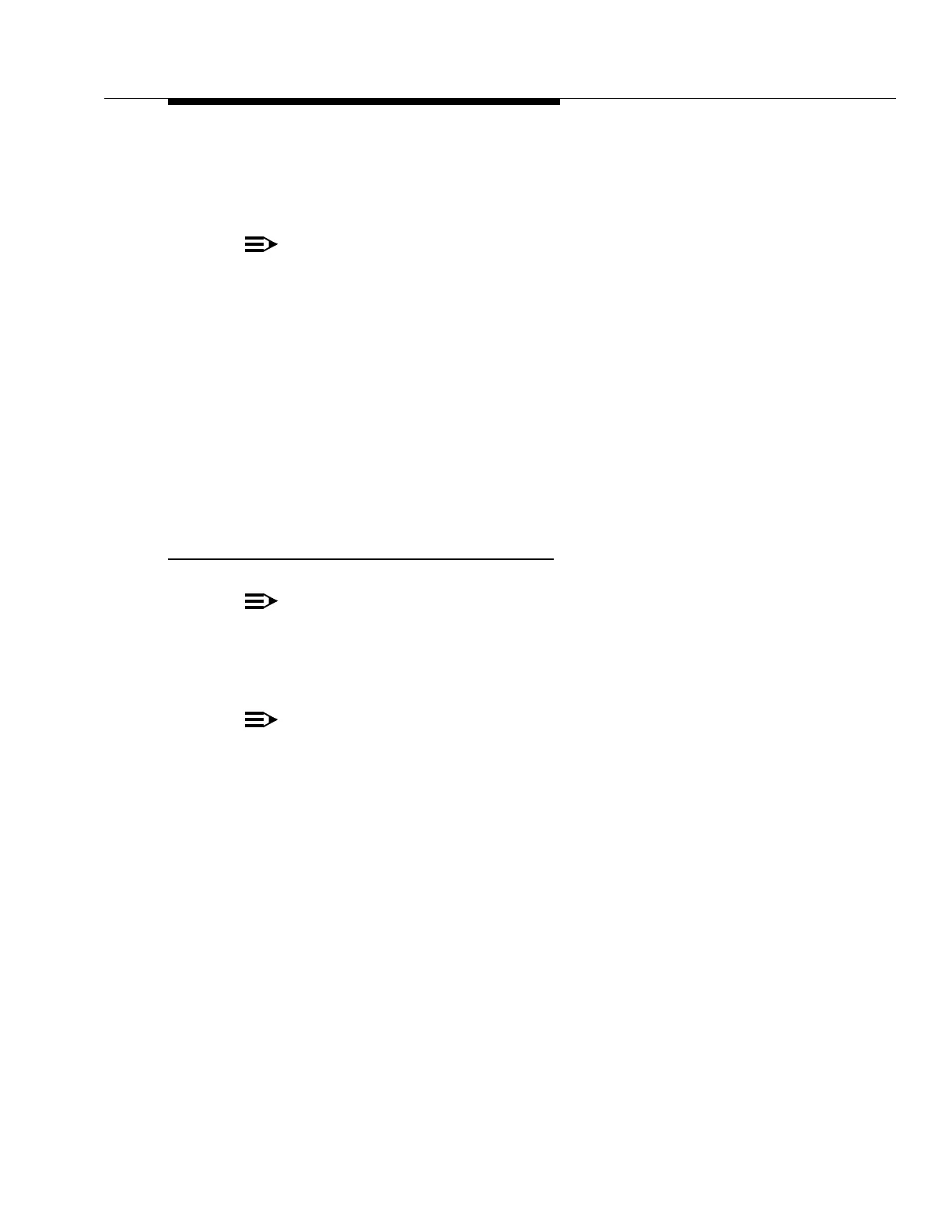Issue 5 November 2000
363-206-208
Equipment and Rear Access Cabling for the DDM-2000 OC-12 Multiplexer
Lucent Technologies - Proprietary
See Notice on first page
(1) Obtain a Group 174, 191, 192 or 175 (D.A.) office alarm cable listed in Table 2-7
on page 2-40.
(2) Connect the cable to connector J63 of shelf 1.
NOTE:
If shelf 1 is not being installed at this time, provide enough cable length to allow
the cable connector to be moved down to shelf 1 in the future.
(3) Route the office alarm cable from the bottom shelf out of the bay per Figure
2-13 on page 2-60 to the office alarm panel, stacking the cables as shown in
Figure 2-2 on page 2-49 or Figure 2-3 on page 2-50.
(4) Dress and tie the cables as close to the backplane as possible without touching
any backplane pins.
(5) Inspect the office alarm panel and add a contact protection network (if required).
(6) Cut the office alarm cable to the desired length.
(7) Wire-wrap the loose end of the office alarm cable to the alarm panel, making
connections as shown in Table 2-8 on page 2-41.
OC-12 Intershelf Office Alarm Cabling
NOTE:
Perform the following procedure for multing the other shelves to the bottom shelf.
The cable added in this procedure mults office alarms from other shelves in a
bay to shelf 1. In this procedure, shelf 1 will be connected to shelf 2 and shelf 2
connected to shelf 3.
NOTE:
In order for office alarms in a shelf (other than shelf 1) to be reported, all office
alarm cable mults from that shelf to shelf 1 must be in place. Do not skip any
shelves.
(1) Obtain a Group 176, 177 (D.A.) or 193 office alarm cable listed in Table 2-7 on
page 2-40.
(2) Connect the cable to connector J63 of the shelf.
(3) Route the office alarm cable to the side of the bay and connect to connector J64
of the shelf below as shown in Figure 2-13 on page 2-60.
(4) Dress and tie the cables as close to the backplane as possible without touching
any backplane pins.
(5) Repeat this procedure for each shelf in the bay.