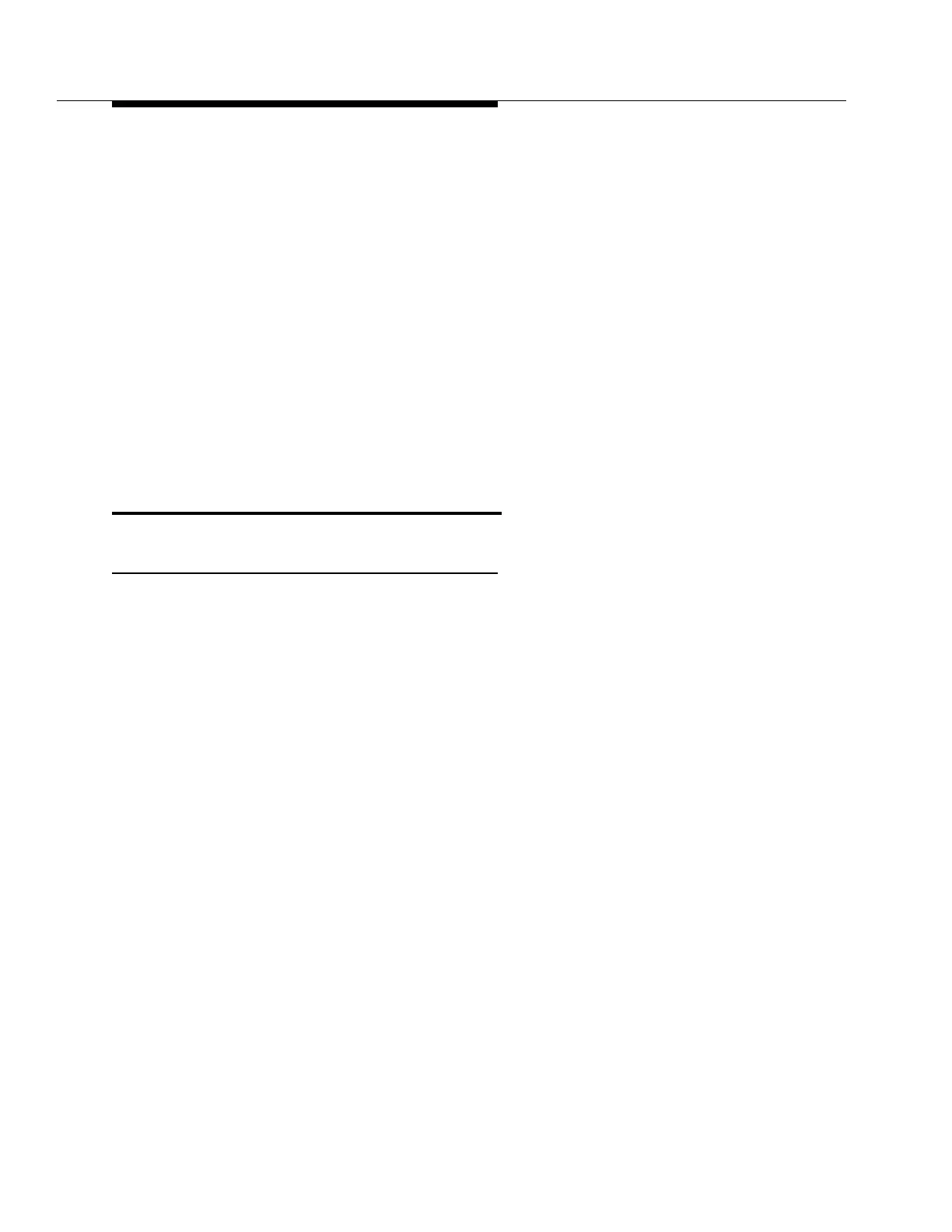Issue 5 November 2000
363-206-208
Stand-Alone (Local) Installation Tests for the DDM-2000 OC-12 Multiplexer
Lucent Technologies - Proprietary
See Notice on first page
(2) At a second location perform the following:
a. Configure an ASCII terminal for communication with a DDM-2000 OC-12.
b. Set the data rate of the terminal to agree with the DDM-2000 OC-12.
c. Connect the terminal to a modem.
d. Verify the modem is set up properly and that the data rate of the modem
agrees with the DDM-2000 OC-12.
e. Connect a working telephone line to the modem.
f. Dial up the modem connected to the DDM-2000 OC-12.
If a successful login is established through a modem, the modem connection has been
verified.
Final Operations
Procedure
(1) Remove all test signals from the DDM-2000 OC-12.
(2) Leave any OLIU circuit packs looped on themselves with the fiber jumpers, in
the looped back state at this time.
(3) If the system is in an RT, change the timing mode on the BBF2B/BBF4 TGS cir-
cuit pack to “line timed”.
(4) Press the UPD push-button on the SYSCTL.
(5) Leave the office alarm cable disconnected.