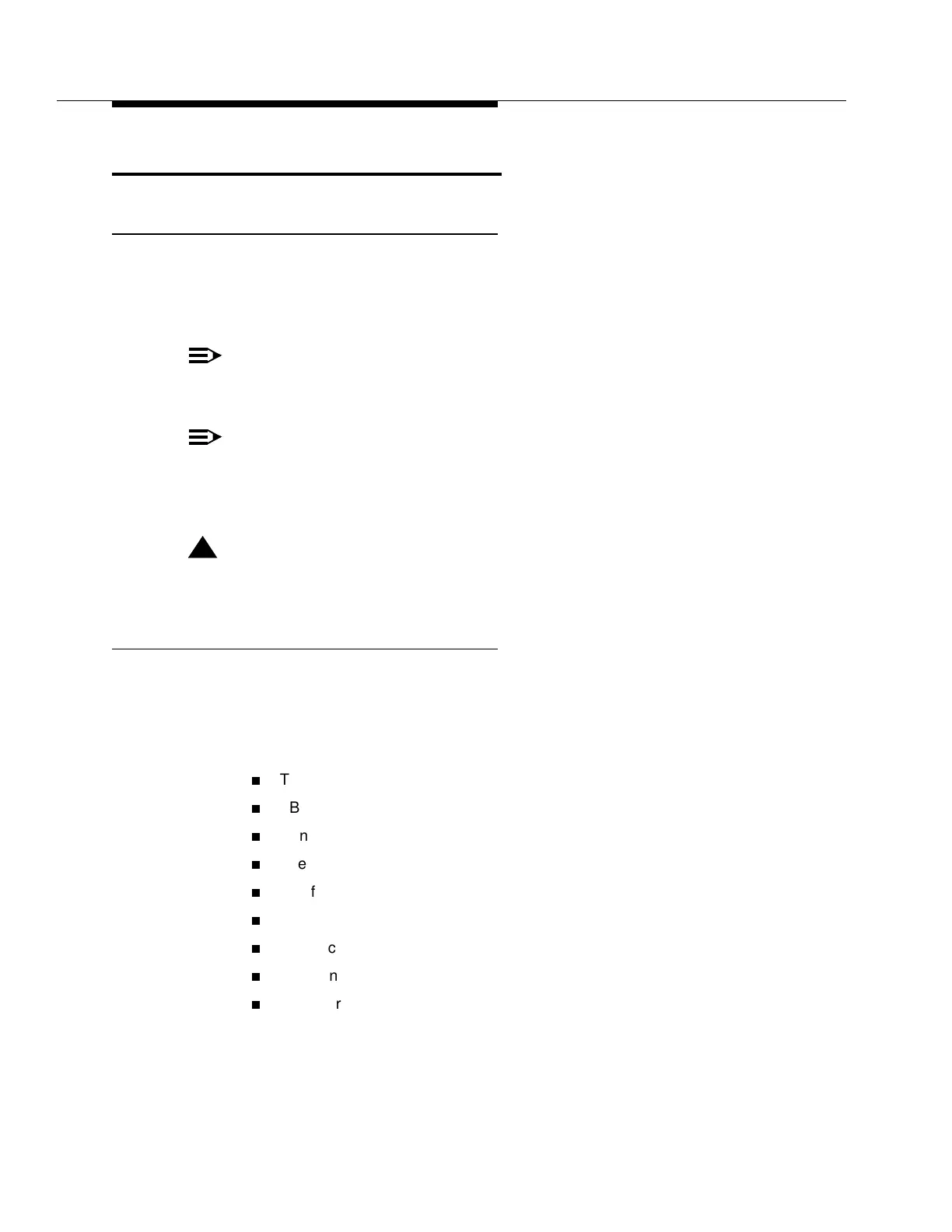Issue 5 November 2000
363-206-208
Powering, Verification, and Circuit Pack Installation for the DDM-2000 OC-12 Multiplexer
Lucent Technologies - Proprietary
See Notice on first page
Circuit Pack Provisioning (Option Settings)
Description
This section provides instructions for setting circuit pack options on all of the available
DDM-2000 OC-12 circuit packs.
Verify that the POWER ON LED on the user panel is lighted.
NOTE:
Ignore the instructions for circuit packs not provided. After circuit packs have
been optioned, they should be placed in the shelf but NOT fully installed.
NOTE:
If office alarms are connected, it is advisable to disconnect them while perform-
ing this section to prevent spurious alarms from being reported. Reconnect the
office alarms after completion of all testing.
!
CAUTION:
To protect against damage due to electrostatic discharge, an ESD wrist strap must
be worn when handling equipment.
Controller Pack Provisioning
BBG5 SYSCTL Circuit Pack
The BBG5 SYSCTL is used for OC-12 Releases prior to Release 5.0
(1) The BBG5 SYSCTL has four option switches for assigning the following:
Telemetry Byte-Oriented Serial (TBOS) Display Number
TBOS Backup Number
Central Office (CO) or Remote Terminal (RT) Location
Site Address
Shelf ID Number
Front Access Data Rate
Rear Access Data Rate
Alarm Indication of Power Minor
Shelf Terminator Selection.
