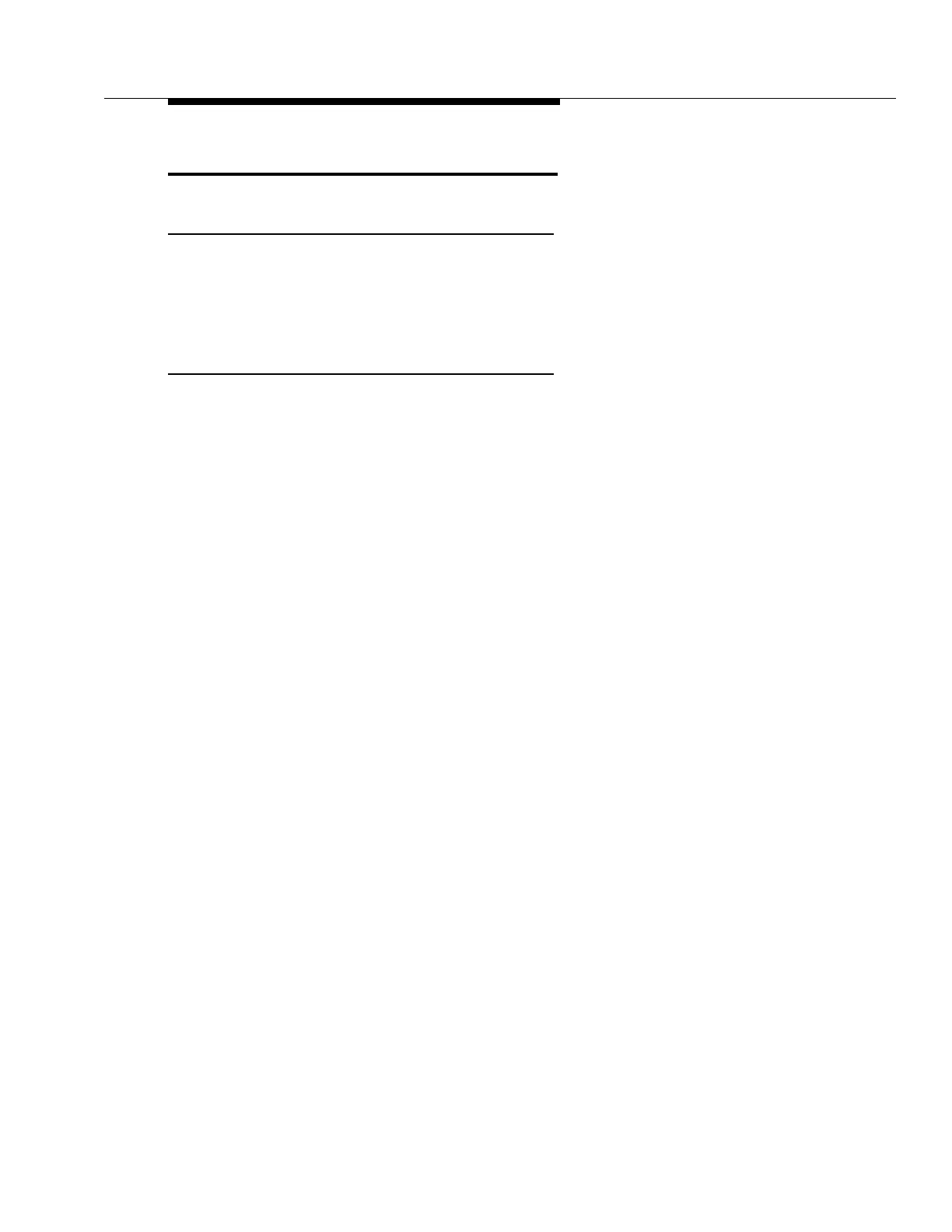Issue 5 November 2000
363-206-208
Stand-Alone (Local) Installation Tests for the DDM-2000 OC-12 Multiplexer
Lucent Technologies - Proprietary
See Notice on first page
Fan Alarm Test
Description
This test verifies shelf alarm operation and alarm cabling between the fan shelf and the
DDM-2000 OC-12 shelf.
Perform the following test for each ED-8C733-30, G8 fan shelf.
Procedure
(1) Depress the TEST button on the front of the fan shelf until the four FAN FAULT
LEDs and the FILTER REPLACE LED on the front of the fan shelf light.
(2) Depress the RESET button on the fan shelf and verify that the FAN FAULT LEDs
and the FILTER REPLACE LED on the fan shelf extinguish.
(3) Disconnect one of the power feeds (either A or B) to the fan shelf by disconnect-
ing one of the connectors of the fan power cable from its mate on the bay power
cable.
(4) Verify that the POWER FAULT LED lights on the fan shelf and the MN alarm and
NE ACTY LEDs light on the DDM-2000 OC-12 shelf user panel.
(5) Reconnect the disconnected fan power cable connector. Depress the RESET
button on the fan shelf and verify that the POWER FAULT LED extinguishes on
the fan shelf and the MN and NE ACTY LEDs on the DDM-2000 OC-12 shelf
user panel extinguish.
