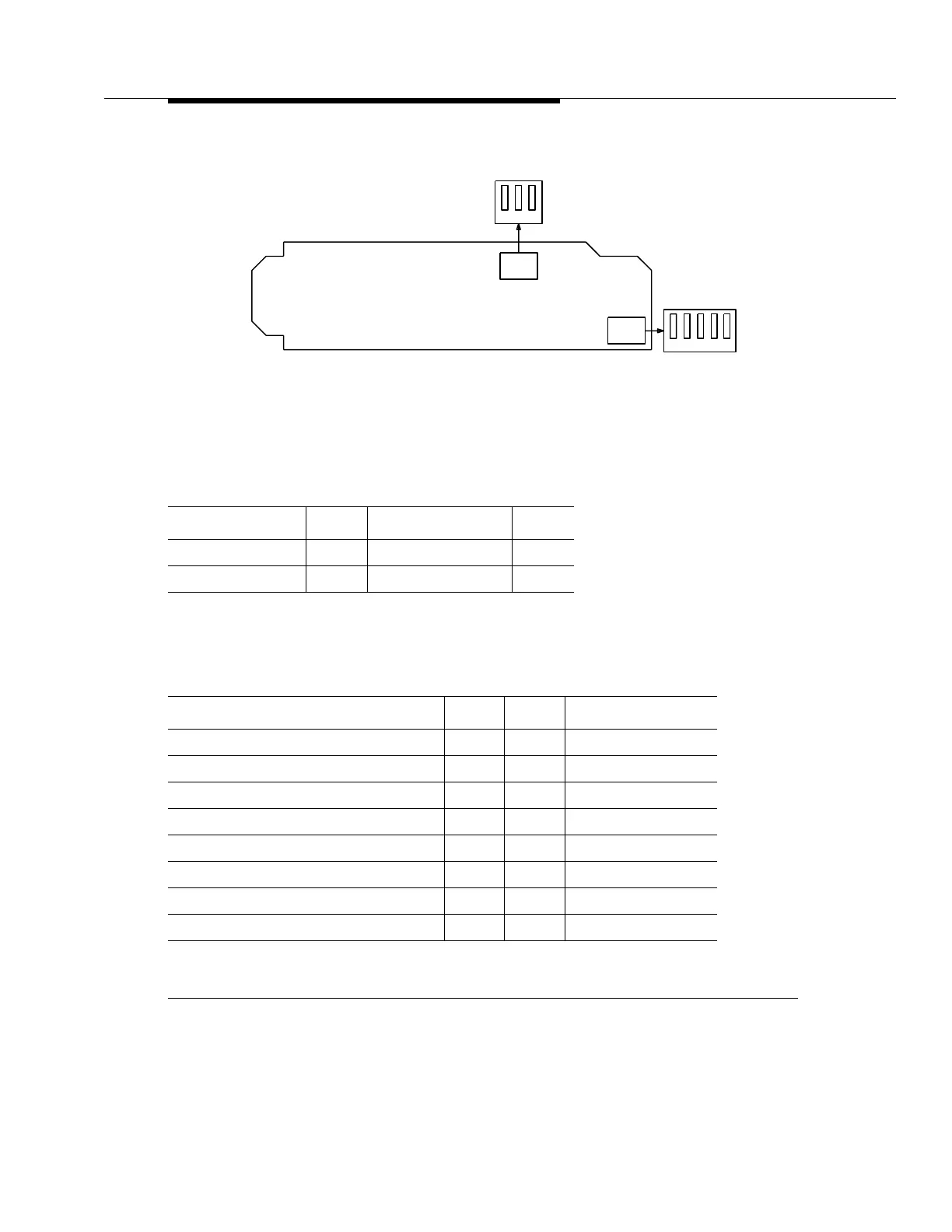Issue 5 November 2000
363-206-208
Powering, Verification, and Circuit Pack Installation for the DDM-2000 OC-12 Multiplexer
Lucent Technologies - Proprietary
See Notice on first page
Notes:
1. The switches are set by moving the slide toward the desired position.
2. If the invalid switch setting is selected, the FAULT LED lights and an alarm is generated.
Note: Controls line coding and frame format for both DS1 input and output.
* Factory default
* Factory default
Figure 5-8. BBF2B/BBF4 TGS Option Switches for OC-12 Multiplexer (Sheet 1 of 2)
Switch 1 Settings
DS1 Line Coding Sec 1 DS1 Frame Format Sec 2
AMI* ON SF* ON
B8ZS OFF ESF OFF
Switch 1 Settings
Timing Mode Sec 3 Sec 4 Sec 5 (DS1 Output)
Free Running ONONOFF
DS1 External, MULT OUT Mode* OFF ON OFF
Line Timing OFF OFF OFF
Line Timing, SYNC OUT Mode OFF OFF ON
DS1 External, SYNC OUT Mode OFF ON ON
(Invalid) ON OFF ON
(Invalid) ON OFF OFF
(Invalid) ONONON
Connector
Edge
S2
OFF
ON
3
21
5
S1
OFF
ON
Component Side
4321
