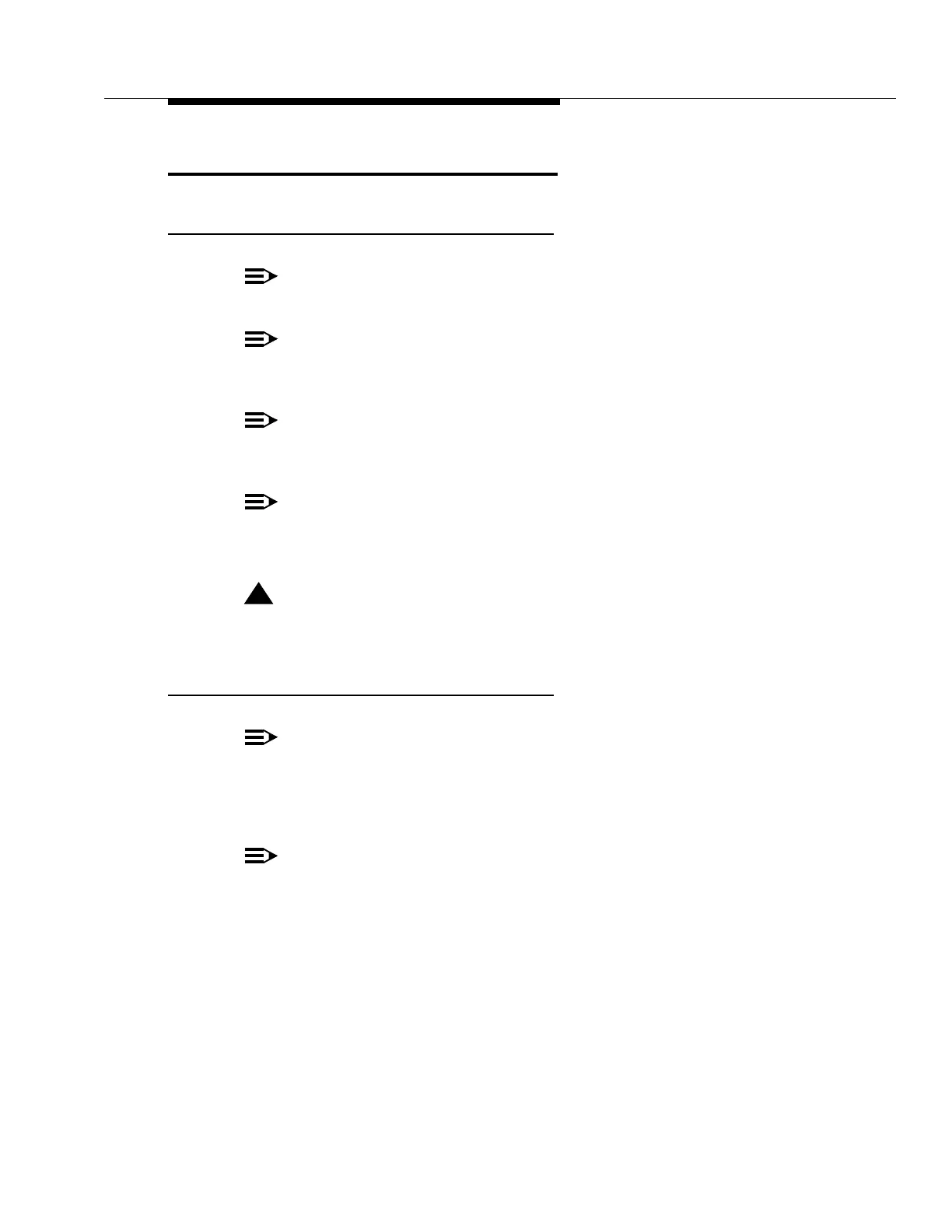Issue 5 November 2000
363-206-208
End-To-End Installation Tests for Ring Applications of the DDM-2000 OC-12 Multiplexer
Lucent Technologies - Proprietary
See Notice on first page
Fiber Connection and Verification
Description
NOTE:
Release 3 ring software does not support OLIUs in the Function Unit positions.
NOTE:
Observe all precautions when handling fiber optic cables. When fiber cables are
not connected to equipment, the protective fiber covers should be in place.
NOTE:
Optical fiber cables should have been placed in a protective tube and clearly
labeled. If this has not been done, refer to the “Rear Access Installation” section.
NOTE:
Before connecting the fiber or buildout, verify that it is clean. The fiber can be
cleaned with optical quality lint-free tissue or with a compressed air duster.
!
CAUTION:
Do not bend the optical fiber cables sharply. Exceeding the bending radius of opti-
cal fiber cables may cause permanent damage.
Preparation
NOTE:
For Release 3 DDM-2000 OC-12 systems, the User/Network Switches on the
OHCTL switches must be set correctly for the Data Communications Channel
(DCC) to function properly between shelves. This should have been done previ-
ously when performing Chapter 6 of this manual.
NOTE:
For simplification during this procedure, the DDM-2000 OC-12 shelf that will be
providing timing to the network, will be referred to as the first node in the ring. It is
important to begin at this node as the following procedures will require proper
timing as each node is added to the ring.
(1) At the DDM-2000 OC-12 shelf providing external timing to the ring (first node)
remove the 23-type OLIU circuit packs from the MAIN-B slot positions of the
shelf. Depress the UPD/INIT push-button on the SYSCTL to remove alarms.
(2) Remove the fiber jumper cables from these OLIU circuit packs.
