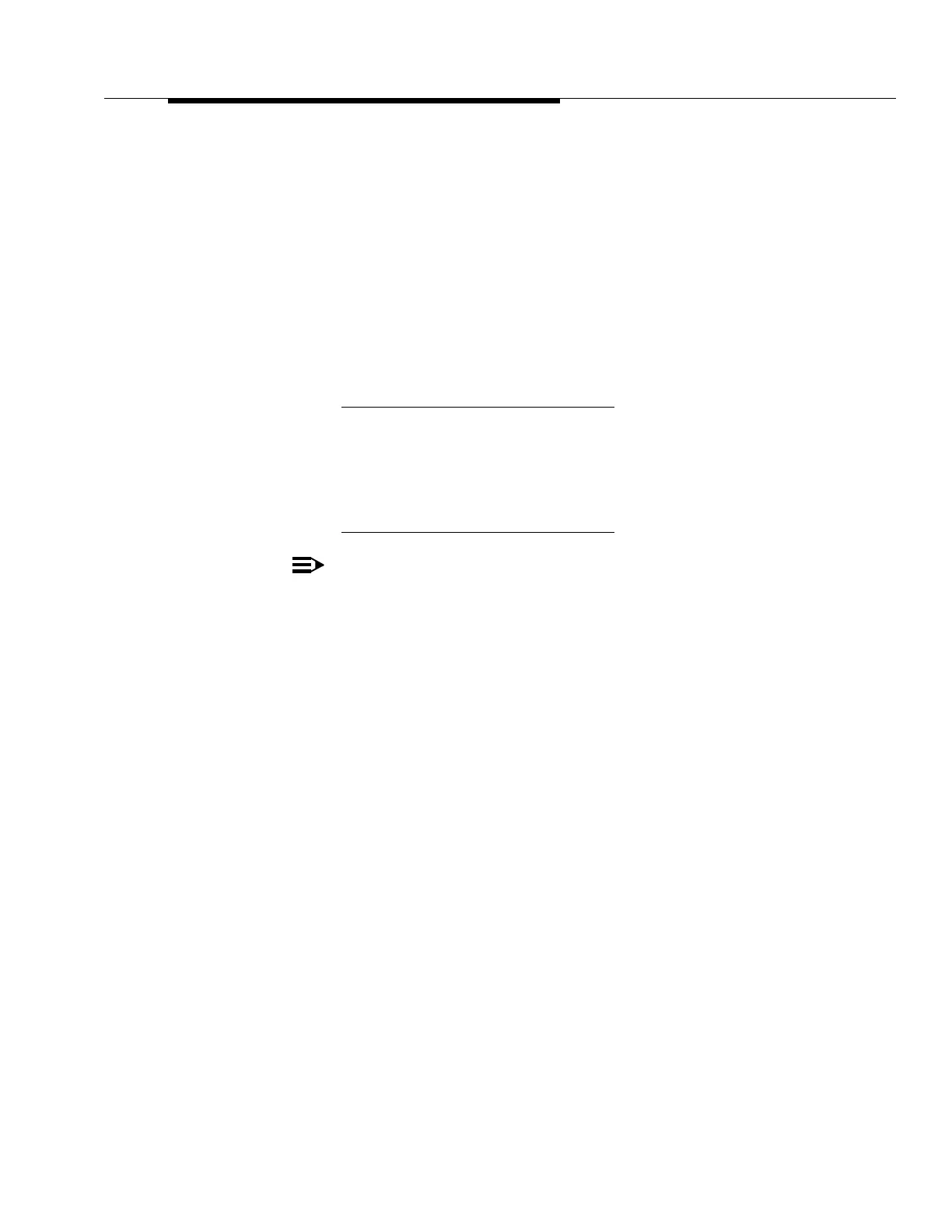Issue 5 November 2000
363-206-208
Powering, Verification, and Circuit Pack Installation for the DDM-2000 OC-12 Multiplexer
Lucent Technologies - Proprietary
See Notice on first page
(5) Install a 25 ampere fuse for a bay arrangement or a 15 ampere fuse for a single
shelf at the customer’s battery distribution fuse board (BDFB) that fuses the
DDM-2000 OC-12 shelf.
(6) If breakers are being used, verify a 25 ampere breaker is being used for a bay
arrangement or 15 ampere breaker is being used for a single shelf.
(7) If breakers are being used, put the breakers in the ON position.
(8) Using a voltmeter, measure the voltage between BAT A and BAT A RTN, and
then BAT B and BAT B RTN on the power cable. If a bay arrangement cable is
being used, measure the voltage between BAT A and BAT A RTN or BAT B and
BAT B RTN on each connector of the power cable.
NOTE:
The voltage MUST be between -41.75 and -60.0 V DC.
(9) Reconnect the “A” feed of the power cable to the backplane cable (P1 to J1).
(10)Verify that the PWR ON LED on the DDM-2000 OC-12 user panel is lighted with
only the "A" feed connected.
(11)Disconnect the “A” feed of the power cable to the backplane cable (P1 from J1).
(12)Reconnect the “B” feed of power cable to the backplane cable (P2 to J2).
(13)Verify that the PWR ON LED on the DDM-2000 OC-12 user panel is lighted with
only the "B" feed connected.
(14)Reconnect the “A” feed of the power cable to the backplane cable (P1 to J1).
(15)Verify that the PWR ON LED on the DDM-2000 OC-12 user panel is lighted with
both the "A" and "B" feeds connected.
(16)Repeat the above powering procedure for the DDM-2000 OC-12 fan shelf, if
provided, and verify that the POWER ON LED on the fan shelf lights and the
fans operate. Press the RESET button on the fan shelf to extinguish the fan
shelf alarm indication.
Terminal Designation Wire Color
BAT A Red
BAT A RTN Black
BAT B Green
BAT B RTN White