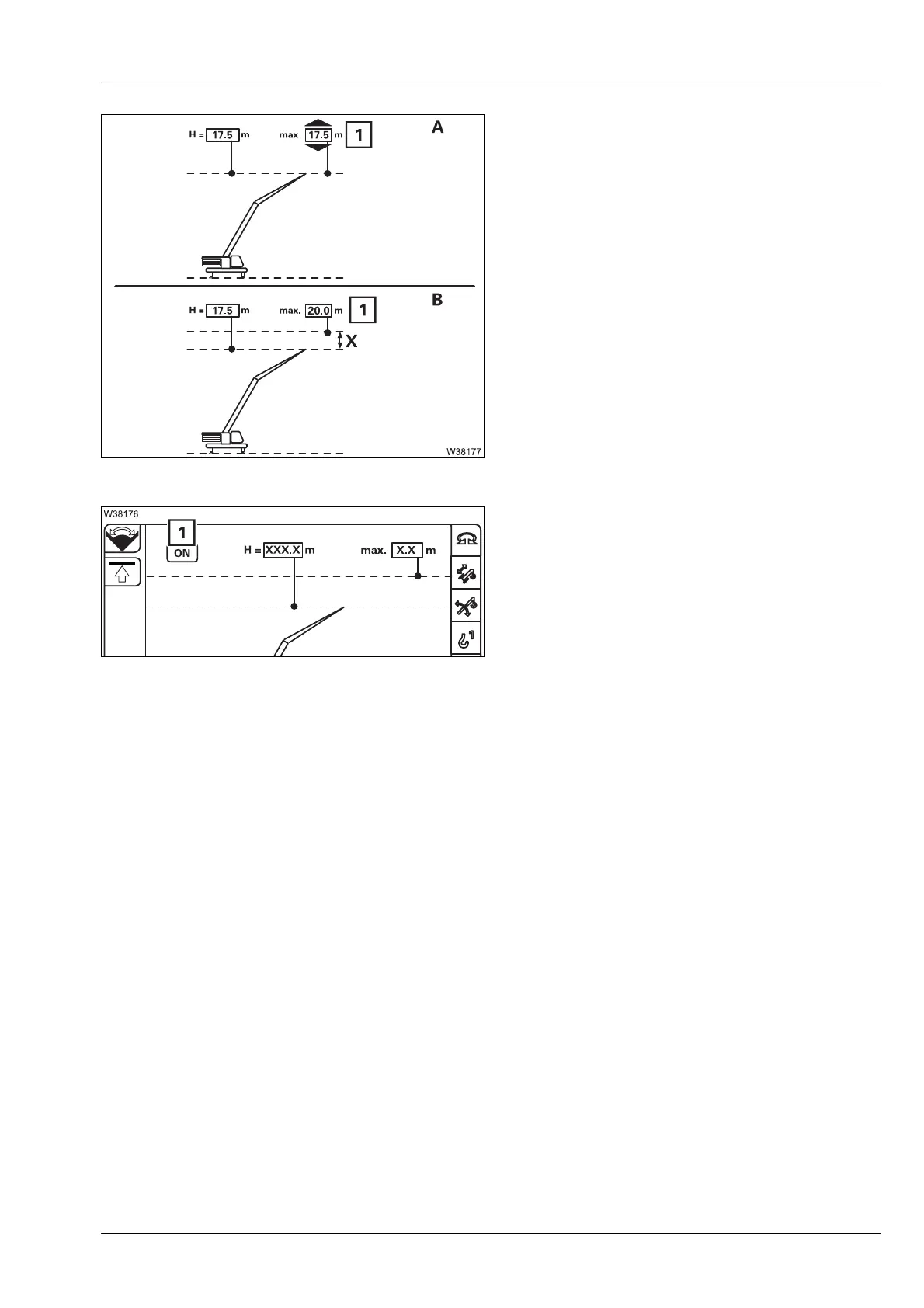Crane operation
11.7 Working range limiter
Operating manual 3 302 709 en 11 - 139
GMK5150L
12.01.2018
Entering limit values manually
• (A) – Select and confirm the display (1).
• (B) – Enter the limit value, for example, 20.0 m
and confirm the input.
Display (1) shows the newly inputted limit
value.
The distance (X) shows the current distance to
the shutdown range.
Switch on monitoring
• Select and confirm the symbol (1).
The
Overall height monitoring is switched on.
H
The movement towards the shutdown limit is continually reduced until
reaching a standstill. The current limitation is displayed;
à On the RCL dislay, p. 11 - 136,
à On the CCSdisplay, p. 11 - 53.
