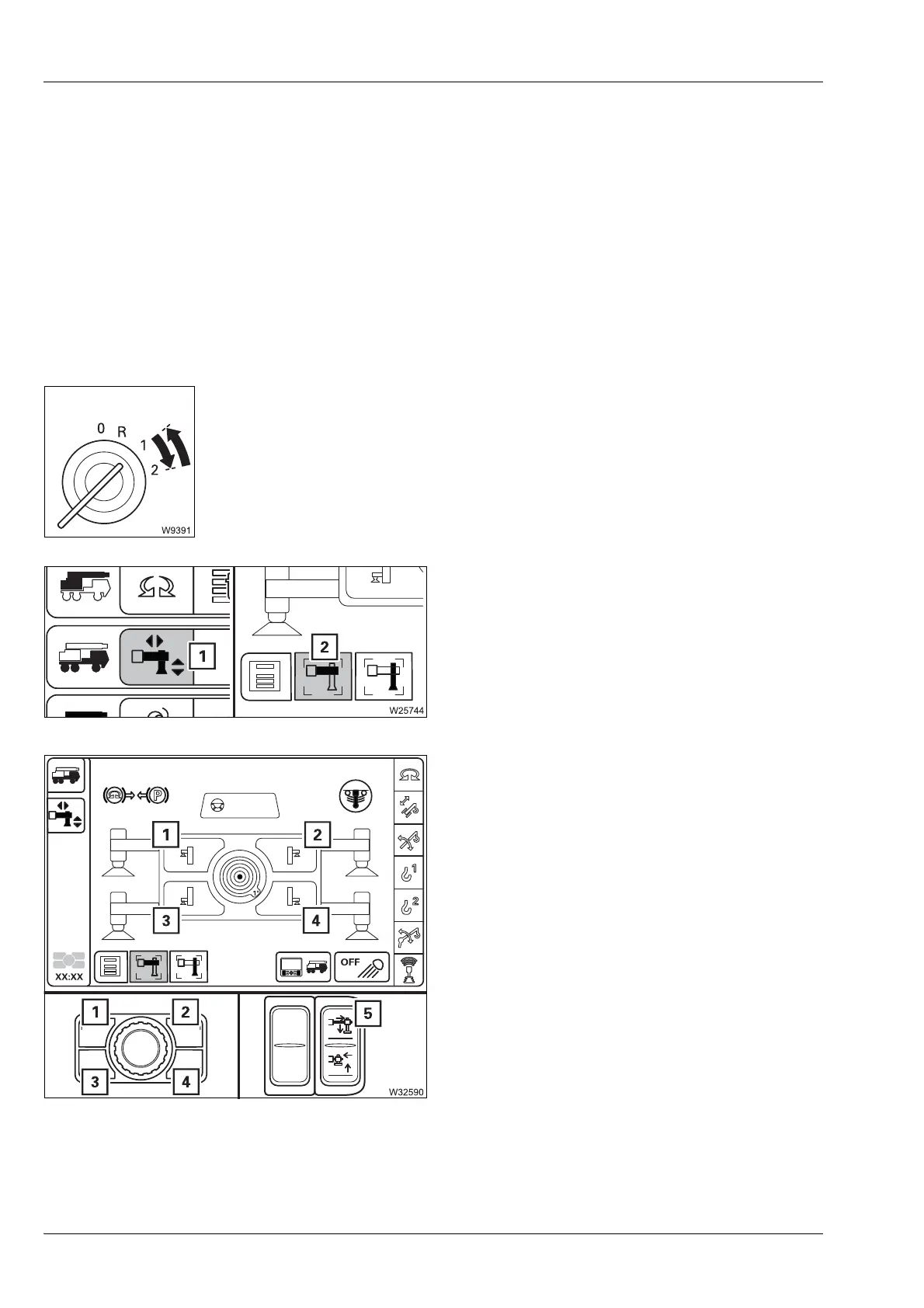Rigging work
12.8 Outrigger operation
12 - 50 3 302 709 en Operating manual
GMK5150L
12.01.2018
• Check that the pins are inserted/removed as specified in the prerequisites
for the desired outrigger span;
à p. 12 - 46.
Depending on the rigging, control elements are provided for moving the
outrigger beams
–On the
Outriggers control units; à p. 12 - 50,
– In the crane cab;
à p. 12 - 50.
From the
crane cab
The following operating elements are found in the
Outriggermenu.
The parking brake is engaged.
Starting the engine
• Start the engine from the crane cab; à p. 10 - 3.
• Switch off the slewing gear; à p. 11 - 120.
Menu, open
• Open the Outrigger menu (1).
• Select and confirm the symbol (2) –
Move outrigger beams.
Extending
• Press the button for the desired outrigger
beam.
• Press the button (5) in at the top – the
selected outrigger beam extends.
1 Front left
2 Front right
3 Rear left
4 Rear right
